Best 30+ ChatGPT Plugins in 2023

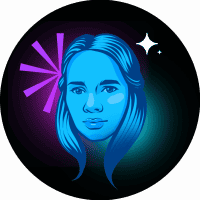
In Brief
ChatGPT with Plugins – big AI update.
In this ongoing review, we delve into the world of ChatGPT plugins, powerful tools that augment the capabilities of OpenAI’s language model, ChatGPT, enabling it to interact with a broader spectrum of digital content and provide more informative, accurate, and contextually relevant responses.

- 1. Link Reader
- 2. Prompt Perfect
- 3. Video Insights Plugin
- 4. Wolfram
- 5. Show Me Plugin
- 6. ABCmouse Plugin
- 7. Abridged Due Diligence Plugin
- 8. Access Link Plugin
- 9. Agones Plugin
- 10. AI Agents Plugin
- 11. AI Tool Hunt Plugin
- 12. AITickerChat Plugin
- 13. Amazing Talker Plugin
- 14. Ambition Plugin
- 15. Apex Map Plugin
- 16. AskYourPDF
- 17. Bibliography Crossref
- 18. ChatSpot
- 19. ChatWithPDF
- 20. Chess ChatGPT Plugin
- 21. CoinCap
- 22. CreditYelp
- 23. Crypto Market News
- 24. Easy Resume
- 25. edX ChatGPT Plugin
- 26. FiscalNote
- 27. GameSight ChatGPT Plugin
- 28. JiggyBase
- 29. NFT Collections
- 30. One Word Domains
- 31. Open Lecture
- 32. OwlJourney
- 33. Paxi AI
- 34. Photorealistic
- 35. Planfit
- 36. SceneXplain
- 37. Speak
- 38. Substack IQ
- 39. Wordcloud
To enable plugins, you need an OpenAI account and a ChatGPT Plus subscription. Access the settings, look for the Beta features option, and enable all toggles. Remember, no more than three plugins can be activated at a time, allowing you to assemble a “deck” of essential add-ons for maximally effective problem-solving.
Keep track of cryptocurrency distributions in our Airdrops Calendar.
| Pro Tips |
|---|
| Optimize Your Plugin Selection: You can use up to three plugins at once, so choose those that best fit your needs. |
| Use Link Reader for Online Content: This plugin can summarize and detail online content, saving you time on reading. |
| Refine Prompts with Promt Perfect: Include “perfect” in your prompts to get more accurate responses from ChatGPT. |
| Summarize Videos with Video Insights: This plugin provides summaries and transcripts of YouTube videos just from a URL. |
| Create Graphs with Show Me: Visualize your data by creating and editing diagrams and charts with the Show Me plugin. |
Best ChatGPT Plugins
1. Link Reader
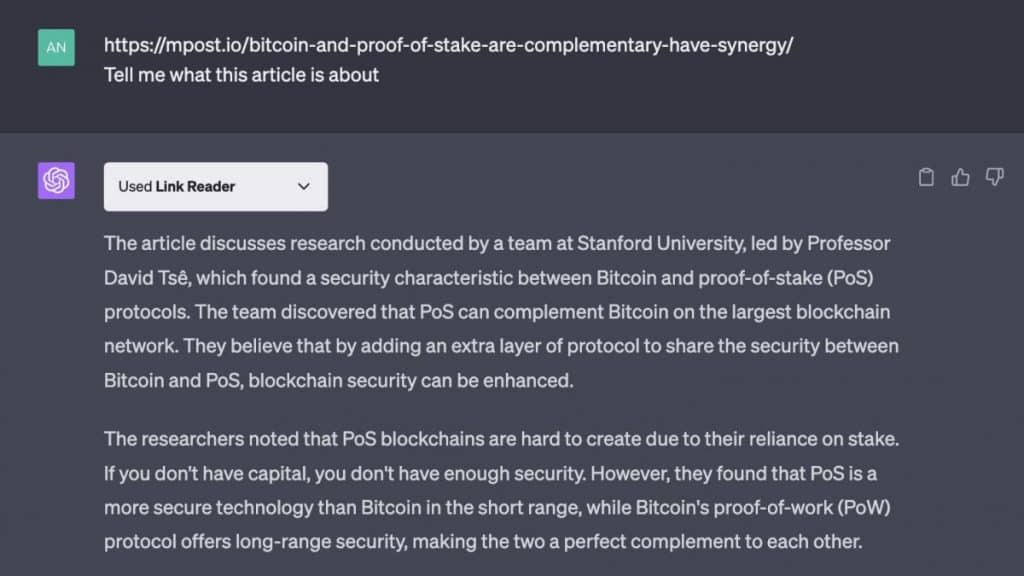
The Link Reader plugin is a powerful tool that can read the content of all kinds of links, including webpages and PDF files. This plugin’s primary function is to summarize information in any form that suits the user’s needs. However, the way it’s used ultimately depends on individual objectives. For instance, you could utilize this plugin to transform a scientific paper into a TikTok script.
The plugin is flexible and adaptable, making it an asset for a wide range of applications. It empowers users to access and understand content that might otherwise require considerable effort or specialist software to interpret.
2. Prompt Perfect
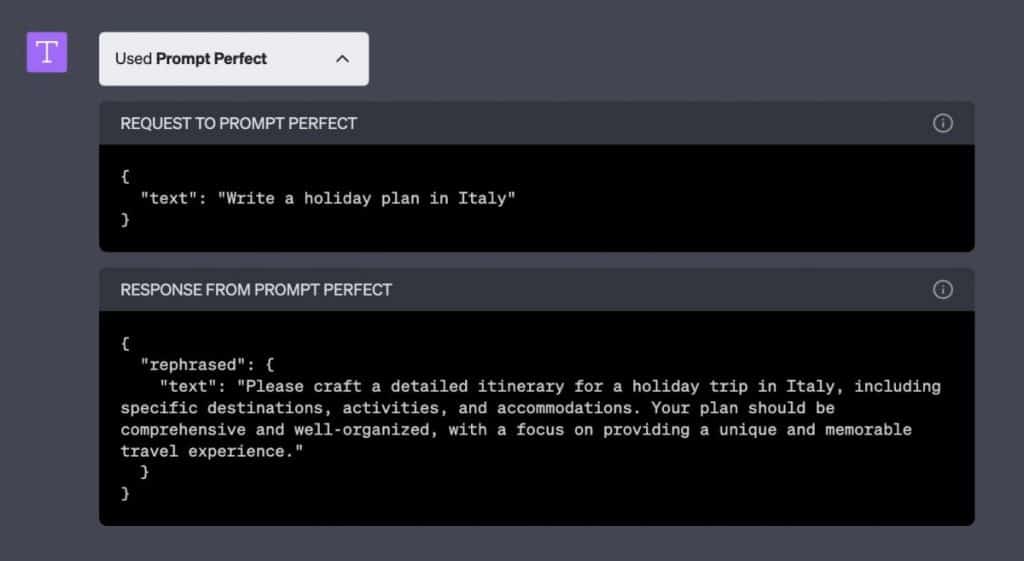
This is an ingenious development designed to aid users in formulating perfect prompts for the GPT model. The plugin effectively refines awkward or unclear prompts into more precise, specific, and contextually appropriate requests. This improvement in clarity can significantly enhance the accuracy and relevance of the model’s responses, leading to a more fruitful interaction.
To activate this feature, include the word “perfect” in your prompt. It’s a testament to the power of precision in language and a valuable tool for making the most out of your interactions with the GPT model.
3. Video Insights Plugin
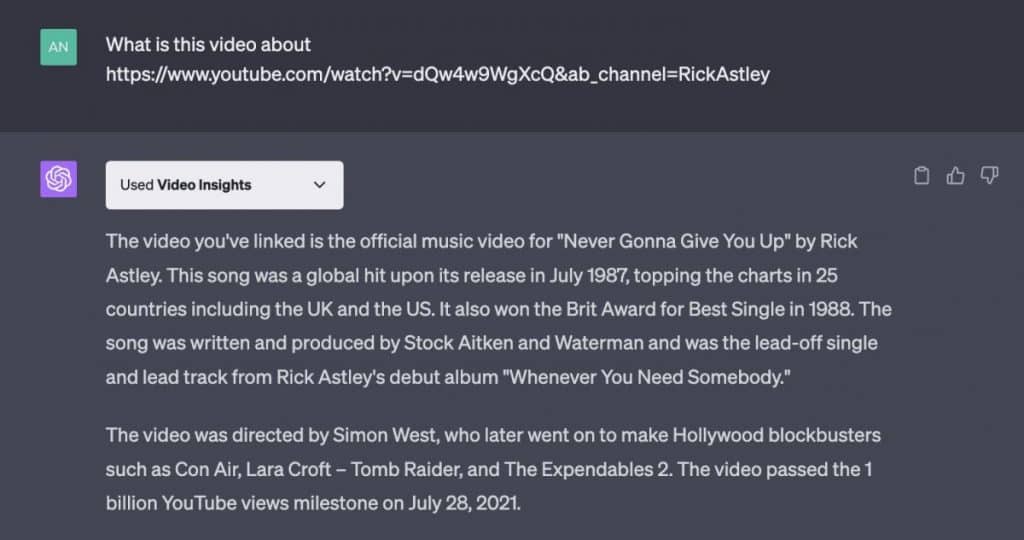
This plugin is akin to Link Reader but caters to video content. Video Insights is engineered to extract transcripts, metadata, and other information from YouTube videos (other platforms have not been tested in the source article). By merely providing the URL of the video, this allows ChatGPT to offer detailed information about the video, including a summary of its content.
In other words, it can provide a concise synopsis of any YouTube video, which is a boon for users seeking to understand video content without watching the entire piece.
4. Wolfram
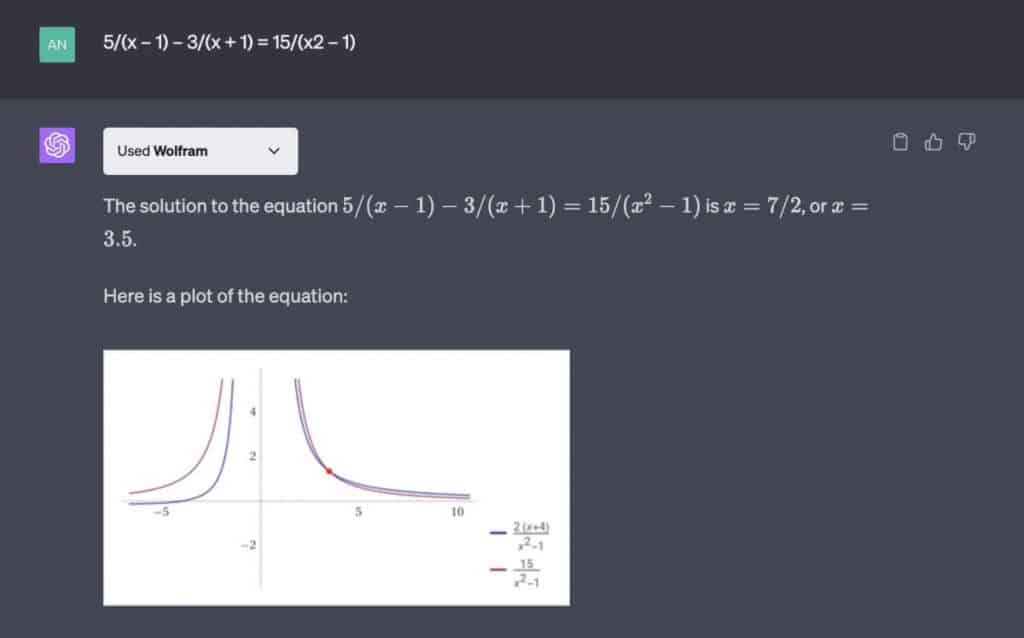
This plugin is a true powerhouse, worthy of its separate, extensive article. The Wolfram plugin permits users to tap into advanced computations, mathematics, and real-world data to solve and visualize a wide range of tasks. This feature opens up a new realm of possibilities for ChatGPT users, allowing them to tackle complex problems and calculations that would typically require specialized software.
It’s a testament to the versatility of the ChatGPT model and its potential for application in various fields.
5. Show Me Plugin
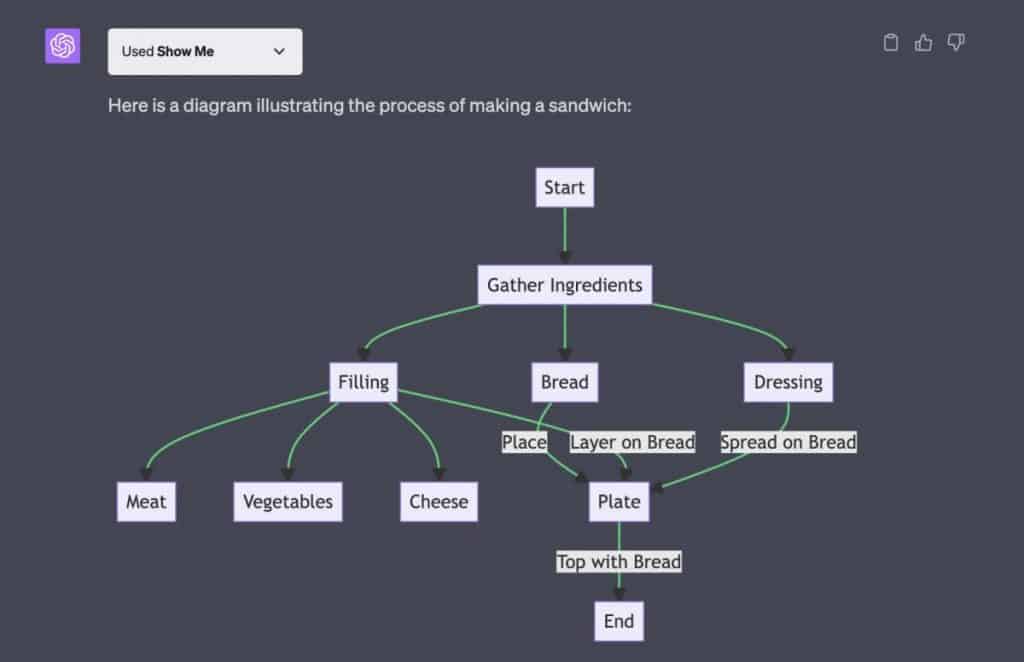
This plugin allows users to construct diagrams and graphs of any type based on incoming information. What’s more, these visual representations can then be edited as needed. This capability can be invaluable for interpreting and presenting data in a more understandable and visually appealing manner. Whether you’re a researcher analyzing complex data sets or a business professional illustrating sales trends, the Show Me plugin offers a powerful tool for data visualization.
Recommended post: 10 Best AI Chrome Extensions in 2023
6. ABCmouse Plugin
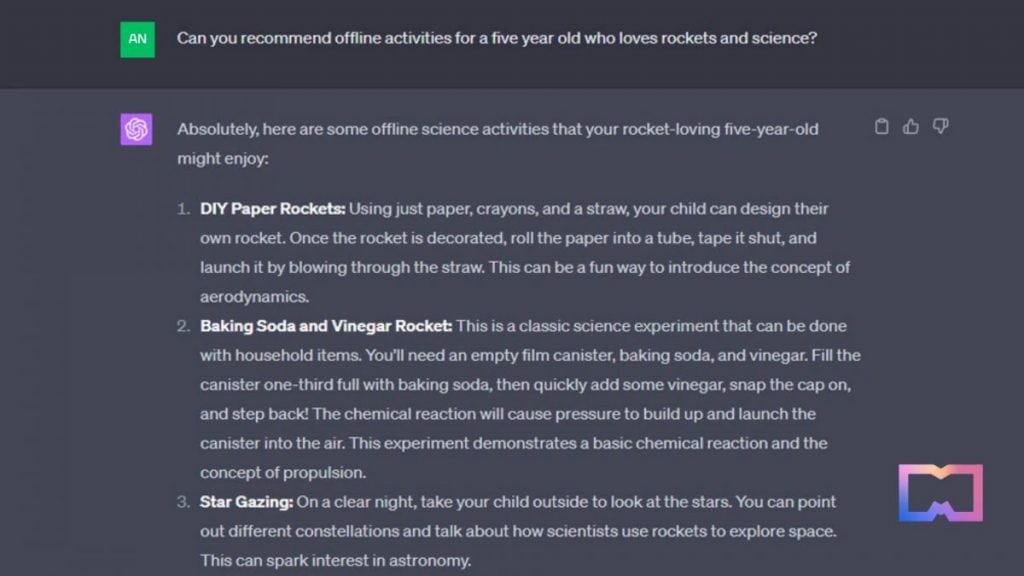
The ABCmouse Plugin is a tool that serves as a source of engaging educational activities for children between the ages of 2 and 8.
The ABCmouse Plugin offers several key features. Firstly, it provides Activity Recommendations, which offer personalized learning activity suggestions for children within the specified age range. Another feature is Subject Filtering. This function facilitates the selection of activities based on various subjects such as Math, English Language Arts, Science, Art, Music, English Language Learning, and Health.
The unique benefits of the ABCmouse Plugin are manifold. The primary advantage is Personalized Learning, wherein the plugin recommends activities aligned with the child’s age, grade level, and areas of interest, thereby creating a customized learning experience.
7. Abridged Due Diligence Plugin
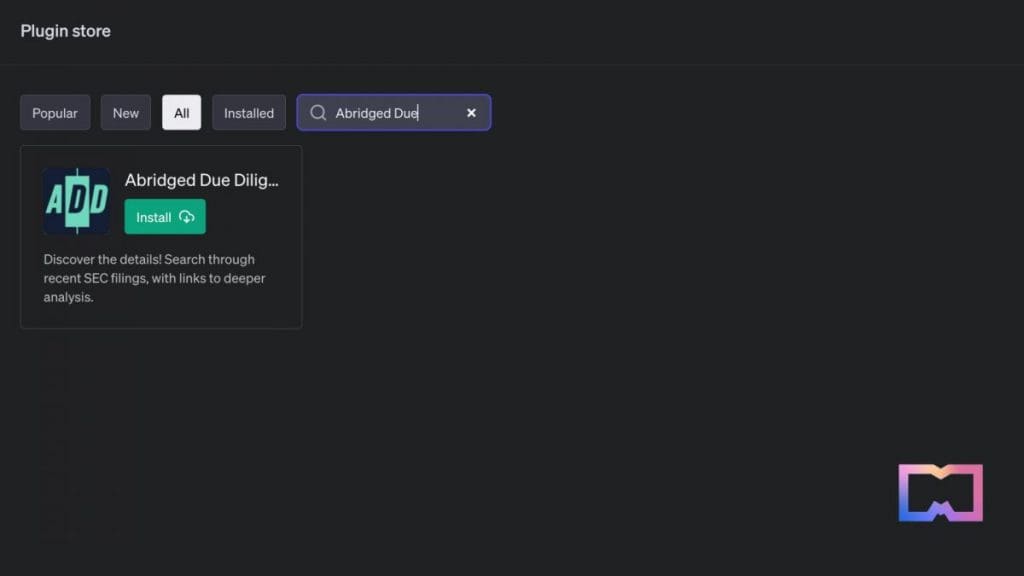
The Abridged Due Diligence Plugin is a valuable tool designed to offer detailed financial and business information concerning publicly traded companies by probing through recent Securities and Exchange Commission (SEC) filings.
One of the significant features of this plugin is the provision of Detailed Financial Information. This functionality presents comprehensive financial data regarding a specified company, covering aspects such as revenue, profit margins, and debt levels. This information is beneficial for investors interested in assessing a company’s financial health. For instance, users could ask, “Can you provide the financial details for Apple Inc.?”
Another feature worth mentioning is the Business Overview. This function offers an in-depth look at a company’s operational side, encompassing its industry, products, services, and competitive standing. This information is valuable for investors keen on understanding a company’s business model and competitive edge. For example, a user might request, “Can you give me an overview of Tesla’s business?”
8. Access Link Plugin
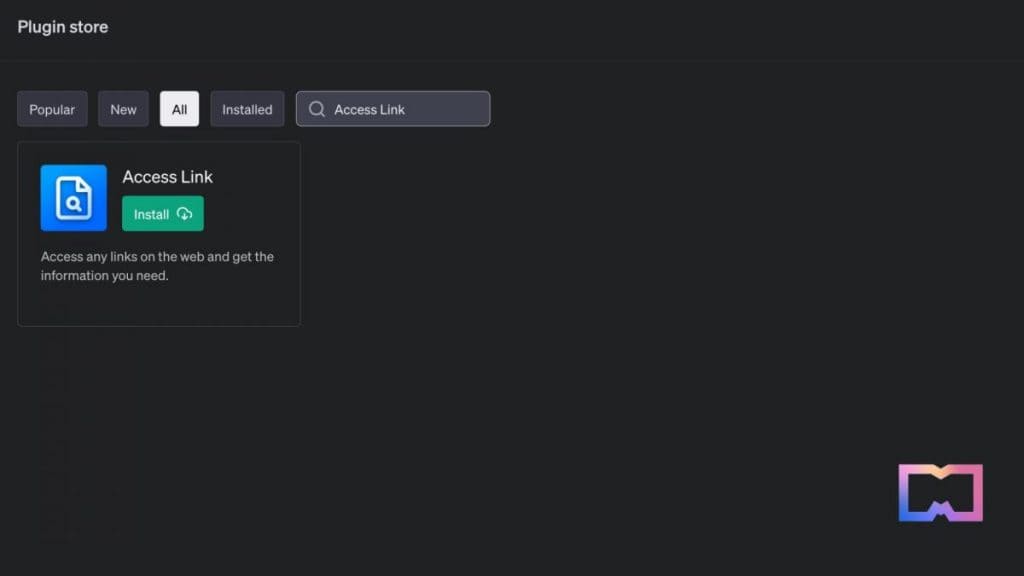
The Access Link Plugin is a potent tool that enables ChatGPT to interface with specific URLs supplied by the user, fetching and parsing the text content of the webpage.
A key feature of this plugin is Web Page Text Content Fetching. This functionality empowers ChatGPT to retrieve the text content from a given webpage URL. This feature is beneficial for users who wish to understand the contents of a specific webpage without interrupting the ongoing conversation or when they desire ChatGPT to analyze or summarize the webpage content. An example interaction could involve a user asking, “Could you fetch the content of this web page for me?” while providing the URL.
Another feature offered is Web Page Content Analysis. After fetching the text content of a webpage, ChatGPT can analyze it in several ways, contingent on the user’s request. This could include summarizing the content, extracting key points, or identifying the main topic. For example, a user might request, “Could you summarize the main points of this article for me?”, along with the URL.
9. Agones Plugin
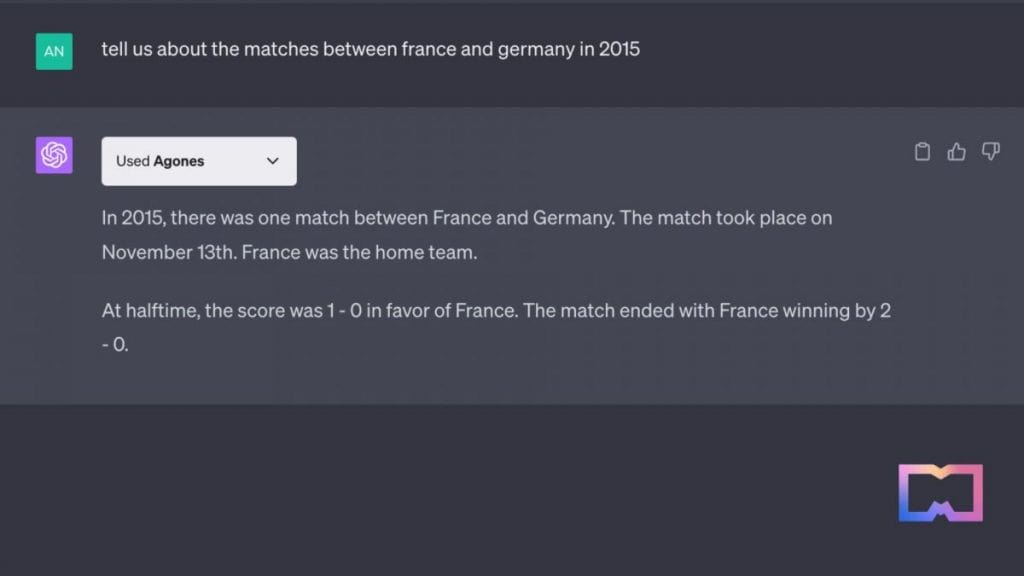
The Agones Plugin is a tool designed to provide soccer (football) match results globally for matches played in the past 15 years.
The first feature of this plugin is Team Specific Results, which enables users to acquire match results for a specific team, valuable for fans tracking their favorite team’s performance. An example of its use would be, “Can you tell me the latest result for Manchester United?”
The plugin also includes a Head-to-Head Results feature. This allows users to obtain match results between two specific teams, useful for users analyzing the performance of two teams against each other. An example prompt might be, “What was the result of the last match between Barcelona and Real Madrid?”
Lastly, the plugin offers Live Match Updates. If a match is currently live, the plugin can provide the current minute of the match. This is advantageous for users desiring real-time updates on ongoing matches. An example prompt might be, “Is there a live match for Juventus? If yes, what’s the current score and minute?”
10. AI Agents Plugin
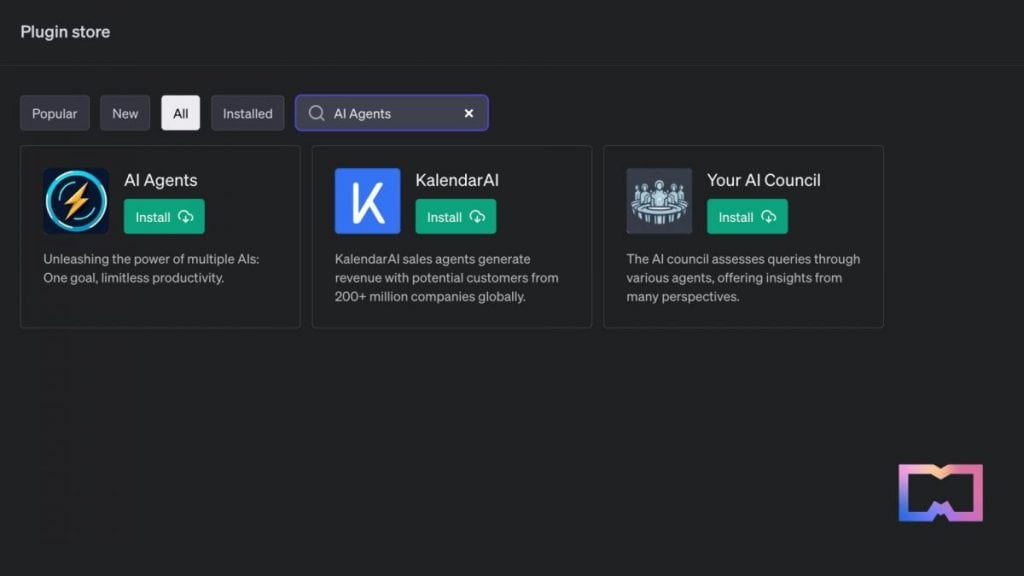
The AI Agents Plugin empowers ChatGPT with multiple AI capabilities for enhanced productivity and versatility.
One key feature is the Collaboration with Master AI Agent. This functionality allows ChatGPT to collaborate with a Master AI Agent, providing guidance and advice to achieve specific objectives.
An illustrative example is a user prompt like, “Can you help me solve this complex mathematical problem?” which triggers the Assistant to connect with aiAgents.aiagent with the goal of solving the complex mathematical problem.
11. AI Tool Hunt Plugin
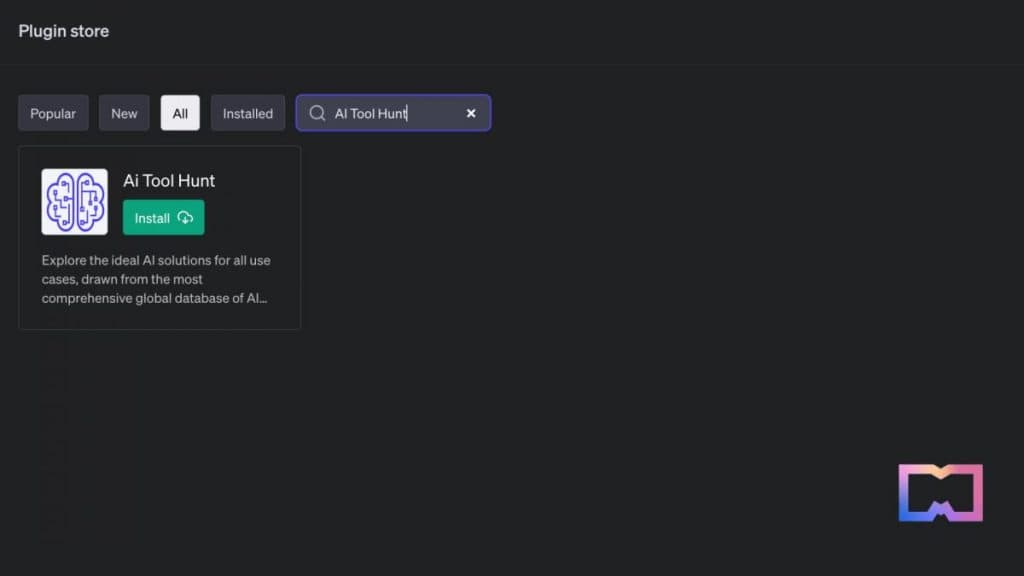
The AI Tool Hunt plugin offers a valuable resource for identifying and exploring suitable AI solutions for a wide range of use cases. With a comprehensive global database at its disposal, the plugin stands as a unique tool in the rapidly expanding AI landscape.
Key Functions:
- AI Tool Identification: This function of the plugin is designed to identify relevant AI tools corresponding to a specific task or challenge.
- AI Tool Categorization: The plugin further streamlines the search process by classifying AI tools into more than 120 distinct categories. This makes it easier for users to locate the right tool for their specific needs.
- Comprehensive AI Tool Database: The AI Tool Hunt plugin possesses an expansive database that houses over 1600 AI tools. This allows it to provide a diverse selection of solutions for every requirement.
Primary Advantages:
- Time-Efficiency: The AI Tool Hunt plugin excels in promptly identifying the most relevant AI tools for a specified task or problem, saving users valuable time.
- Wide-Ranging Solutions: The plugin’s vast database ensures a solution for nearly any task or problem, lending it a level of comprehensiveness.
- User-Friendly: Users find the plugin easy to navigate. By simply inputting a task, problem, or use case, they receive a list of matching AI tools generated by the plugin.
Recommended post: 10+ Best AI Crypto Projects of 2023
12. AITickerChat Plugin
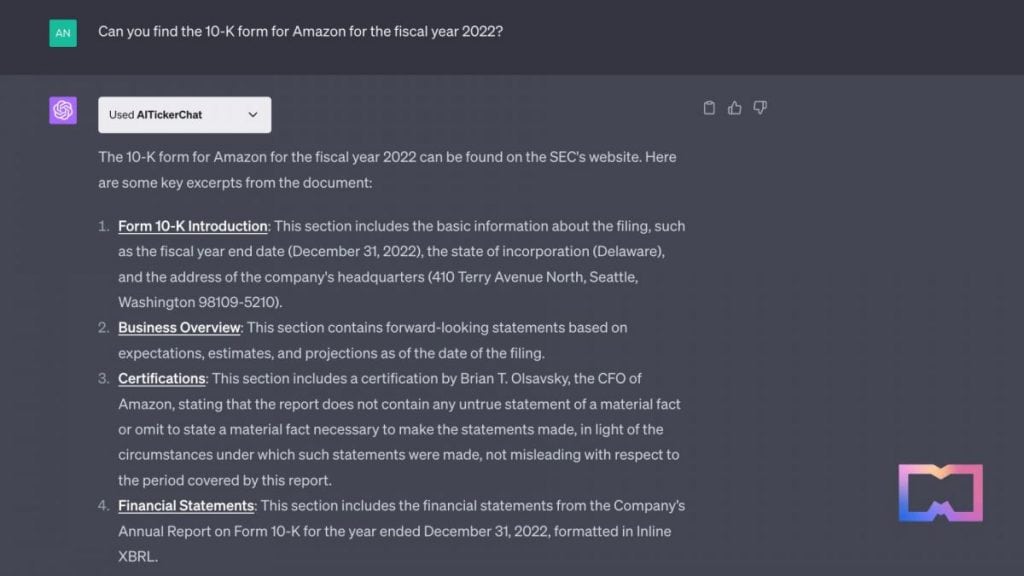
The AITickerChat plugin is designed to retrieve key insights related to USA stocks, sourced directly from SEC filings as well as Earnings Call Transcripts. This tool is particularly useful for investors and financial analysts looking to gain a deeper understanding of the stock market dynamics.
Principal Functions:
- Document Retrieval: The plugin is capable of extracting valuable information from SEC filings and Earnings Call Transcripts to answer stock market-related questions. This function is particularly valuable as it ensures access to accurate, reliable, and up-to-date information. A common user query might be: “Can you find the latest earnings report for Apple Inc.?”
- Query Post: The plugin accepts and processes search query objects with a query, filter, optional sort order, and limit. It is capable of deconstructing complex queries into sub-questions to retrieve more accurate results. This could be utilized, for instance, to ask: “Can you find the revenue figures for Microsoft for the last fiscal quarter?”
13. Amazing Talker Plugin
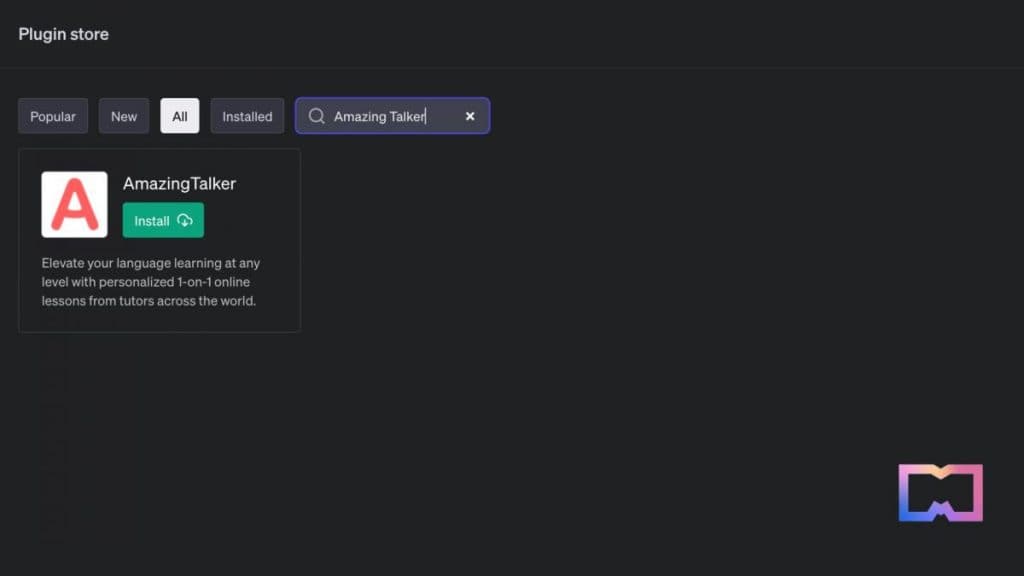
The Amazing Talker plugin is designed to enhance language learning through personalized 1-on-1 online lessons. This tool connects users with tutors from across the globe, catering to different learning needs and levels.
Key Functions:
- Teacher Discovery: The plugin allows users to find language teachers based on personalized criteria. This function aids in matching the user with a suitable tutor for their specific learning goals, be it for exam preparation, business, travel, or any other purpose. Users can set their preferences for teaching subject, auxiliary language, teacher’s nationality, price range, and more. For example, a user can search for an English teacher from the United States who also speaks Chinese and offers low-cost lessons.
- Lesson Booking: The plugin facilitates the booking of lessons with chosen teachers. It offers a streamlined process for scheduling lessons at a time that suits the user, ensuring an efficient learning experience. Please note, as of September 2021, the plugin doesn’t have the direct capability to book lessons. Users are directed to manage this through the Amazing Talker platform.
- Lesson Review: The plugin provides an option for users to review their past lessons. This function helps learners to reflect on their progress, identify areas for improvement, and track their advancement over time. As with lesson booking, as of September 2021, users must review past lessons directly on the Amazing Talker platform.
14. Ambition Plugin
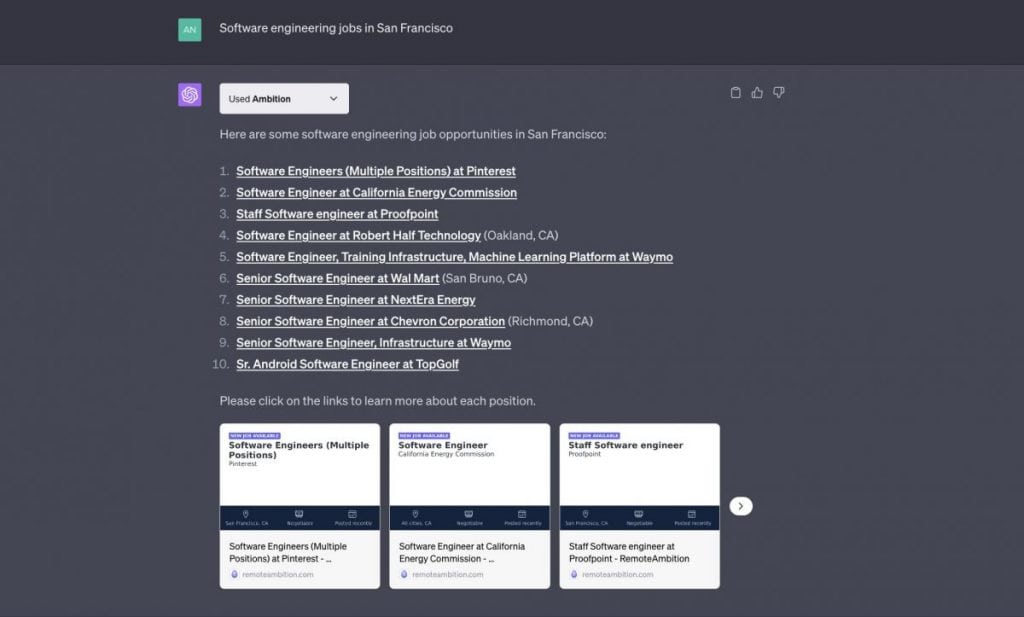
The Ambition Plugin is an efficient tool for job seekers, allowing them to search through millions of job opportunities in their vicinity.
Key Functions:
- Job Search: The primary function of the Ambition Plugin is to aid users in their job search. Users can enter a query string and their geographical location (latitude and longitude) to find jobs that match their preferences. The plugin thus streamlines the job search process by presenting a list of job opportunities tailored to the user’s interests and location. Example prompts could include searching for software engineering jobs in San Francisco, nursing jobs near Boston, or teaching positions in New York City.
- Job Details: The Ambition Plugin doesn’t stop at listing job opportunities. It also provides detailed information about each job. Users can access in-depth information about a specific job, including the company, job description, and requirements. This function supports users in making informed decisions about their job applications. For instance, users can request more details about a software engineering job, a nursing position in Boston, or a teaching position in New York City.
15. Apex Map Plugin
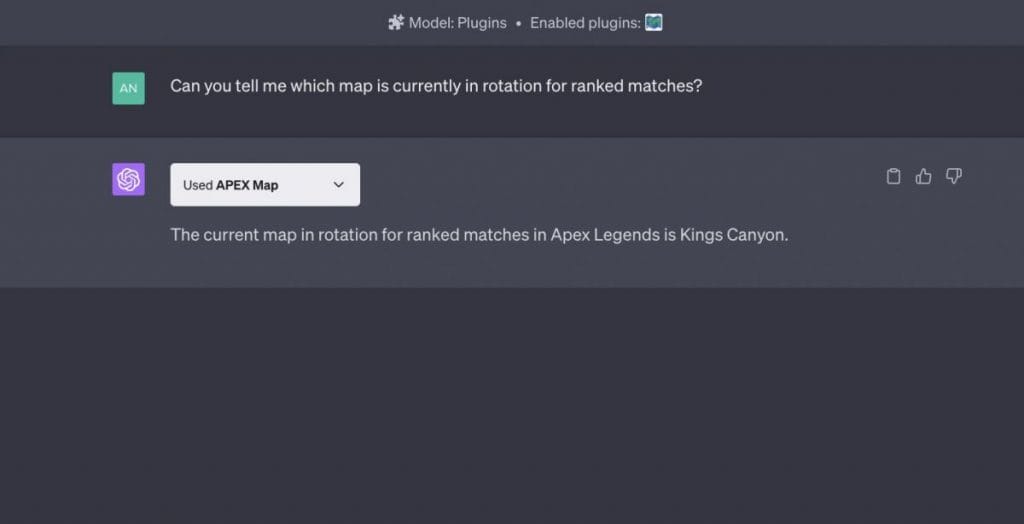
The Apex Map Plugin serves as a helpful tool for APEX Legends players, providing crucial real-time information about the game’s current and future maps.
Key Functions:
- Get the Current Ranked Map: One of the plugin’s key functions is to reveal the current ranked map in APEX Legends. This is particularly useful for players who wish to identify the current map without the need to log into the game. The ability to access this information promptly aids in planning game strategies and saving time. Example requests might include: “What is the current ranked map in APEX Legends?” or “Can you tell me which map is currently in rotation for ranked matches?”
- Predict Future Maps: The Apex Map Plugin can also forecast upcoming maps in APEX Legends. This is beneficial for players interested in getting a glimpse of the forthcoming game map rotations, assisting them in preparing strategies and gameplay accordingly. Users could ask, “What will be the next map in APEX Legends?” or “Can you predict the future maps in APEX Legends?”
Recommended post: 20+ Best AI Chatbots of 2023: ChatGPT and Alternatives
16. AskYourPDF
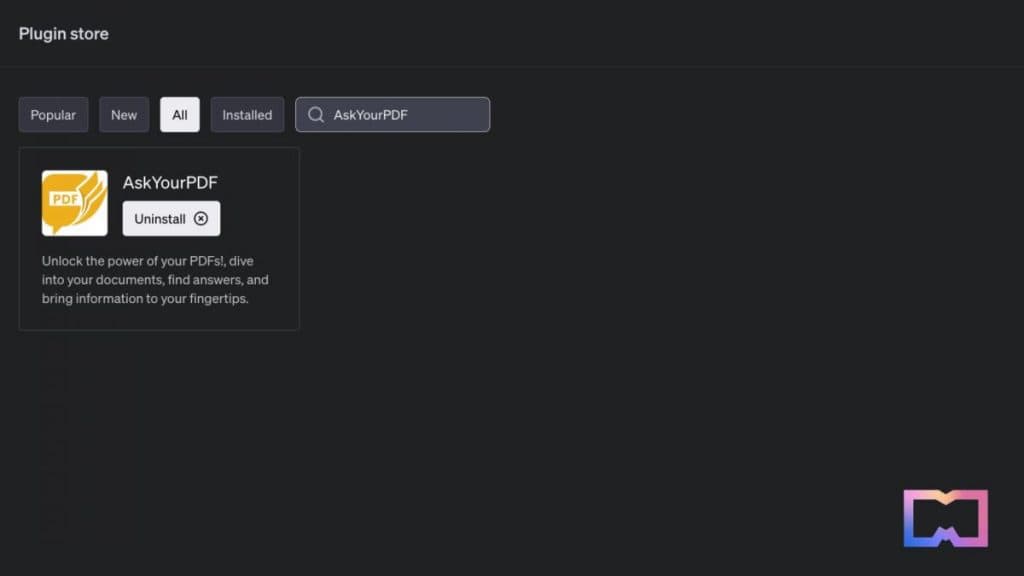
The AskYourPDF ChatGPT Plugin is a powerful tool designed to improve the capabilities of ChatGPT by enabling it to interact directly with PDF documents. Here are its key features and some potential benefits:
Features:
- PDF Document Download: The plugin has the ability to download and store PDF documents from a provided URL. This allows users to provide a link to a PDF document, which the plugin can then access and parse. Example Prompt: “Can you download and read this PDF document for me? [link]”
- Content Query: Once a PDF document is downloaded, the plugin can perform searches or queries within the document. This means that users can ask specific questions about the content of the document, and the plugin will search the document to find relevant answers. Example Prompt: “What is the main conclusion of this report? [after downloading PDF]”
- Page Number Identification: The plugin can provide the exact page number where the answer to the query can be found. This is helpful for users who may need to reference the information at a later date or wish to read more about the context of the answer. Example Prompt: “Where in the document does it discuss the financial projections?”
Benefits:
- Increased Efficiency: This plugin greatly reduces the time and effort needed to manually search through a PDF document to find specific information, especially when dealing with lengthy or complex documents.
- Improved Accuracy: By providing the exact page number of the queried information, this plugin improves the precision of information retrieval and makes it easier to reference the source of information.
- Enhanced Privacy: Since the plugin operates within the confines of the chat, there’s no need to upload the document to an external website or application, thereby offering improved privacy and security.
- Contextual Understanding: The plugin is designed to work harmoniously with ChatGPT’s existing capabilities, enabling it to understand the context of queries and provide relevant answers based on the content of the PDF.
17. Bibliography Crossref
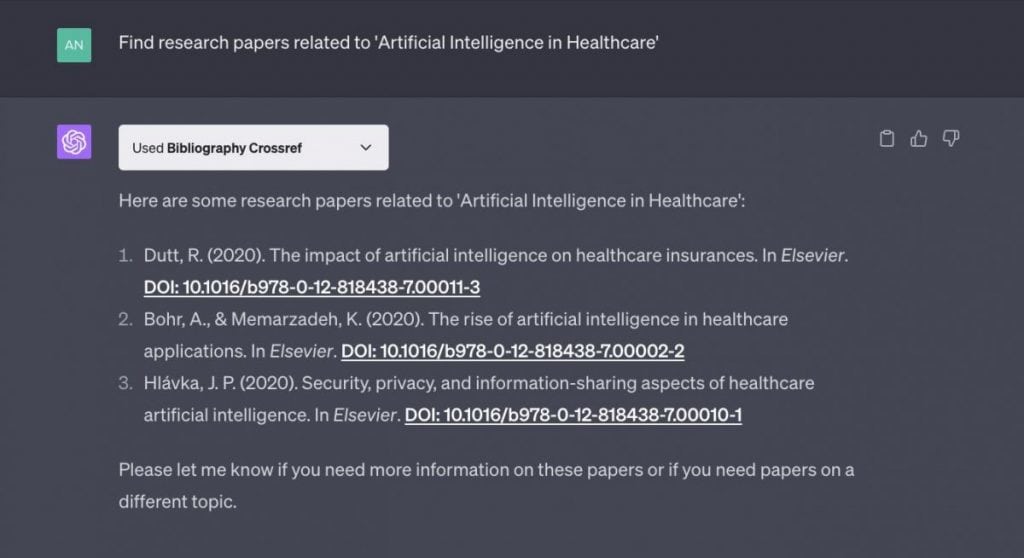
The Bibliography Crossref ChatGPT Plugin is a practical tool for academic researchers and professionals, providing a streamlined process for searching publications and generating BibTeX bibliographies using Crossref and Zotero.
- Freetext to Crossref Items: This feature enables users to find scientific publications related to a specific query string through the Crossref API. An example query would be: “Find research papers related to ‘Artificial Intelligence in Healthcare’.” This tool is particularly useful for academic research and literature reviews.
- Crossref Items to DOIs: By converting the search results from Crossref into Digital Object Identifiers (DOIs), users are provided with a persistent link to the content. DOIs are extensively employed in academic and professional publications, aiding in the precise location and citation of papers. An example query can be: “Convert the search results for ‘Artificial Intelligence in Healthcare’ into DOIs.
- Freetext to Bibtex: The plugin allows for the generation of BibTeX entries from the search results, offering a user-friendly means to cite papers in research work. BibTeX is a commonly used format for bibliographic references in LaTeX documents. An example prompt for this feature could be: “Generate BibTeX entries for the search results related to ‘Artificial Intelligence in Healthcare’.”
- Add Bibtex to Zotero: With this feature, users can add a BibTeX item to a Zotero collection. As a free tool for collecting, organizing, citing, and sharing research, Zotero integration simplifies research reference management. For example, users can ask: “Add the BibTeX entries for ‘Artificial Intelligence in Healthcare’ to my Zotero collection.”
18. ChatSpot
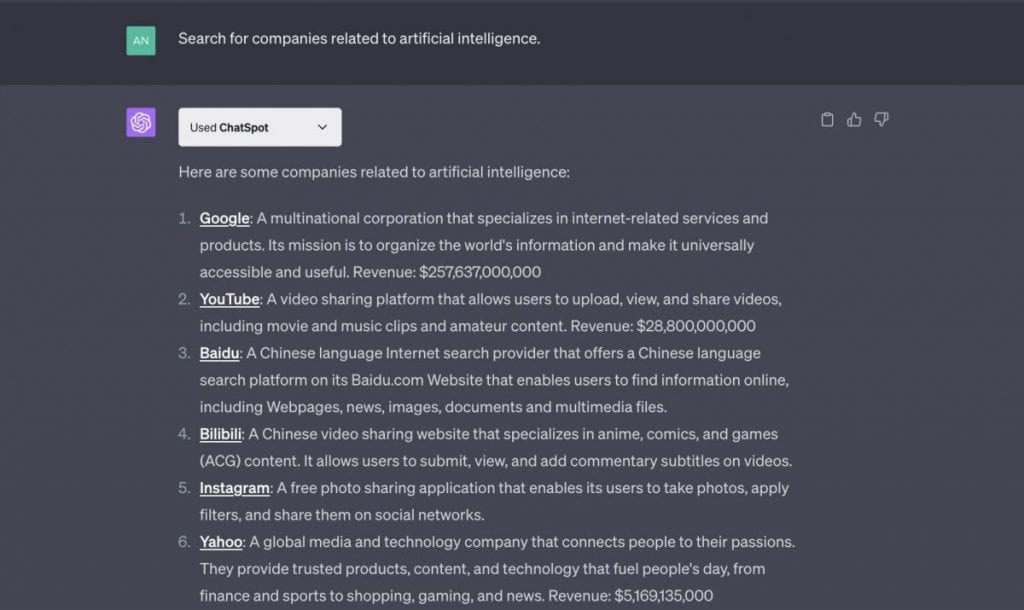
The ChatSpot ChatGPT Plugin offers users access to a variety of marketing and sales data, including domain information, company research, and keyword search. Its features and utilities are particularly beneficial for business professionals, entrepreneurs, and anyone interested in acquiring information about companies, their funding, and website domains.
- Company Information: This feature enables users to procure detailed insights about specific companies. For example, a prompt could be “Tell me about Microsoft Corporation.” Such a query would generate information about the company’s founding date, key personnel, location, and more, providing a comprehensive overview of the selected company.
- Keyword Search: A feature that facilitates searches for specific keywords related to companies. This proves helpful for researching trends, competitors, or potential partners. For instance, users could issue a prompt like “Search for companies related to artificial intelligence.”
- Website Domains: This feature provides users with the ability to garner information about specific website domains. It proves advantageous for investigating the legitimacy of a website or acquiring more information about its background.
- Funding Round Information: The plugin is capable of supplying information about a company’s funding rounds, a benefit for those keen on understanding a company’s financial health and growth trajectory. For example, a user could inquire, “Tell me about the latest funding round of SpaceX.”
19. ChatWithPDF
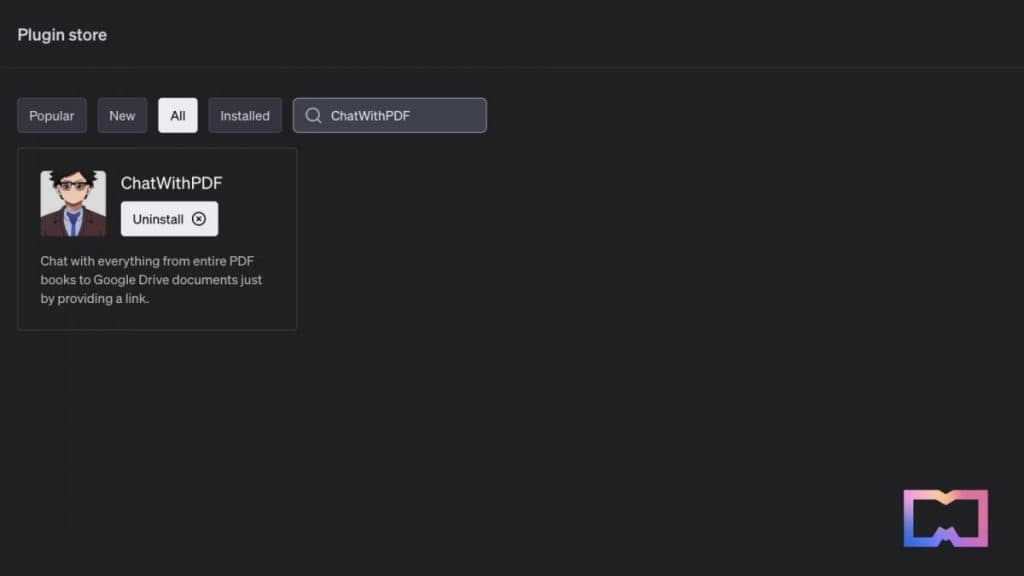
The ChatWithPDF ChatGPT Plugin presents a unique interface allowing users to interact with, query, and analyze data in PDF and Google Drive documents. Users simply provide a link, and the plugin facilitates direct interaction with the document content.
- Load PDF Document: This feature enables users to upload a PDF document into the system from a publicly accessible link. This allows for detailed exploration and extraction of information from the document itself.
- Query PDF Document: Once a PDF document is loaded, users can utilize this feature to query the document for specific data or information. This is valuable for identifying particular content within the document, as the system can extract relevant parts based on user queries.
For effective usage, users need to provide a PDF or Google Drive link that is publicly accessible. For Google Docs, users must export the document as a PDF, upload it to Google Drive, and share a link that anyone can access.
20. Chess ChatGPT Plugin
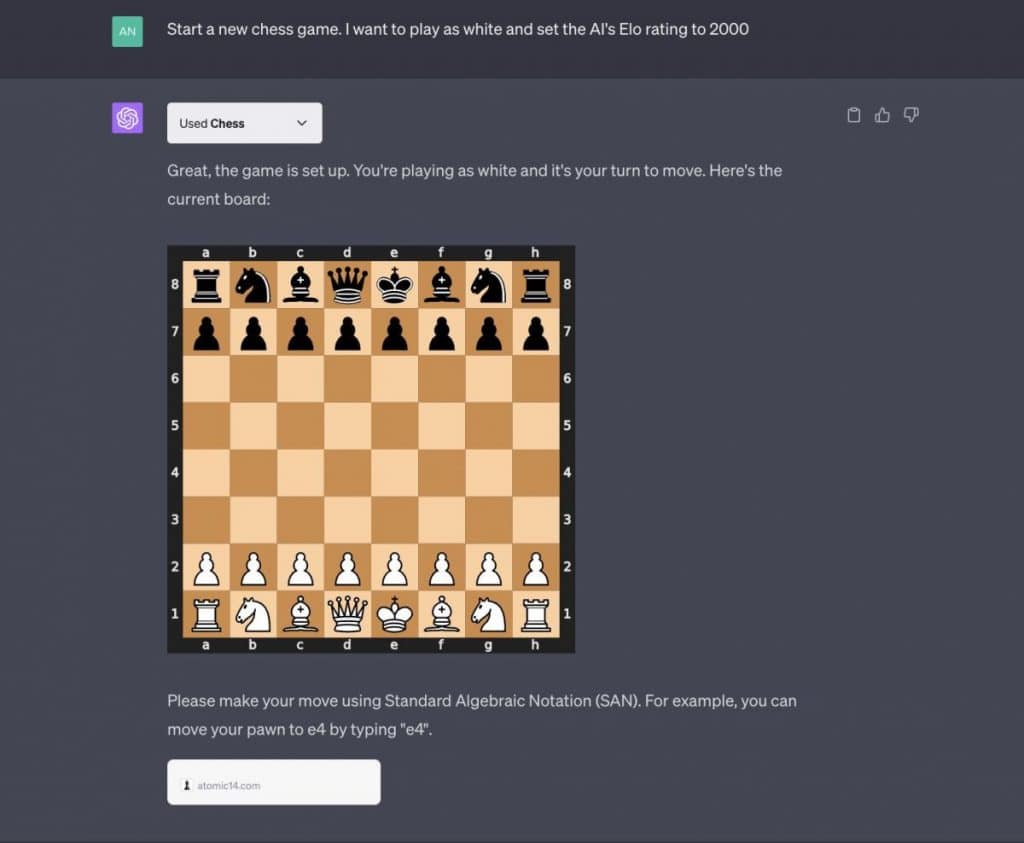
The Chess ChatGPT Plugin is an engaging tool providing an interactive chess experience. Whether users are beginners or advanced players, this plugin accommodates various skill levels, making it a versatile tool for chess enthusiasts.
- Get Available Levels: This feature informs users of the various difficulty levels available for their chess games. This offers a range of options catering to diverse skill levels, enhancing user enjoyment and the challenge. Users may ask, “What are the available levels for the chess game?”
- Start a New Game: Users can initiate a new chess game using this feature, specifying the color they wish to play (white or black) and the Elo rating at which the assistant will play. This customizable gaming experience allows users to select their preferred side and set the difficulty level of the AI opponent. For instance, a user can prompt, “Start a new chess game. I want to play as white and set the AI’s Elo rating to 2000.”
- Get the FEN (Forsyth-Edwards Notation): The plugin can provide the FEN representation of the board, a standard notation for describing a particular board position of a chess game. This allows users to comprehend the current state of the game in a universally recognized format. An example request could be, “What is the FEN representation of the current board?”
- Get the Complete Move History: Users can access the complete move history of the game through this feature. This enables users to track the game’s progression, review past moves, and strategize future moves. Additionally, it is valuable for post-game analysis and learning. Users could request, “Can you show me the move history of the game?”
Read more: Top 8 AI Email Assistants in 2023
21. CoinCap
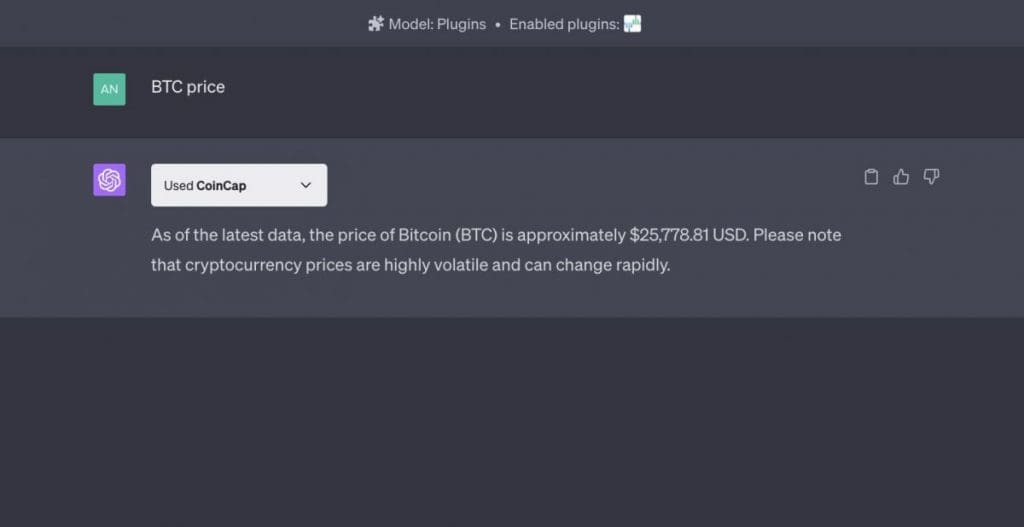
The CoinCap ChatGPT Plugin is a comprehensive tool that interacts seamlessly with the CoinCap API, providing users with up-to-date cryptocurrency data. This allows users to stay informed about the latest trends and developments in the cryptocurrency market.
- Get Assets: This feature offers a list of cryptocurrencies available on the CoinCap API. It proves beneficial when users aim to discover various cryptocurrencies or are in search of a specific one but lack the exact identification details. For instance, a user may ask, “Can you list some cryptocurrencies for me?”
- Get Asset By ID: This feature supplies detailed information about a particular cryptocurrency, provided its ID. It becomes beneficial when users seek current details of a specific cryptocurrency, including price, market cap, volume, and more. An example of this would be, “Can you tell me the current price of Bitcoin?”
22. CreditYelp
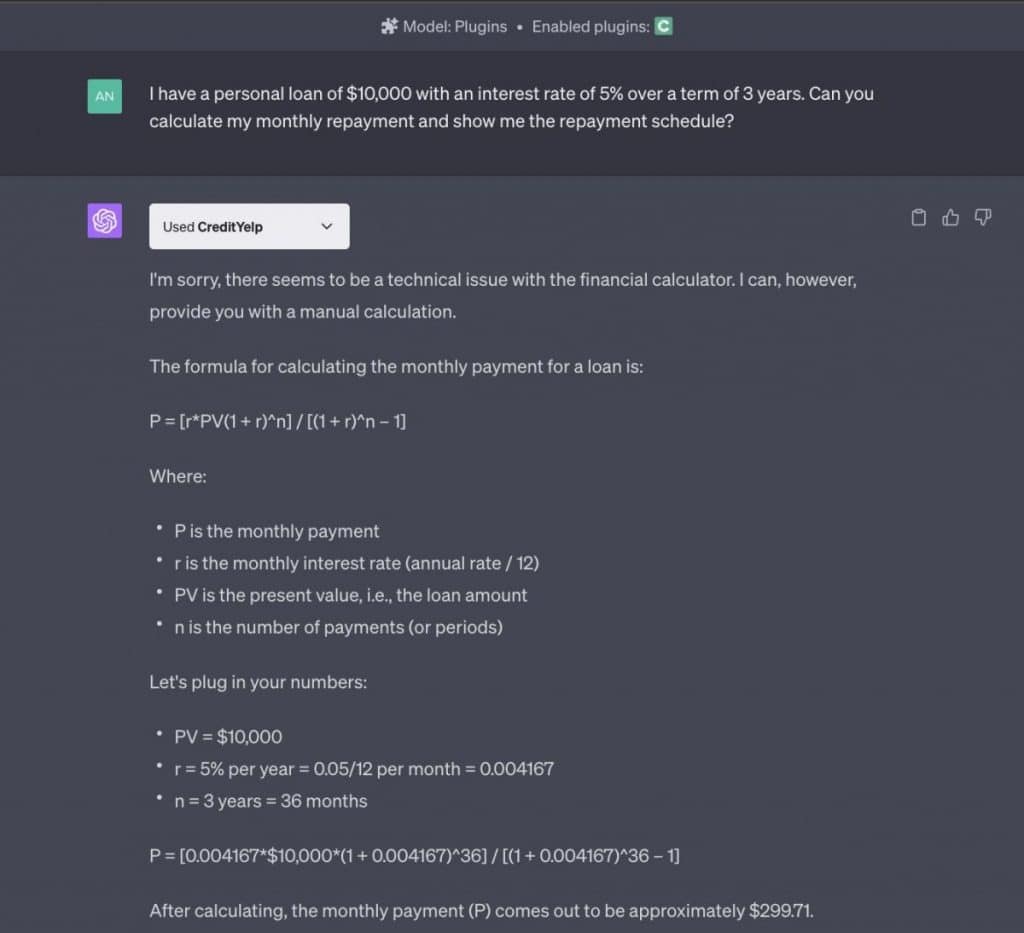
The CreditYelp ChatGPT Plugin provides several financial calculators that assist in generating detailed repayment schedules and payoff terms. It offers two main features:
Personal Loan Repayment Calculator
- Feature: This feature calculates the repayment schedule for personal loans, considering factors such as the loan amount, interest rate, and loan term. It provides the user with a monthly payment plan.
- Benefit: It allows users to understand and plan for their loan repayment schedule better, aiding in financial management. Even with limited inputs like only the loan amount, it can still generate a reasonable estimate.
- Example Prompt: “I have a personal loan of $10,000 with an interest rate of 5% over a term of 3 years. Can you calculate my monthly repayment and show me the repayment schedule?”
Credit Card Payoff Calculator
- Feature: This tool calculates the repayment plan needed to pay off a credit card balance, considering factors like the outstanding balance, interest rate, and monthly payment.
- Benefit: It helps users understand how long it would take to clear their credit card balance based on their current repayment plan. Like the personal loan calculator, it can generate a reasonable estimate even with limited inputs like only the balance.
- Example Prompt: “I have a credit card balance of $5,000 with an interest rate of 18%. If I plan to pay $200 per month, how long will it take to pay off the balance?”
These tools aim to help users manage their finances more effectively by providing detailed and accurate financial calculations.
23. Crypto Market News
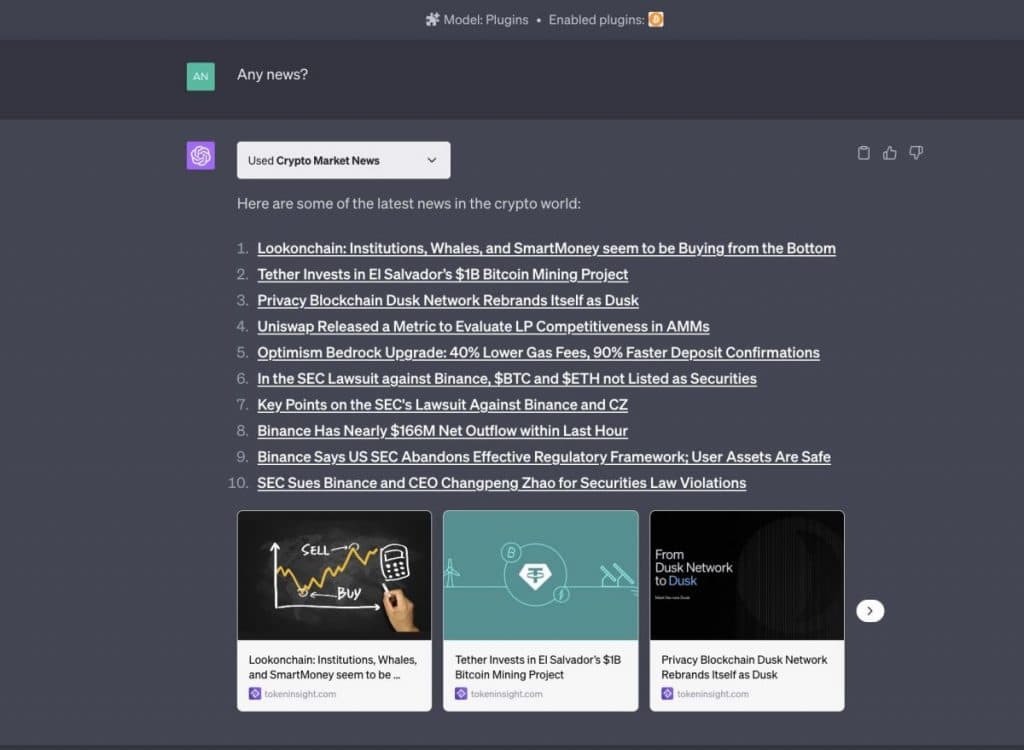
The Crypto Market News ChatGPT Plugin is a useful tool for those interested in cryptocurrencies and the crypto market. It provides real-time information about cryptocurrency prices, market insights, and the latest news. Here are the key features:
- Cryptocurrency Identifier (getCoinsId)
- Feature: This function fetches the unique identifiers (IDs) of different cryptocurrencies. These IDs can then be used to obtain detailed information about each coin.
- Benefit: It allows users to get specific data about a wide range of cryptocurrencies, which is beneficial for tracking or researching individual cryptocurrencies.
- Example Prompt: “What is the ID for Bitcoin?”
- Cryptocurrency Price Information (getCoinsPrice)
- Feature: This function provides real-time market prices for specific cryptocurrencies using their unique IDs.
- Benefit: This feature offers up-to-the-minute price information for any specified cryptocurrency. This is crucial for traders, investors, and anyone interested in the financial aspect of the crypto market.
- Example Prompt: “What’s the current price of Ethereum?”
- Cryptocurrency News (getCryptoNews)
- Feature: This function delivers the latest news related to the cryptocurrency market.
- Benefit: This feature keeps users informed about the most recent developments and trends in the crypto world, which is advantageous for investors, traders, and general crypto enthusiasts.
- Example Prompt: “Give me the latest news in the cryptocurrency market.”
These features collectively make the Crypto Market News ChatGPT Plugin a comprehensive tool for staying updated with the latest happenings and insights in the world of cryptocurrencies.
24. Easy Resume
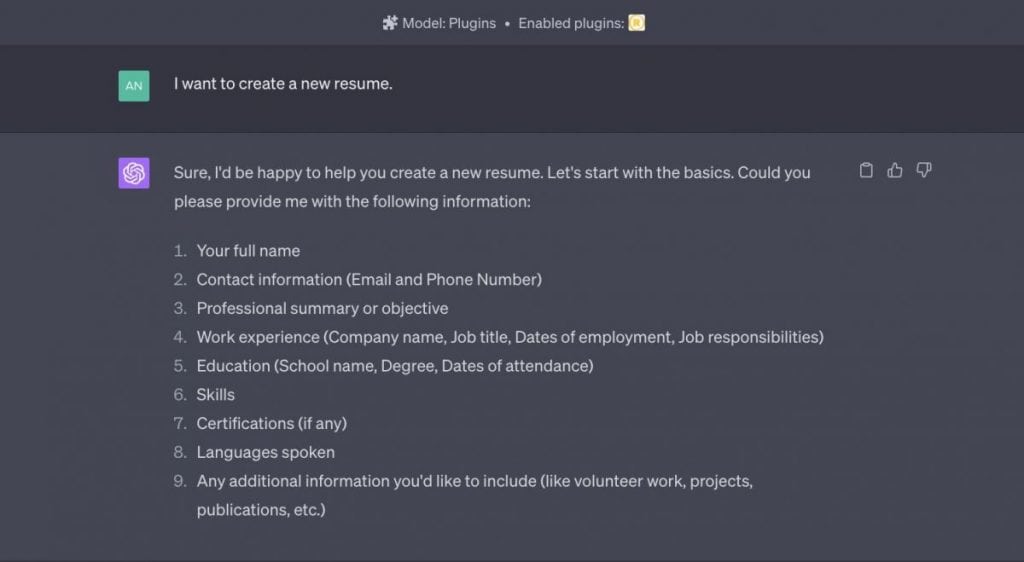
The Easy Resume ChatGPT Plugin is a powerful tool designed to help users quickly create, edit, and share their resumes. It streamlines the resume creation process and provides several helpful features. Here are its main features:
- Feature: Resume Creation
- Benefit: Simplifies the process of creating a professional-looking resume. By providing the necessary details, the user can create a resume without worrying about formatting or organization.
- Example Prompt: “I want to create a new resume.”
- Feature: Resume Editing
- Benefit: Allows for easy updates and customization. The user can add, remove, or edit any part of the resume, making it easy to keep their resume current.
- Example Prompt: “I need to add a new job to my resume.”
- Feature: Resume Formatting
- Benefit: Enhances the visual appeal of the resume. With various formatting options, the user can ensure their resume is easy to read and grabs the attention of potential employers.
- Example Prompt: “I’d like to highlight my skills section in bold.”
- Feature: Resume Preview
- Benefit: Lets the user review their resume before finalizing it. This feature ensures the user is satisfied with their resume before it is saved or shared.
- Example Prompt: “Can I preview my resume?”
- Feature: Resume Saving and Sharing
- Benefit: Provides an easy way to save the resume for future use and share it with others. The user can distribute their resume conveniently, ensuring it is readily available whenever needed.
- Example Prompt: “I’d like to save my resume and email it to a potential employer.”
These features combined make the Easy Resume ChatGPT Plugin a robust tool for anyone looking to create and edit their resume, whether they’re just starting their career or are seasoned professionals looking for a change.
25. edX ChatGPT Plugin
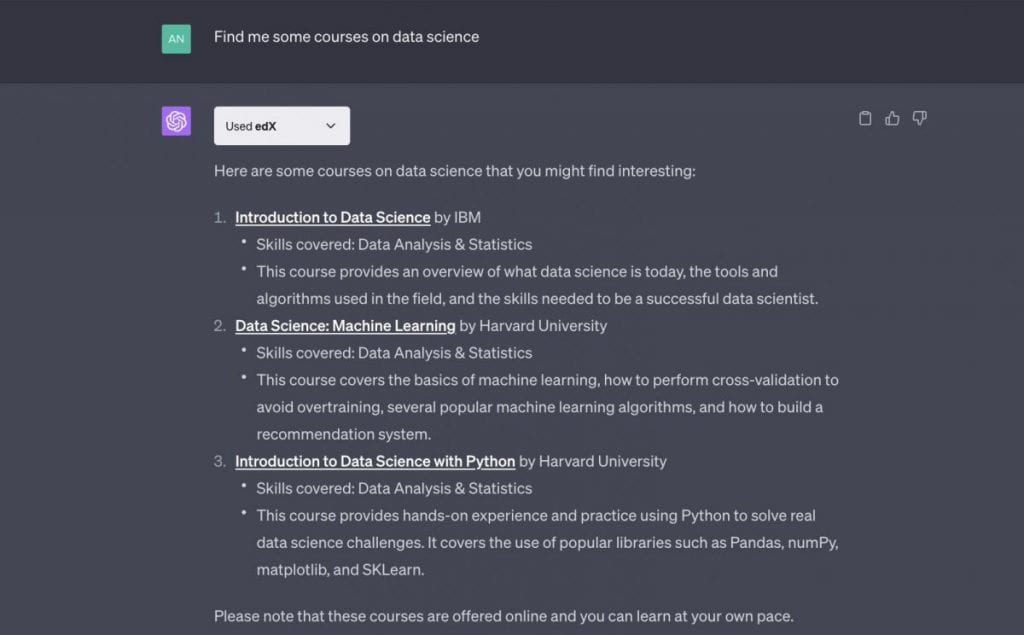
The edX ChatGPT Plugin provides a convenient way to find a wide range of educational resources, including courses, programs, degrees, bootcamps, executive education programs, lessons, videos, and quizzes, offered by leading universities and institutions via the edX platform. Here are its main features:
- Feature: Search Courses
- Benefit: Users can easily find short courses on edX to enhance their knowledge in a specific area or learn a new skill.
- Example Prompt: “Find me some courses on data science.”
- Feature: Search Programs
- Benefit: This feature assists professionals who are looking to upskill or reskill in today’s in-demand career skills by finding professional development programs on edX.
- Example Prompt: “Can you find professional development programs on project management?”
- Feature: Search Degrees
- Benefit: Users who wish to pursue an academic degree online can easily find suitable programs offered by leading institutions on edX.
- Example Prompt: “Find me online degree programs on computer science.”
26. FiscalNote
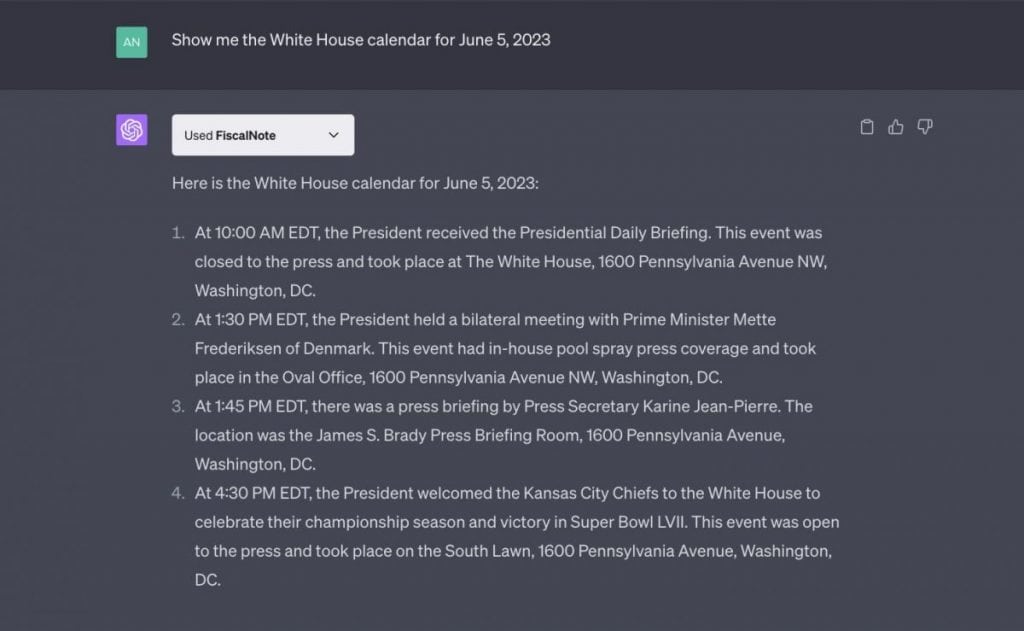
FiscalNote’s ChatGPT Plugin connects users with vast, market-leading, real-time datasets related to legal, political, and regulatory matters. Here are its main features:
- Feature: Get Calendar For Date
- Benefit: Access to the White House’s official calendar for any given date, enabling users to stay informed about the President’s official schedule, including meetings, public addresses, and other events.
- Example Prompt: “Show me the White House calendar for June 5, 2023.”
- Feature: List Biden Remarks
- Benefit: A convenient way to find specific remarks made by President Biden. This can be a powerful tool for research, fact-checking, or staying updated on the President’s viewpoints on various subjects.
- Example Prompt: “What are some recent remarks from President Biden on healthcare reform?”
- Feature: Search Articles
- Benefit: Access to the latest news articles related to Congress. Users can easily find updates on legislation, debates, and other significant events.
- Example Prompt: “Search for recent news articles about the cybersecurity bill in Congress.”
- Feature: Read Root
- Benefit: Provides a comprehensive overview of the FiscalNote API’s capabilities, helping users understand its range of functionalities and how it can be used to access and analyze data.
- Example Prompt: “Can you give me a summary of the FiscalNote API’s capabilities?”
These features together offer users a powerful tool for staying informed about political, legal, and regulatory developments. Please note that actual interaction may involve the Assistant making API calls to the FiscalNote service and the responses will be based on the data returned from those calls.
27. GameSight ChatGPT Plugin
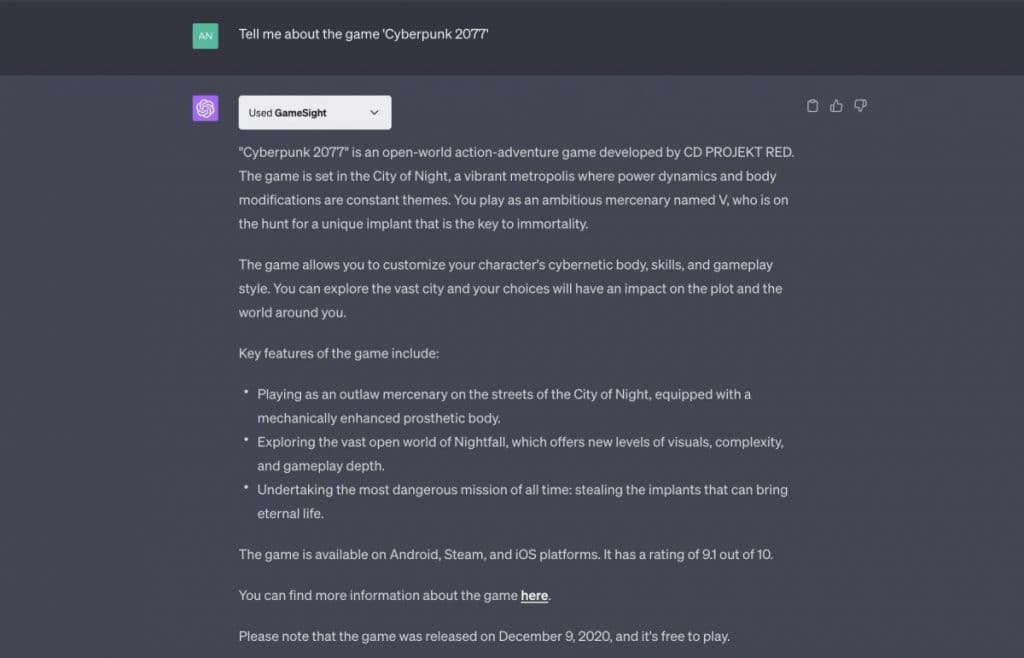
GameSight’s ChatGPT Plugin serves as a comprehensive database of the latest gaming information as of 2023 and supports a wide variety of gaming platforms. Here are some of its main features:
- Feature: Game Information Retrieval
- Benefit: It fetches detailed data about a variety of video games, such as genre, tags, release date, platforms, and Metacritic ratings, helping users to make informed choices and discover new games.
- Example Prompt: “Tell me about the game ‘Cyberpunk 2077’.”
- Feature: Game Filtering
- Benefit: This feature enables users to search for games based on specific criteria like genre, tags, release date, platforms, and ratings, allowing for tailored game recommendations.
- Example Prompt: “Show me recently released strategy games with a Metacritic rating of 80 or more.”
- Feature: Game Sorting
- Benefit: It allows users to organize the games based on various attributes like name, release date, and ratings, simplifying the process of finding games that meet their preferences.
- Example Prompt: “List the top-rated games of 2022.”
- Feature: Multi-Platform Support
- Benefit: It ensures users can find games regardless of their preferred gaming platform, be it PC, PlayStation, Xbox, Nintendo, iOS, Android, and more.
- Example Prompt: “Find popular multiplayer games available on PlayStation 5.”
These features together offer users an efficient way to discover and learn about games fitting their specific preferences and platform choice. Please note that the specific syntax and interaction may vary depending on the implementation of the plugin.
Read more: 10 Best AI Tools for Fashion in 2023
28. JiggyBase
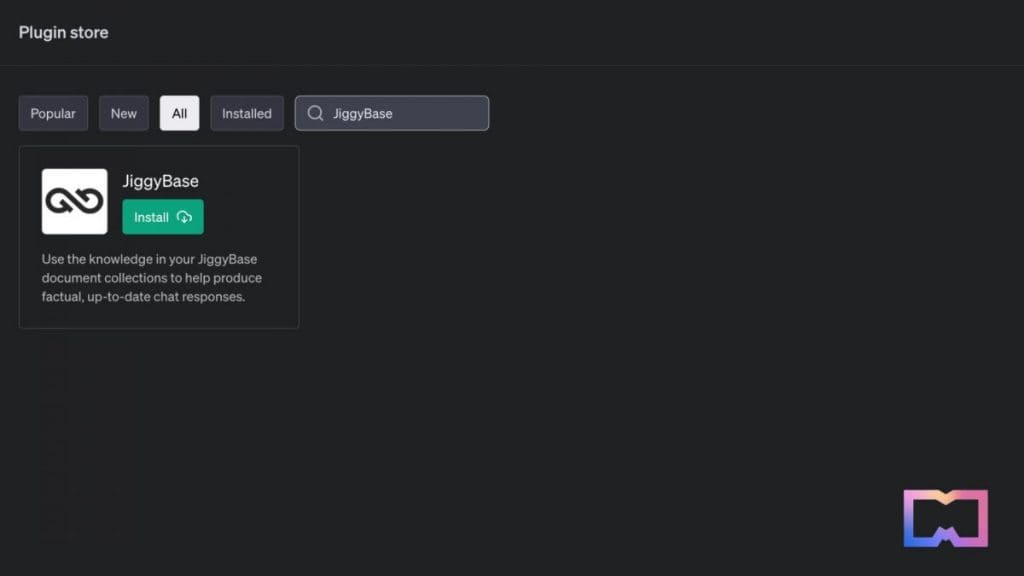
The JiggyBase ChatGPT Plugin is designed to pull data from your JiggyBase collections to provide you with accurate and up-to-date responses during your conversations. Here are some of the key features:
- Document Searching: This feature allows ChatGPT to search through your document collections to provide responses based on your personal or organizational data. It’s useful for personalizing the assistant and making it a reliable source of information for your specific context.
- Document Reading: This feature enables ChatGPT to read and comprehend your documents, which is beneficial for extracting and summarizing information upon request.
- Collection Exploration: ChatGPT can list the collections you have available in your JiggyBase, giving you an overview of your document repositories.
- Document Creation: This feature allows ChatGPT to create new documents in your collections. This can be useful for quick note-taking or creating a record of the assistant’s outputs.
- Advanced Querying: This feature allows for more complex inquiries by breaking down a larger question into sub-questions. This helps in providing more detailed and accurate responses.
With these features, the JiggyBase ChatGPT Plugin acts as a reliable assistant capable of retrieving and processing information from your personal or organizational database effectively. It gives you a more customized and informed assistant experience. Please note that the success of these actions relies on your setup and permissions on the JiggyBase platform.
29. NFT Collections
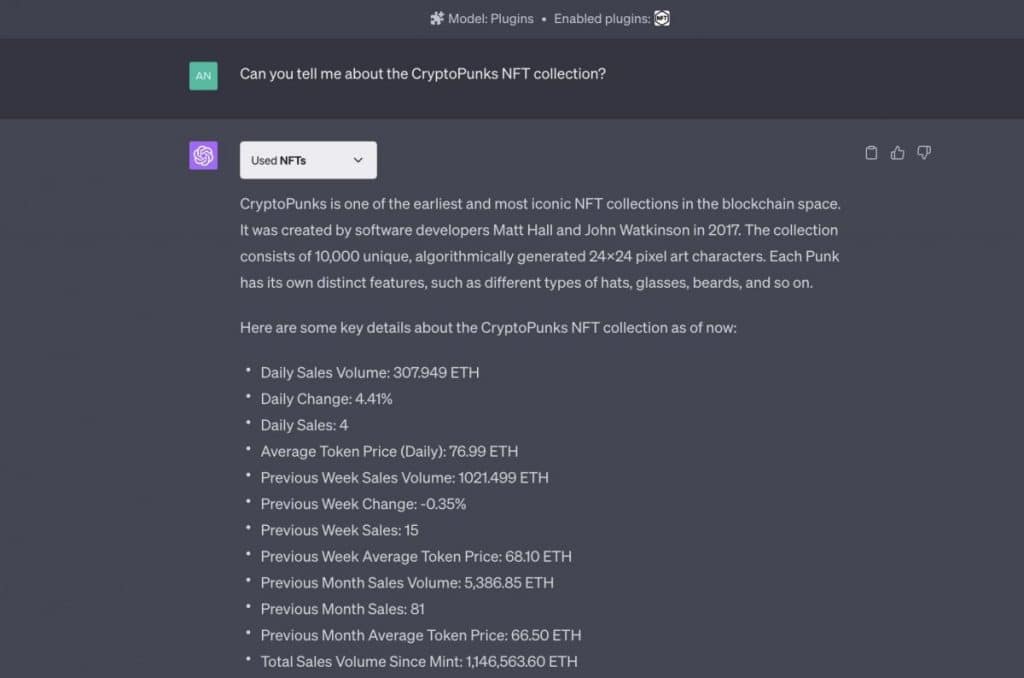
Access and explore NFT collections. Get insights about the average price, number of sales, volume traded, and more.
Here are the features of the NFT Collections ChatGPT Plugin, their unique benefits, and some example prompts:
Collection Details: This feature provides detailed information about a specific NFT collection.
- Benefit: This feature allows users to access and explore various NFT collections. It’s particularly useful for NFT collectors and traders who want to gain insights about a particular collection.
- Example Prompt: “Can you tell me about the CryptoPunks NFT collection?
Collection Statistics: This feature returns statistics about an NFT collection, such as the average price, number of sales, volume traded, and more.
- Benefit: This feature helps users understand the market dynamics of a particular NFT collection. It can aid in making informed decisions when buying or selling NFTs.
- Example Prompt: “What are the statistics for the Bored Ape Yacht Club collection?
Recent Sales: This feature provides information about recent sales in a specific NFT collection.
- Benefit: Users can stay up-to-date with the latest sales and price trends of an NFT collection. This can provide a sense of the current market conditions.
- Example Prompt: “What are the most recent sales in the World of Women collection?”
Top Owners: This feature lists the top owners of an NFT collection.
- Benefit: Users can identify the major holders in an NFT collection, which might be interesting for market analysis and potential collaborations or negotiations.
- Example Prompt: “Who are the top owners of the Rarible collection?”
Specific NFT Details: This feature provides detailed information about a specific NFT in a collection.
- Benefit: Allows users to gather specific information about an NFT such as its rarity, owner history, and other attributes. This can be useful when considering buying or selling a specific NFT.
- Example Prompt: “Can you give me details about CryptoPunk #7804?”
These features provide comprehensive insights into NFT collections, making it easier for users to navigate and understand the NFT marketplace.
30. One Word Domains
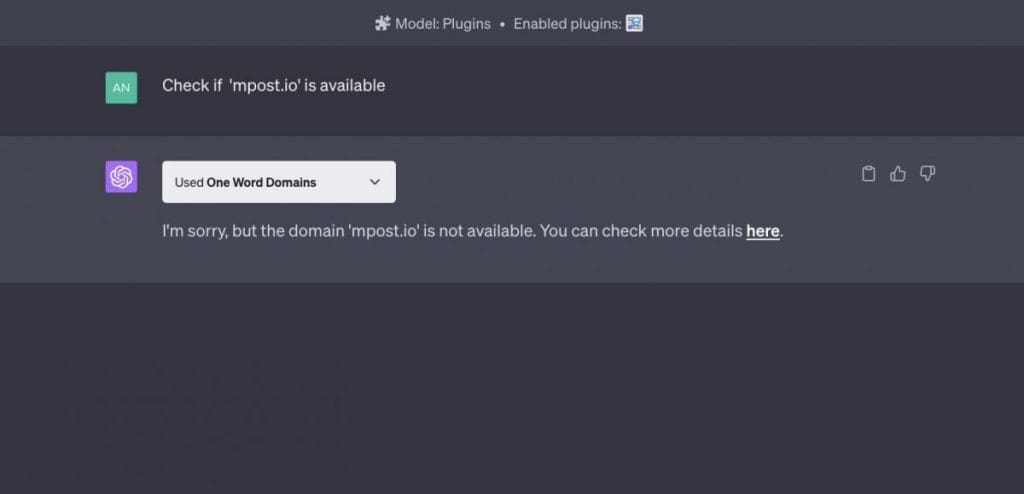
Check the availability of a domain and compare prices across different registrars. Here are the key features of the One Word Domains (OWD) ChatGPT Plugin, their unique benefits, and some example prompts:
- Domain Availability Check:
- Benefit: This feature can check the availability of a domain name across multiple registrars. This can be very useful if you’re starting a new website or online business and want to see if your desired domain name is available.
- Example Prompt: “Check if ‘oneworddomains.com‘ is available.”
- Price Comparison Across Different Registrars:
- Benefit: This feature can compare the prices of a specific domain across different domain name registrars. This allows you to ensure that you’re getting the best price for your desired domain name.
- Example Prompt: “Compare prices for ‘oneworddomains.com‘ across different registrars.”
- Suggest One Word Domains:
- Benefit: This feature can suggest available one-word domains based on a specified keyword. This can help you come up with a unique and memorable domain name for your website.
- Example Prompt: “Suggest one-word domains related to ‘crypto’.”
- Suggest Premium Domains:
- Benefit: This feature can suggest premium domains that are currently for sale. If you’re looking for a high-quality domain name for your website, this feature can help you find it.
- Example Prompt: “Suggest premium domains related to ‘technology’.”
By integrating this plugin into your workflow, you can easily find the best domain names for your projects, compare prices across different registrars, and make informed decisions. It’s a must-have tool for any web developer, online entrepreneur, or digital marketer.
31. Open Lecture
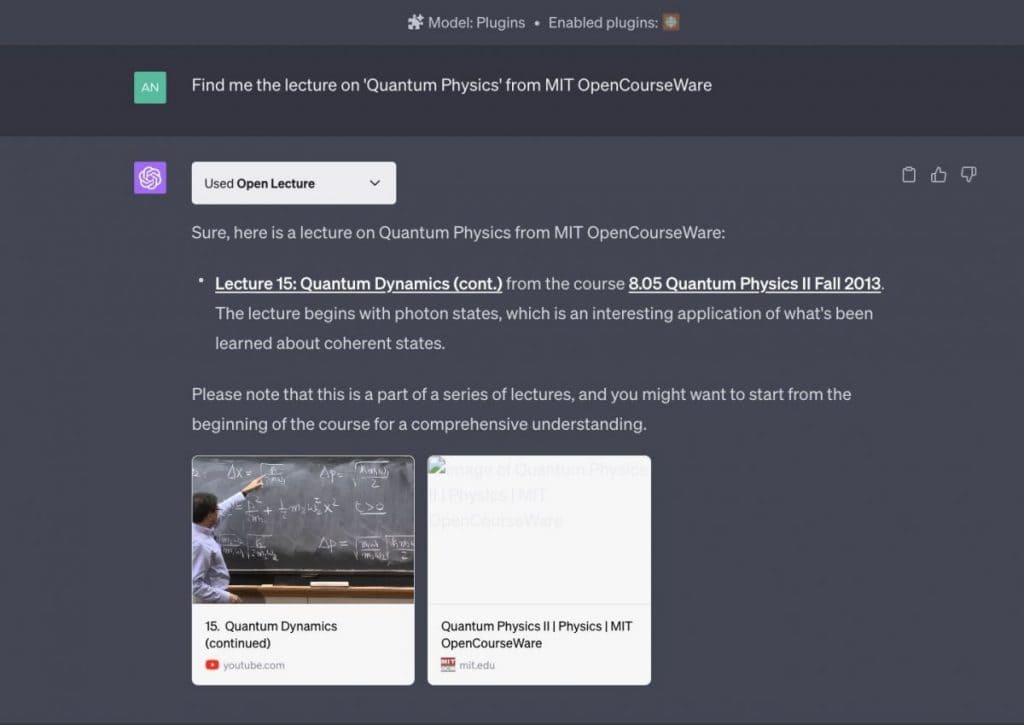
Discover and access the right moments in open course lectures for targeted learning.
Here are the key features of the Open Lecture ChatGPT Plugin, their benefits, and some example prompts:
Search Specific Lectures or Topics
- Benefit: This feature allows users to search for specific lectures or topics within the vast archive of online open course lectures. This can help users find targeted and specific information they need from reliable sources.
- Example Prompt: “Find me the lecture on ‘Quantum Physics’ from MIT OpenCourseWare.”
Timestamped Moments Retrieval
- Benefit: The plugin can pinpoint and provide the exact moments in a lecture video where the required information or topic is discussed. This can save users time and effort in going through an entire lecture video.
- Example Prompt: “Can you point me to the moment where ‘Heisenberg Uncertainty Principle’ is discussed in the lecture?”
Provide Lecture Transcripts
- Benefit: The plugin can provide the transcript of a specific moment or section of the lecture. This allows users to review and understand the information at their own pace.
- Example Prompt: “Provide the transcript of the discussion on ‘Quantum Entanglement’ in the lecture.”
Lecture Recommendations
- Benefit: Based on the user’s query or area of interest, the plugin can recommend related lectures or courses. This can help users expand their knowledge and find more learning resources.
- Example Prompt: “Recommend more lectures or courses on ‘Quantum Mechanics’.”
These features make the Open Lecture ChatGPT Plugin a powerful tool for targeted learning and easy navigation through open course lectures. It is a useful tool for students, researchers, and lifelong learners.
32. OwlJourney
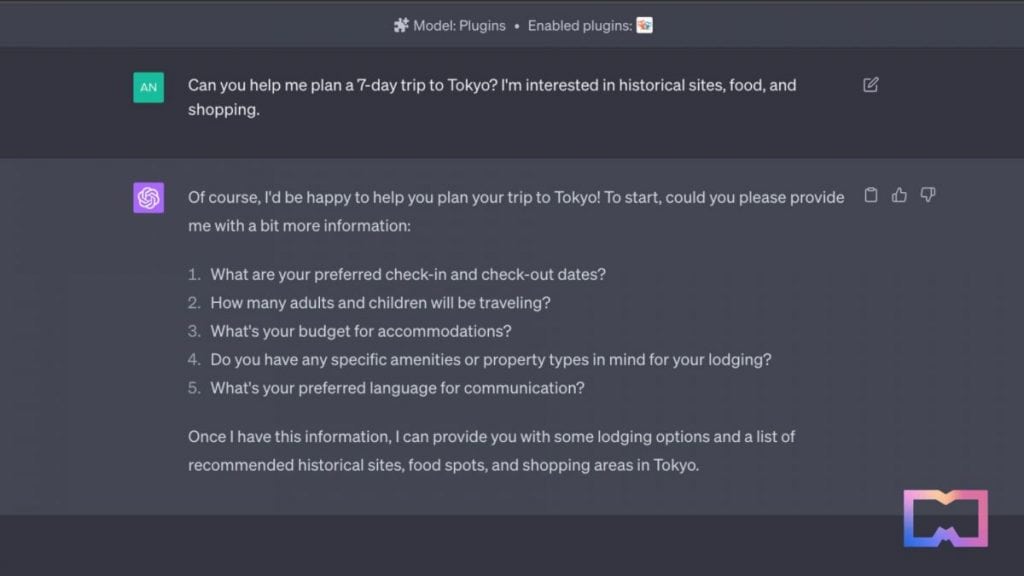
Get recommendations for hotels and activities based on your travel preferences and itinerary.
Here are the features of the OwlJourney ChatGPT Plugin:
Hotel Recommendations
- Benefit: This feature allows users to get personalized hotel recommendations based on their preferences such as location, price range, amenities, and more. It helps users to find the most suitable accommodation options for their travel.
- Example Prompt: “Can you recommend some budget hotels in Paris for my stay from June 1 to June 7?”
Activity Suggestions
- Benefit: Users can get suggestions for activities and attractions in a specific location. This helps users to discover new experiences and make the most of their travel.
- Example Prompt: “What are some must-visit attractions in Rome?”
Travel Itinerary Planner
- Benefit: This feature allows users to create a travel itinerary based on their preferences. The itinerary includes suggestions for hotels, activities, transportation, and more. This helps users to plan their travel more efficiently.
- Example Prompt: “Can you help me plan a 7-day trip to Tokyo? I’m interested in historical sites, food, and shopping.”
Multi-City Journey Planner
- Benefit: For users planning a multi-city journey, this feature helps to plan the travel itinerary including accommodation, activities, and transportation across multiple cities. This makes planning a complex journey easier and more efficient.
- Example Prompt: “I’m planning a 15-day trip to Europe covering Paris, Rome, and Barcelona. Can you help me plan the itinerary?”
Budget Tracker
- Benefit: This feature allows users to track their travel budget. It provides an estimate of the total cost of the travel plan including accommodation, activities, transportation, and more. This helps users to manage their travel budget effectively.
- Example Prompt: “What would be the estimated cost for a 5-day trip to New York including accommodation, meals, and activities?”
These features make the OwlJourney ChatGPT Plugin a powerful tool for travel planning. It not only provides personalized recommendations but also helps users to manage their travel more efficiently.
Read more: Top 10 AI Documentaries
33. Paxi AI
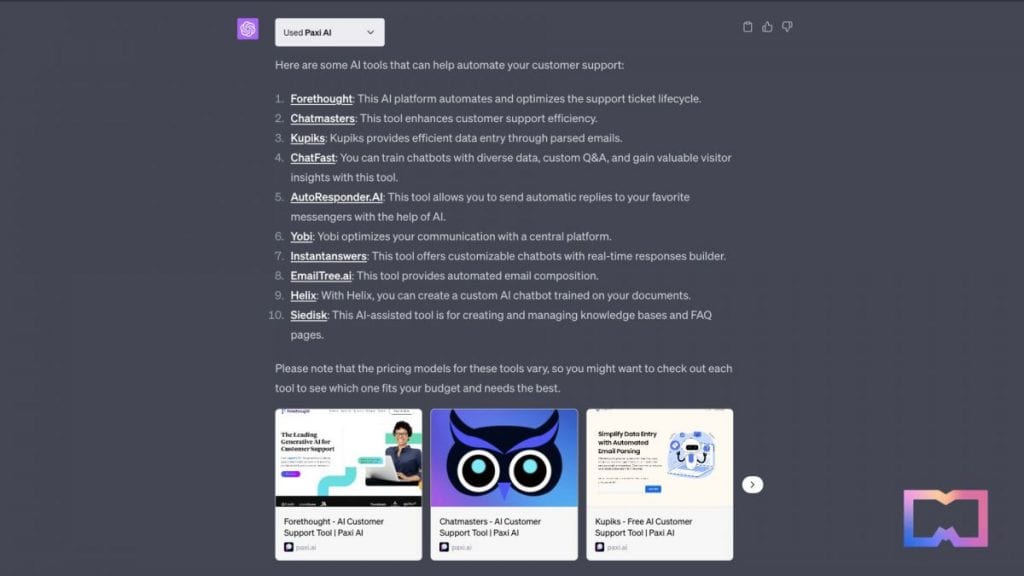
Harness the power of AI tools to streamline and optimize your tasks!
Here are the primary features of the Paxi AI ChatGPT Plugin:
AI Tool Recommendation: This feature uses an intelligent algorithm to recommend the most suitable AI tools for your task, based on the details you provide. The algorithm takes into account several factors, including the nature of the task, the required skills, and the optimal outcomes.
- Benefits: This feature allows you to harness the power of AI tools, even if you have no prior experience or knowledge about them. It saves your time and effort in identifying the most suitable tools for your tasks.
- Example Prompt: I need to automate my customer support. What AI tools can help with this?
AI Tool Usage Guide: Once an AI tool is recommended, the plugin can provide you with a detailed guide on how to use the tool effectively. This guide includes step-by-step instructions, tips, and tricks.
- Benefits: This feature enables you to make the most of the recommended AI tools. It ensures that you can use the tool effectively, even if you have no prior experience with it.
- Example Prompt: How can I use the recommended AI tool to automate my customer support?
Task Optimization Guide: Besides recommending AI tools and guiding their usage, the plugin can also provide a detailed guide on how to optimize your tasks using these tools. This guide includes best practices, strategies, and tips on how to achieve the optimal outcomes.
- Benefits: This feature enables you to optimize your tasks using AI tools. It ensures that you can achieve the best possible outcomes using the recommended tools.
- Example Prompt: How can I optimize my customer support using the recommended AI tool?
34. Photorealistic
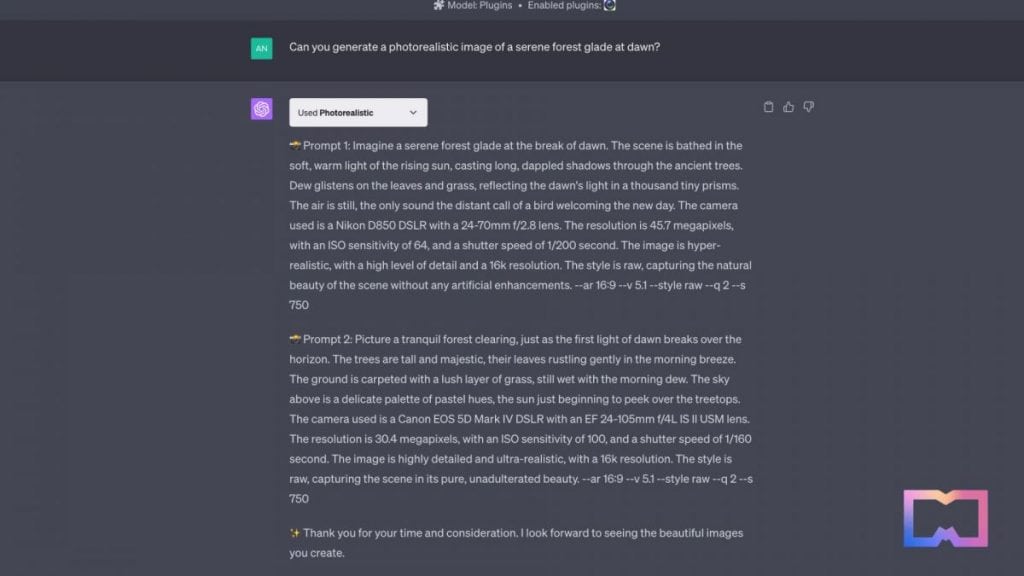
Integrate powerful AI-based photorealistic graphics into Midjourney for a visually stunning experience.
Here are the major features of the Photorealistic plugin for the Midjourney system:
AI-Based Photorealistic Rendering: The plugin leverages advanced AI algorithms to generate highly realistic images based on user-provided prompts. Whether it’s an exotic landscape, intricate architecture, or a simple object, the Photorealistic plugin can bring it to life in stunning detail.
- Benefit: With this, users can turn their vision into a strikingly real and detailed visual representation without the need for professional graphic design skills.
- Example Prompt: Can you generate a photorealistic image of a serene forest glade at dawn?
Customizable Detail Level: Depending on the user’s requirements, the plugin allows the customization of detail levels, from simple sketches to complex, high-detail images.
- Benefit: This flexibility ensures that users have control over the balance between processing time and image complexity.
- Example Prompt: Generate a basic photorealistic image of a bustling city street.
Texture and Lighting Adjustments: The plugin can simulate different lighting conditions and apply various textures to objects within the image, adding an extra layer of realism.
- Benefit: This allows users to create images that match specific atmospheres or moods, expanding their creative possibilities.
- Example Prompt: Can you generate an image of a rain-soaked city street under a neon glow?
Objects Addition and Modification: The plugin allows users to add or modify objects within the image, providing a dynamic and interactive creation process.
- Benefit: This feature allows users to adjust and fine-tune their images as their vision evolves, promoting creativity and iterative design.
- Example Prompt: In the forest glade image, can you add a small, rustic wooden cabin?
This Photorealistic plugin, when integrated with the Midjourney system, provides a robust platform for users to generate compelling, realistic imagery tailored to their unique vision. Whether for personal, professional, or educational use, this feature can greatly enhance visual creativity and expression.
35. Planfit
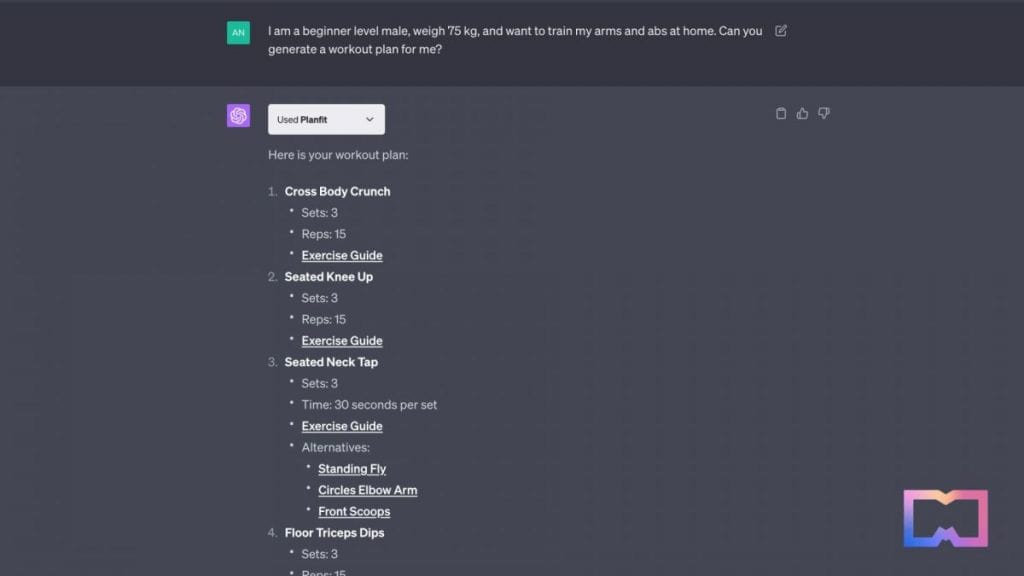
Reach your fitness goals with AI-driven personalized workout plans, complete with instructional videos, using the Planfit Plugin for ChatGPT.
Here are the key features of the Planfit Plugin:
- AI-Driven Personalized Workout Plans: Using user-provided data such as body weight, fitness level, preferred workout location (e.g., home or gym), and target muscle groups, the plugin uses AI to generate personalized workout plans.
- Benefits: This helps users get a tailored workout routine that fits their specific needs and circumstances, optimizing their exercise routine and promoting better fitness results.
- Example Prompt: I am a beginner level male, weigh 75 kg, and want to train my arms and abs at home. Can you generate a workout plan for me?
- Visual Instructional Guides: Each exercise in the workout plan comes with a video guide, showing users how to correctly perform each movement.
- Benefits: This helps ensure proper form and technique, enhancing the effectiveness of workouts and reducing the risk of injury.
- Example Prompt: Can you show me a video on how to correctly perform a kettlebell swing?
- Fitness Level Tracking: The plugin can track the user’s progress over time, adjusting the difficulty and intensity of the workout plan as the user’s fitness level improves.
- Benefits: This allows users to continually challenge themselves, promoting constant progress and helping them reach their fitness goals.
- Example Prompt: How has my fitness level changed over the past month based on my workout routines?
- Multilingual Support: The plugin can provide workout instructions and advice in multiple languages, making it accessible to a wide range of users.
- Benefits: This broadens the reach of the plugin and allows non-English speakers to benefit from personalized workout plans.
- Example Prompt:
User: Can you provide my workout plan and instructions in French?
- Dietary Recommendations: While the primary focus is on physical exercise, the plugin can also provide dietary advice to complement users’ workout plans.
- Benefits: This helps users optimize their diet to support their workout routine and fitness goals, promoting overall health and well-being.
- Example Prompt:
User: What kind of diet should I follow to support my weight training routine?
These features make the Planfit Plugin a comprehensive, AI-powered workout coach, assisting users in achieving their fitness goals with personalized, data-driven guidance.
36. SceneXplain
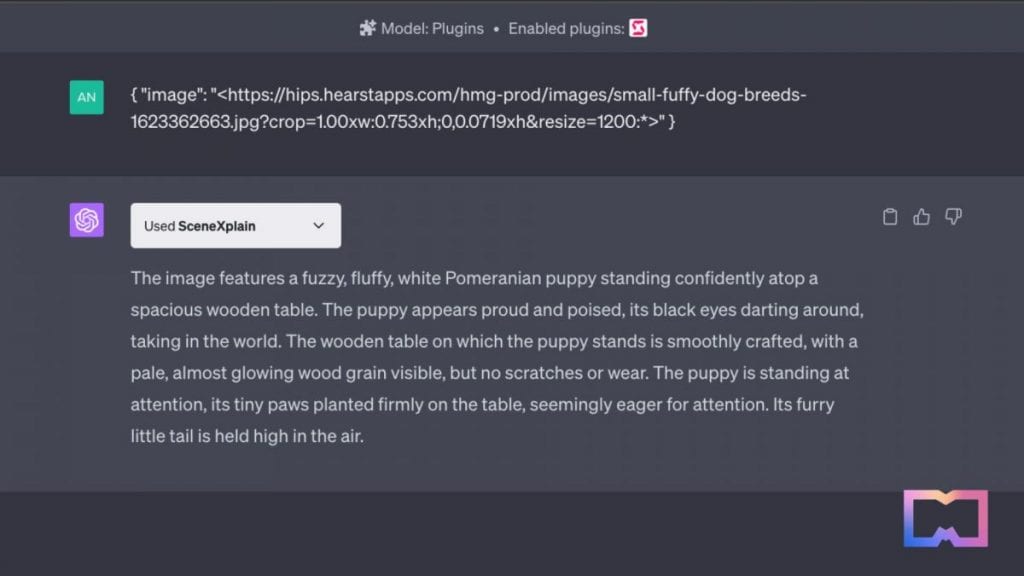
SceneXplain enables the integration of image-based prompts to facilitate image storytelling beyond mere pixels.
Here’s how SceneXplain can be utilized:
- Image Description: SceneXplain’s core functionality revolves around offering intricate descriptions of images. It can meticulously delineate the details within an image, including but not limited to individuals, animals, objects, and environmental aspects.
- Specific Element Recognition: SceneXplain can pinpoint and explicate particular elements within an image. For instance, it can describe a person’s attire or identify the model of a car in the background.
- Action Depiction: SceneXplain is capable of portraying actions or events captured in an image. Examples could include illustrating a person in motion or a vehicle on the move.
Keep in mind that SceneXplain plugin necessitates a URL or a base64 encoded image for effective operation. It isn’t designed to analyze images stored locally on your device unless they have been uploaded online or transposed into a base64 string.
Read more: 10 Best AI Chrome Extensions in 2023
37. Speak
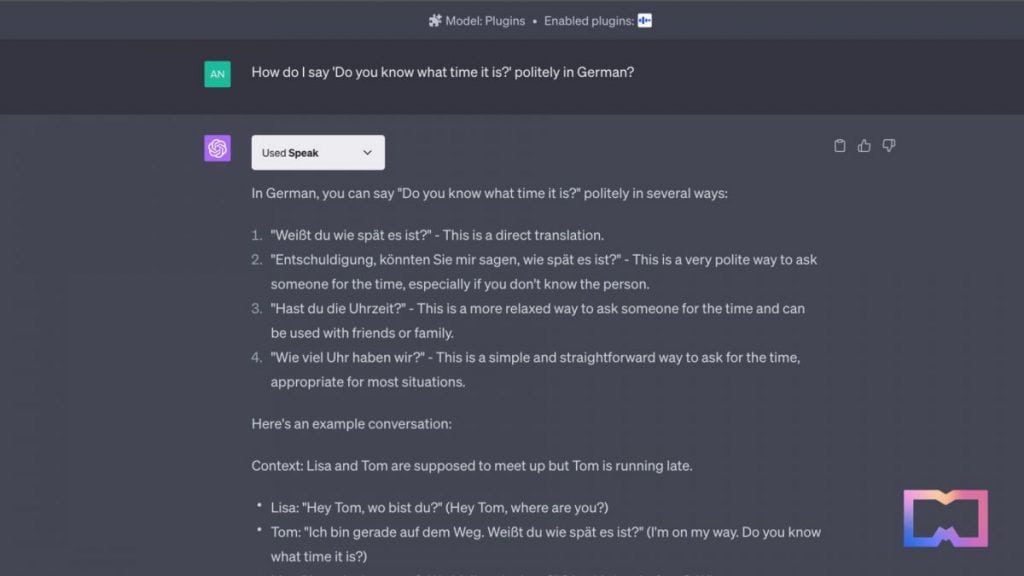
The Speak ChatGPT Plugin is an AI-powered language tutor designed to facilitate language learning and comprehension. The plugin offers three significant features:
- Translate: The Translate feature interprets and explains how to pronounce a specific word or phrase in another language. It serves users who wish to learn how to articulate a particular idea or phrase in a foreign language. Besides being a translation tool, it also offers supplementary context and explanation, assisting users in understanding the subtleties of the translated phrase. For example, users might ask, “How do I say ‘Do you know what time it is?’ politely in German?”
- ExplainPhrase: The ExplainPhrase feature clarifies the meaning and application of a particular foreign language phrase that the user wants to understand. It is advantageous for users who have come across a foreign phrase and wish to comprehend its meaning, usage, and context. This feature assists users in understanding cultural nuances and idiomatic expressions. For instance, users might ask, “What does ‘no mames’ mean in Spanish?”
- ExplainTask: The ExplainTask feature details the best way to speak or act in a specific situation or context in a foreign language. It is useful for users who need to know how to navigate a particular situation or accomplish a task in a foreign language. This feature aids users in understanding cultural norms and appropriate language usage in diverse scenarios. An example query could be, “How should I politely greet shop employees when I enter, in French?”
In summary, the Speak plugin provides an all-inclusive language learning experience, going beyond straightforward translation to encompass cultural context, language usage, and practical application.
38. Substack IQ
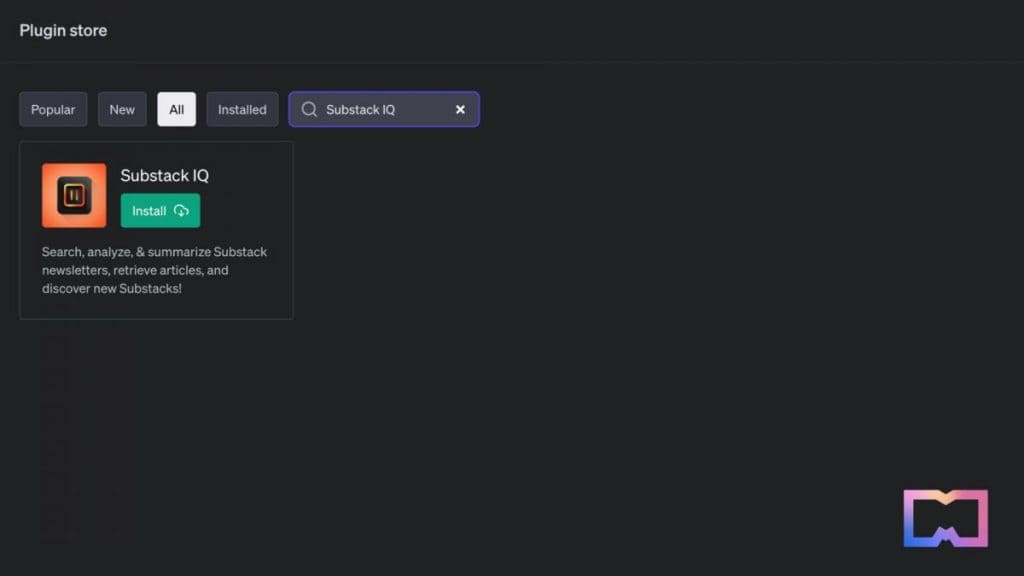
The Substack IQ ChatGPT Plugin offers several key features that enable users to search, analyze, and summarize Substack newsletters, retrieve articles, and discover new Substacks:
- SubmitLink: The SubmitLink feature accepts a Substack link, validates it, confirms the presence of a feed, fetches the feed, parses it, cleans it up, and subsequently stores the feed as objects. This feature is instrumental in expanding the database by adding new Substack newsletters for future queries and analyses. It verifies that the Substack link is valid and that a feed exists.
- SubmitQuery: SubmitQuery takes in a text query and a feed ID, vectorizes the query, and searches the database to return relevant results. This powerful tool enables users to search for specific content within a Substack feed, aiding in the discovery of articles on particular topics or themes.
- GetArticle: GetArticle fetches a specific article from a feed given its link. It’s a handy feature for users who want to read the full text of a particular article from a Substack feed.
- SearchFeed: SearchFeed receives a search query and returns matching feed results. This feature empowers users to discover new Substack newsletters based on their interests, proving an excellent tool for unearthing new content to peruse.
In essence, the Substack IQ ChatGPT Plugin serves as a comprehensive tool for users to explore and engage with Substack newsletters in an efficient and seamless manner.
39. Wordcloud
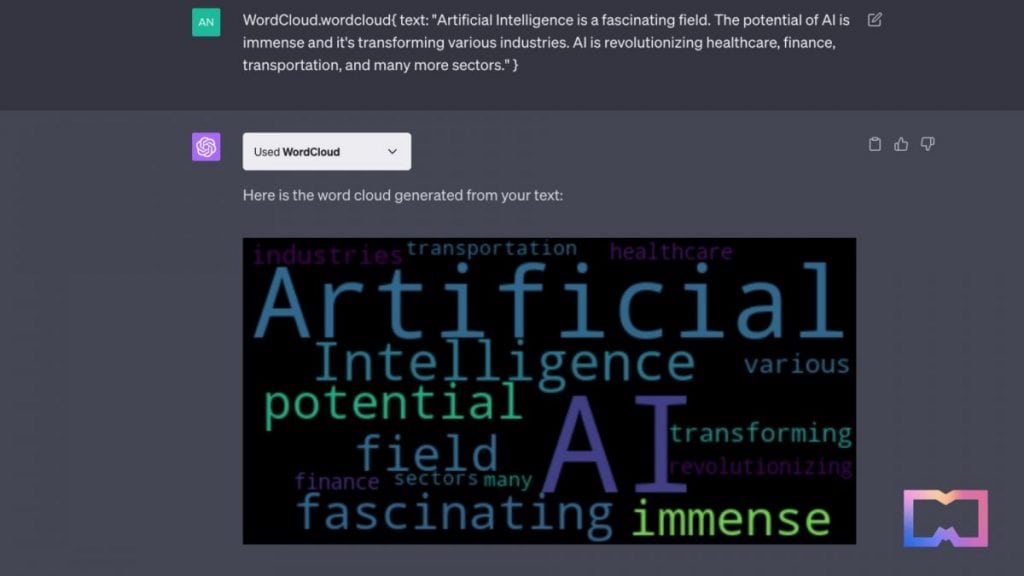
The Wordcloud ChatGPT Plugin has been specifically designed to create word cloud images from any given text. This feature holds several unique benefits:
- Generate Word Cloud: This function is capable of transforming a text string into a visually engaging word cloud.
- Benefits: It offers a unique way to visualize the frequency of word usage within a text. This can be extremely helpful when analyzing text data or understanding the main themes or topics in a piece of writing. Additionally, it can be used for creating visually appealing representations of a text.
- Example Prompt: An example of how to use this feature would be, “Artificial Intelligence is a fascinating field. The potential of AI is immense and it’s transforming various industries. AI is revolutionizing healthcare, finance, transportation, and many more sectors”.
After the word cloud has been created, a URL link to the image will be provided. This link can be opened in any web browser to view the generated word cloud.
Conclusion
The integration of these plugins significantly expands the range of data ChatGPT can interact with, thus improving the quality of responses and enriching interactions. Whether it’s quickly summarizing a scientific article, needing insights on a specific webpage, analyzing a PDF report’s content, or simply viewing a PowerPoint presentation without opening it, these plugins make these tasks impressively straightforward.
However, while these plugins enhance ChatGPT’s capabilities, they are not without their limitations. They depend on the quality and accessibility of the data they interact with and require careful handling to ensure ethical and responsible use.
Stay tuned for more information about the world of AI and neural networks! Remember, the future is not only about understanding AI but effectively leveraging its capabilities.
ChatGPT plugins are powerful tools that enhance the capabilities of OpenAI’s language model, ChatGPT. They allow it to interact with a wider range of digital content and provide more informative, accurate, and contextually relevant responses.
In addition to an OpenAI account, you need a ChatGPT Plus subscription. You need to go to the settings, find the Beta features function, and enable all the toggles. If Beta features does not appear, wait, it is being rolled out gradually.
You can (and should) connect no more than three plugins at a time.
The Link Reader plugin can read the contents of all kinds of links, including web pages and PDF files. Its basic use is to summarize information in any convenient form.
Read more related articles:
- Leading Tech Companies Create the “Japan Metaverse Economic Zone”
- How To Invest in the Metaverse: 10 Best Metaverse Stocks To Buy
- Top 10 Most Promising Stocks Predicted by ChatGPT (AI) to Outperform Leading World Funds in 2023
Disclaimer
In line with the Trust Project guidelines, please note that the information provided on this page is not intended to be and should not be interpreted as legal, tax, investment, financial, or any other form of advice. It is important to only invest what you can afford to lose and to seek independent financial advice if you have any doubts. For further information, we suggest referring to the terms and conditions as well as the help and support pages provided by the issuer or advertiser. MetaversePost is committed to accurate, unbiased reporting, but market conditions are subject to change without notice.
About The Author
Nik is an accomplished analyst and writer at Metaverse Post, specializing in delivering cutting-edge insights into the fast-paced world of technology, with a particular emphasis on AI/ML, XR, VR, on-chain analytics, and blockchain development. His articles engage and inform a diverse audience, helping them stay ahead of the technological curve. Possessing a Master's degree in Economics and Management, Nik has a solid grasp of the nuances of the business world and its intersection with emergent technologies.
More articles

Nik is an accomplished analyst and writer at Metaverse Post, specializing in delivering cutting-edge insights into the fast-paced world of technology, with a particular emphasis on AI/ML, XR, VR, on-chain analytics, and blockchain development. His articles engage and inform a diverse audience, helping them stay ahead of the technological curve. Possessing a Master's degree in Economics and Management, Nik has a solid grasp of the nuances of the business world and its intersection with emergent technologies.


















































