Top 8+ AI Email Assistants in 2023

With the advent of AI email assistants, drafting an email has become more efficient and hassle-free. AI email assistants can help you manage your email by automating tasks, prioritizing messages, and providing quick and intelligent responses.
This helps users focus on critical emails that require their immediate attention, enabling them to work more efficiently. AI email assistants can also compose and send emails on your behalf, which saves time.

AI email assistants are used by a diverse range of demographic, from busy professionals to entrepreneurs, small business owners, and even students. For busy professionals, AI email assistants help keep their inboxes organized and ensure that they don’t miss any important emails. Small business owners and entrepreneurs can use AI email assistants to automate their marketing campaigns, saving them time and effort. Students can also stay on top of their assignments and communicate with their teachers more efficiently by using AI email assistants.
In this listicle, we’ll look at some of the best AI email assistants available in the market and their unique features.
Flowrite
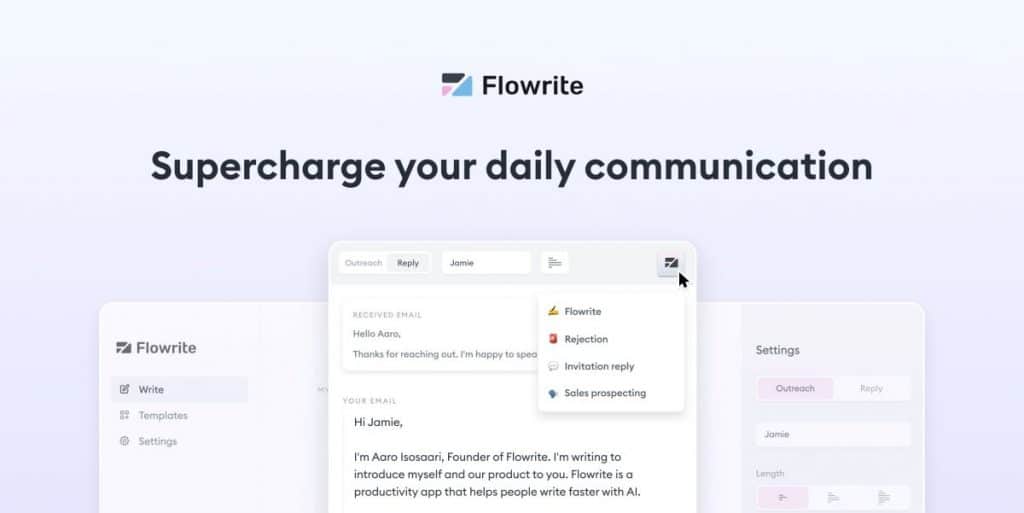
With browser compatibility and a library of smart templates, Flowrite offers an intuitive user interface and AI-powered assistance for efficient and effective email and message composition.
Flowrite allows for seamless integration across popular web browsers, while its library of smart templates makes it easy for users to compose common emails and messages. You can also create your own smart templates by choosing a general template and adding short instructions and identity details. The Tone Selector allows users to choose the appropriate tone – ranging from casual to formal to respectful – for messages, avoiding miscommunications.
Pros:
- Chrome extension available.
- Can be integrated with over 20 sites, including LinkedIn.
- Collections of AI-powered email templates for sales, marketing, recruiting, and more.
Cons:
- Geared towards enterprise customers.
- No mobile app available for on-the-go messaging.
- Pricing may be prohibitive for some individual users.
| Read more: 10+ Best AI Photo Enhancers in 2023 |
Lavender
Powered by GPT-3, Lavender is an AI sales email coaching platform that combines deep learning on email data with behavioral psychology to draft and improve outgoing messages, with the goal of increasing reply rates.
It recently raised $13.2 million to further develop its platform. The “Start My Email” feature uses generative AI to draft impactful outgoing email messages based on just a few bullet points. It also draws from the context of an email thread to suggest responses to inbound messages.
Pros:
- The Coaching Dashboard provides an overview of the team and individual email scores, open rates, reply rates, and writing time.
- The Personalization Assistant researches email recipients to suggest personalized intros for emails.
- Integrates with Gmail, Outlook, Outreach, LinkedIn, and more.
Cons:
- Pricing may be prohibitive for some individual users.
| Read more: 10 Best AI Tools for Fashion in 2023 |
Missive
Missive is an AI email assistant that offers several features to help teams stay organized. It has recently enabled the integration of OpenAI’s GPT technology. With that, Missive can generate relevant replies to emails based on the context of the conversation, translate messages or set the tone for the email all within the app. Users can also customize the AI code to their specific needs using their own prompts.
One of the key features of this integration involves providing the AI with company-specific data to improve its ability to generate relevant responses, thus improving the quality of communication with clients.
Pros:
- Many convenient features for teams to streamline emails and workflow.
- Free 30-day trial available.
Cons:
- Using the OpenAI integration requires a subscription to the Productive plan at $18/month.
- Will need an OpenAI account and pay per usage.
| Read more: Top 10 AI Documentaries |
Superflows
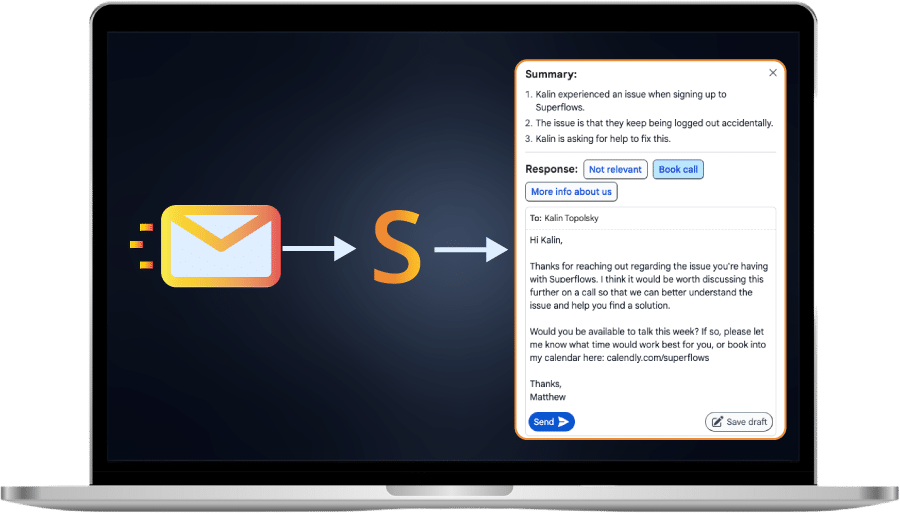
Superflows is an AI-powered email assistant that enables users to tackle their inbox more efficiently by providing one-click AI-generated reply options that are tailored to their workflows and tone of voice.
Each incoming email is met with a variety of intelligently generated response options, which can be customized with calendar links and other relevant information. This eliminates the need for users to copy and paste information from external sources and enables them to respond to emails promptly.
Pros:
- Chrome extension available.
- The AI learns to match your writing style in replies and newly composed emails.
- Currently available for free.
Cons:
- Cannot be integrated with other email clients and platforms besides Gmail.
- Not suitable for enterprise customers.
| Read more: 10 Best AI Chrome Extensions in 2023 |
Superhuman
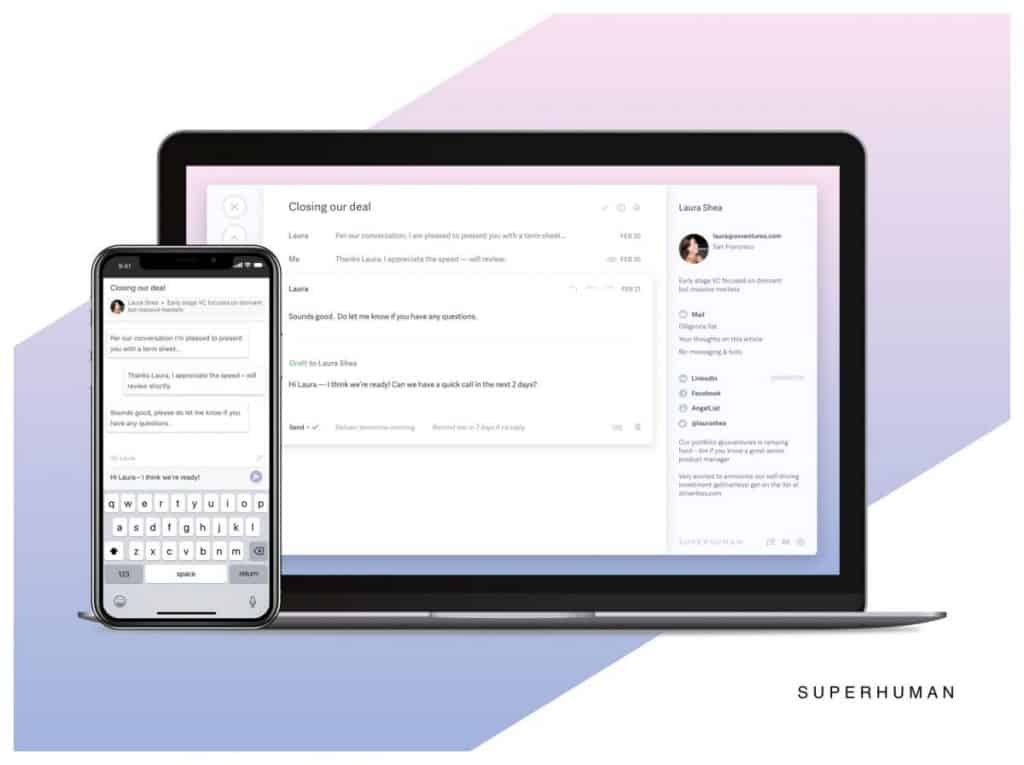
Known for its fast and intuitive interface, Superhuman offers a range of features, including shortcuts and advanced search capabilities that allow users to quickly and easily find what they need.
One of Superhuman’s most unique features is its use of AI to help users prioritize their emails. Its AI engine predicts which emails are most important to the user and surfaces them at the top of their inbox. Superhuman also offers personalized coaching and training to help users maximize the tool’s efficiency.
Pros:
- The Split Inbox feature automatically triages incoming emails.
- The email assistant weaves social insights from LinkedIn, Facebook, and Twitter to help users grow their network and connect.
Cons:
- No free plan.
- Only works with Gmail and Outlook.
- Pricing may be prohibitive for some individual users.
| Read more: 5 Best AI Background Removers |
Scribbly
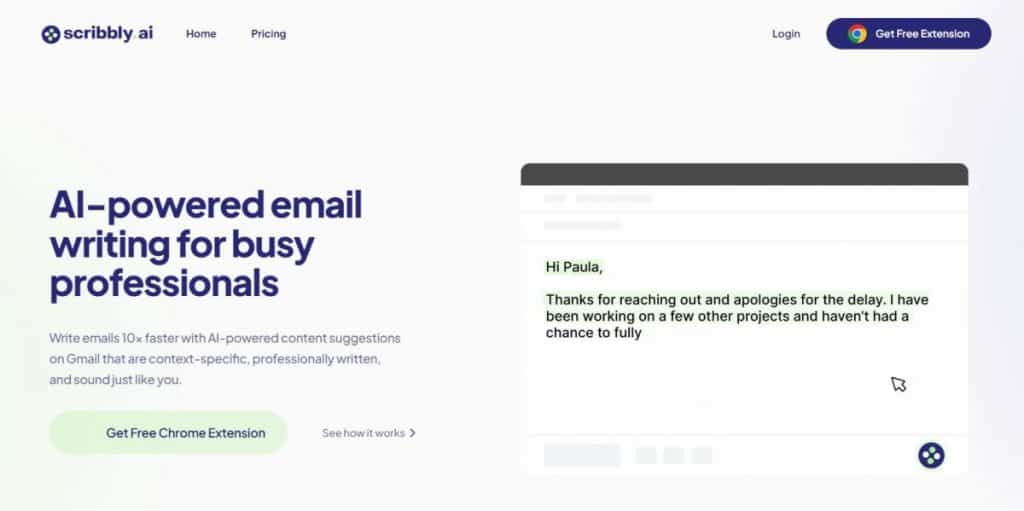
Scribbly is an AI-powered email assistant that offers context-specific content suggestions that sound natural, helping busy professionals save time and improve their communication.
Using Scribbly, users can select an intention that best represents how they want to respond to the email or provide the email assistant with context for it to draft an email. It also offers multiple options for responding to emails, helping users make better decisions based on the situation.
Pros:
- Free plan available.
- Chrome extension available.
- User-friendly interface
Cons:
- Only works with Gmail
| Read more: Top 5 AGI and AI Agents in 2023 |
Tugan
With Tugan, an AI-powered email assistant, businesses can generate educational and promotional emails. By simply entering a URL or topic, Tugan uses AI to auto-generate emails that are tailored to the specific needs and interests of the business. Users can then choose the emails they like most and send them.
This email assistant is most suitable for busy professionals, content creators, and copywriters. Compared to other email assistants in the market, Tugan is relatively new and is currently in beta. Its roadmap includes future features such as Facebook and YouTube ad copy generation and the ability to Generate emails in the style of your favorite business gurus.
Pros:
- Free to use.
- Its AI generates different emails for users to choose from.
Cons:
- Currently in beta.
- Not as many features as other established AI email assistants.
| Read more: Top 10+ Blogs to Learn AI in 2023 |
AI Mailer

AI Mailer generates personalized and high-quality emails for businesses and professionals. It uses GPT and NLP technology to create context-aware and engaging email content and provides timely and personalized responses to customer inquiries.
It is designed to be user-friendly, with a customizable interface and multilingual support, ensuring a seamless experience. Customer service teams can also use it to improve response times and personalize interactions with customers while students and professionals can use it to improve the quality of their email communication.
Pros:
- Free to use.
- Many different tones to choose from.
Cons:
- It’s a fully web-based tool with no email client integrations.
- Not as many features as other established AI email assistants.
| Check out: Top 10 AI Documentaries |
AI email assistant cheatsheet
| AI email assistant | Pricing | Key features | Pros & cons |
| Flowrite | Premium: $12/mo | Smart templates, tone selector. | Pros: – Chrome extension available. – Can be integrated with over 20 sites including LinkedIn. – Collections of AI-powered email templates for sales, marketing, recruiting and more. Cons: – Geared towards enterprise customers. – No mobile app available for on-the-go messaging. – Pricing may be prohibitive for some individual users |
| Lavender | Basic: Free Individial pro: $29/mo Teams: $49/mo | AI email coach, personalization assistant, real data-backed insights | Pros: – The Coaching Dashboard provides an overview of the team and individual email scores, open rates, reply rates, and writing time. – The Personalization Assistant researches email recipients to suggest personalized intros for emails. – Integrates with Gmail, Outlook, Outreach, LinkedIn and more. Cons: – Pricing may be prohibitive for some individual users. |
| Missive | Free Starter: $14/mo Productive $18/mo per user Enterprise $26/mo | AI code customization | Pros: – Many convenient features for teams to streamline emails and workflow. – Free 30-day trial available. Cons: – Using the OpenAI integration requires subscription to the Productive plan at $18/month. – Will need an OpenAI account and pay per usage. |
| Superflows | Free | Learns to match your writing style in replies and newly composed emails | Pros: – Chrome extension available. – The AI learns to match your writing style in replies and newly composed emails. – Currently available for free. Cons: – Cannot be integrated with other email clients and platforms besides Gmail. – Not suitable for enterprise customers. |
| Superhuman | Starter (individuals & small teams): $30/mo Growth (growing teams): $30/mo Enterprise: Custom | Auto-sorts, sets reminders, tracks open rates, undo send. | Pros: The Split Inbox feature automatically triages incoming emails. The email assistant weaves social insights from LinkedIn, Facebook, and Twitter to help users grow their network and connect with each other. Cons: No free plan. Only works with Gmail and Outlook. Pricing may be prohibitive for some individual users. |
| Scribbly | Free | Easy-to-use interface designed for professional email writing, able to adjust tone based on context | Pros: – Free plan available. – Chrome extension available. – User-friendly interface Con: – Only works with Gmail. |
| Tugan | Free | Uses natural language processing and machine learning to generate email content by analyzing a business’s website or provided topic. | Pros: – Free to use. – Its AI generates different emails for users to choose from. Cons: – Currently in beta. – Not as many features as other established AI email assistants. |
| AI Mailer | Free | Customizable interface and multilingual support, many tones to choose from. | Pros: – Free to use. – Many different tones to choose from. Cons: – It’s a fully web-based tool with no email client integrations. – Fewer features than other similar tools. |
FAQs
AI email assistants use natural language processing (NLP) and machine learning algorithms to analyze the content of emails, identify patterns, and understand the user’s preferences. Based on this analysis, they can perform various tasks such as filtering emails, composing responses, and scheduling emails.
Most AI email assistants are easy to set up and use, even for those who are not tech-savvy. They typically require users to grant access to their email accounts and then guide them through a setup process. Once set up, AI email assistants can be accessed via a web interface, a mobile app, or integrated directly into an email client such as Gmail or Outlook.
Yes, many AI email assistants are designed to learn from user behavior over time. They can analyze the emails you receive and how you respond to them and use that information to provide more personalized and accurate suggestions in the future. This can help improve the overall efficiency and effectiveness of your email management.
They may not always accurately interpret the context or tone of emails, so polishing up the final draft will still be an essential step. Some users may be uncomfortable with the idea of an AI system accessing and analyzing their email data.
AI email assistants have access to the content of your emails. However, most reputable AI email assistants use encryption and other security measures to protect your data. It’s important to carefully review the privacy policy of the AI email assistant you choose to ensure your data is being handled appropriately.
Conclusion
AI email assistants can benefit a wide range of users, including sales teams, students, and busy professionals. They can help streamline the sales process for sales teams by identifying and prioritizing leads, providing insights into customer behavior, and suggesting personalized email content. For students, AI email assistants can help manage coursework and deadlines and even suggest follow-up emails to professors or classmates. And for busy professionals, AI email assistants can help save time and increase productivity by automating routine email tasks, composing responses, and providing insights into email habits.
Regardless of the use case, AI email assistants can help us stay on top of our busy lives, whether we’re managing sales leads, studying for exams, or simply trying to manage our overflowing inboxes. By harnessing the power of artificial intelligence, these assistants can help us work smarter and achieve our goals with greater efficiency and ease.
Read more:
- What is emotional AI, and how is it used today?
- How to Use ChatGPT (GPT-4) for Free Forever
- 20+ Best AI Chatbots of 2023: ChatGPT and Alternatives
Disclaimer
In line with the Trust Project guidelines, please note that the information provided on this page is not intended to be and should not be interpreted as legal, tax, investment, financial, or any other form of advice. It is important to only invest what you can afford to lose and to seek independent financial advice if you have any doubts. For further information, we suggest referring to the terms and conditions as well as the help and support pages provided by the issuer or advertiser. MetaversePost is committed to accurate, unbiased reporting, but market conditions are subject to change without notice.
About The Author
Cindy is a journalist at Metaverse Post, covering topics related to web3, NFT, metaverse and AI, with a focus on interviews with Web3 industry players. She has spoken to over 30 C-level execs and counting, bringing their valuable insights to readers. Originally from Singapore, Cindy is now based in Tbilisi, Georgia. She holds a Bachelor's degree in Communications & Media Studies from the University of South Australia and has a decade of experience in journalism and writing. Get in touch with her via [email protected] with press pitches, announcements and interview opportunities.
More articles

Cindy is a journalist at Metaverse Post, covering topics related to web3, NFT, metaverse and AI, with a focus on interviews with Web3 industry players. She has spoken to over 30 C-level execs and counting, bringing their valuable insights to readers. Originally from Singapore, Cindy is now based in Tbilisi, Georgia. She holds a Bachelor's degree in Communications & Media Studies from the University of South Australia and has a decade of experience in journalism and writing. Get in touch with her via [email protected] with press pitches, announcements and interview opportunities.


















































