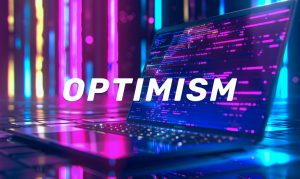Midjourney Parameters Guide with Examples: Using the –AR, –S, –C, and Other Parameters


In the intricate world of AI and its underlying mechanisms, understanding the nuances of various parameters can often seem like a daunting task. However, one individual has taken it upon themselves to simplify this intricate web of information for the benefit of others.
| Pro Tips |
|---|
| 1. Dall-E 3 and Midjourney: An In-Depth Comparison of the Cutting-Edge AI Art Generators |
| 2. Unlock your creativity with the top 50 text-to-image prompts for AI art generators Midjourney and DALL-E. |

Like many who delve into the realm of AI, they found themselves grappling with the intricate details of Midjourney parameters. It’s a common scenario: a multitude of parameters, each seemingly responsible for a specific aspect, yet the precise details and ranges can easily blur into obscurity.
Main Midjourney Parameters Cheet Sheet
| Parameter | Range | Default Value | Description |
|---|---|---|---|
| –Version or –V Parameter | 1, 2, 3, 4, 5, 5.1, and 5.2 | 5.2 | The default model –V 5.2 produces results that are highly detailed and crisp, with improved colours, contrast, and compositions. |
| –Style or –Style Raw Parameter | The automatic beautification applied to the images is reduced when using –style raw, resulting in a more precise match when prompting for specific styles. | ||
| –Seed Parameter | from 0 to 4294967295 | Auto | You can anticipate getting similar final images if you use the exact same seed number and prompt. |
| –Aspect or –AR Parameter | Any | 1:1 | The aspect ratio, also known as the width-to-height ratio, of the generated image can be changed using the –aspect or –ar parameter. |
| –Chaos or –C Parameter | 0-100 | 0 | Increasing the value will result in more unusual compositions because it will produce more interesting and unusual results. |
| –Stylize or –S Parameter | 0-1000 | 100 | Higher styling values produce more artistic images by incorporating varied details, whereas lower styling values produce images that closely resemble the prompt but may lack artistic flair. |
| –Weird or –W Parameter | 0-3000 | 0 | The experiment’s optional –weird or –w parameter imparts a whimsical and unusual quality to the images it generates, producing extraordinary, strange, and unexpected results. |
| –Quality or –Q Parameter | 0.25, 0.5, 1 | 1 | Higher quality settings increase processing time, which produces images with more detail. |
–Version or –V Parameter
Midjourney regularly introduces new versions of their models to enhance efficiency, coherence, and image quality. The most recent model is set as the default option, but alternative models can be utilized by including the –version or –v parameter, or by accessing the /settings command and selecting a specific model version. Each model specializes in generating different types of images.
Example prompt
fantasy art monster, special move, highly detailed, elaborate, Telluric Combat Torque –ar 16:9 –s 50 –v 5.2

The –version parameter accepts values such as 1, 2, 3, 4, 5, 5.1, and 5.2, and can be abbreviated as –v. Currently, the default model is version 5.2.
Model Version 5.2, released in June 2023, represents the latest and most advanced offering from Midjourney. To employ this model, append the –v 5.2 parameter to the end of a prompt, or use the /settings command and opt for the MJ Version 5.2 option.
The default model, active since 06/22/23, produces highly detailed and crisp results, exhibiting improved colors, contrast, and compositions. It also demonstrates a slightly better comprehension of prompts compared to earlier models, while being more responsive to the entire range of the –stylize parameter.
–Style or –Style Raw Parameter
The –style parameter is utilized to modify the default aesthetic of certain Midjourney Model Versions. By including a style parameter, you can enhance the creation of photo-realistic images, cinematic scenes, or adorable characters.
Example prompt
Minimalist black light haute couture full body telluric rainbow fashions vogue, bodybuilder men with braids, abstract editorial album cover shot with nikon z8,–ar 16:9 –s 50 –style raw

For the Default Model Version 5.2 and its previous version 5.1, the –style parameter accepts the option “raw.” This option employs an alternative model that caters to users who are familiar with prompting and desire greater control over their images. When using –style raw, the automatic beautification applied to the images is reduced, resulting in a more precise match when prompting for specific styles.
Model Version Niji 5 offers multiple options for the –style parameter, including “cute,” “scenic,” “original,” and “expressive.” These styles enable users to further customize their generated images according to their preferences and desired visual outcomes.
–Seed Parameter
The Midjourney bot employs a seed number to generate a field of visual noise, akin to television static, which serves as the initial starting point for creating image grids. Each image has a randomly generated seed number by default, but you can specify a particular seed number using the –seed parameter. When using the same seed number and prompt, you can expect to obtain similar final images.
Example prompt
epic muscle of the telluric two bodybuilders with short curly hair, on the basketball court on the penthouse roof, looking at camera, freeze frame action shot, –ar 16:9 –s 50 –seed 6500 –style raw

The –seed parameter accepts whole numbers ranging from 0 to 4294967295. However, it’s important to note that the seed values only affect the initial image grid and have no influence on subsequent transformations.
When utilizing identical seed values with Model Versions 1, 2, 3, test, and testp, the resulting images will exhibit similarities in terms of composition, color, and details. On the other hand, identical seed values with Model Versions 4, 5, and niji will produce images that are nearly identical.
It’s crucial to understand that seed numbers are not fixed and should not be relied upon across different sessions. Midjourney will generate a random seed number if no specific seed is specified, which leads to a diverse range of image options each time a prompt is used.
–Aspect or –AR Parameter
The –aspect or –ar parameter allows for adjustments to the aspect ratio of the generated image, which refers to the width-to-height ratio. Typically, aspect ratios are expressed as two numbers separated by a colon, such as 1:1 or 16:9. For example, a square image has an aspect ratio of 1:1, where the width and height are equal, regardless of the specific pixel dimensions (e.g., 1920px × 1280px or 1000px × 1000px).
Different devices or screens may have varying aspect ratios, such as 16:10, where the width is 1.6 times longer than the height. Consequently, an image with an aspect ratio of 16:10 could have dimensions like 1600px × 1000px, 4000px × 2000px.
Example prompt
An artwork depicts a dark mythical creature, distressed chamber grave, cables, thorn blossoms, V-Ray rendering with a plain backdrop, Junji Ito, burnt sienna and deep black, Mike Mignola, constructed from roots, Telluric terror-driven –ar 16:9

The default aspect ratio is set to 1:1, representing a square image. When specifying the –aspect parameter, whole numbers should be used instead of decimals (e.g., use 139:100 instead of 1.39:1). The aspect ratio significantly influences the shape and composition of the generated image. Additionally, it’s worth noting that certain aspect ratios may undergo slight adjustments when upscaling the image.
–Chaos or –C Parameter
The parameter influences the level of diversity and distinctiveness among the images in the grid, determining their relative differences. Increasing the value will generate more unique and surprising outcomes, resulting in unconventional compositions. The range for the –c values is from 0 to 100, with a default value of 0.
Example prompt
fusion of Cotopaxi and a nuclear explosion, telluric style, –s 1000 –c 100 –ar 2:3

As the value of this parameter increases, the images in the grid exhibit increasingly significant differences from one another. However, it is worth noting that as the parameter value gets higher, there is a decrease in the similarity between the images and the original prompt. In the later images, the bear has already taken a break and another bear is seen playing the piano. To explore different outcomes, it might be interesting to experiment with values ranging from 10 to 50.
–Stylize or –S Parameter
Midjourney was trained to generate images that exhibit enhanced artistic qualities in terms of colors, composition, and shapes. Lower styling values result in images that closely resemble the prompt but may lack artistic flair, whereas higher styling values produce more artistic images by incorporating diverse details. The range for –s values spans from 0 to 1000, with a default value of 100.
Example prompt
telluric-punk, rockwave, plasticinecore –s 750 –v 5.2

As the parameter is increased, we observe the inclusion of additional orange tones, foliage, flowers, clothing on the bear, and the presence of lamps. If you prefer a closer adherence to the prompt without much creative freedom from Midjourney, it is recommended to set the parameter to its minimum value.
–Weird or –W Parameter
The optional –weird or –w parameter in the experiment introduces a whimsical and unconventional characteristic to the generated images, leading to extraordinary, peculiar, and surprising outcomes. The –w values can range from 0 to 3000, with the default value set to 0.
Example prompt
minimalist black light haute couture full body telluric fashions vogue abstract editorial album cover shot with nikon z8 –s 750 –w 100 –c 20

As the parameter value increases, we observe significant deviations in the resulting images compared to the original ones. In certain instances, illustrations even emerge, featuring entirely distinct colors and compositions. However, as the parameter value continues to rise, the variations between the images become less pronounced. For instance, starting from a value of -w 1000, the differences between the images become minimal, except for minor discrepancies in the positioning of the paws and the stool. Nevertheless, unexpected elements start to appear, such as a bear merged with a piano. To explore different outcomes, it would be advisable to experiment with –w values ranging from 50 to 500, and also include a value of 3000 for comparison purposes.
–Quality or –Q Parameter
The –quality or –q parameter allows for adjustments in the image creation time. By selecting higher quality settings, the processing time increases, resulting in images with greater detail. However, it’s important to note that higher –q values consume more GPU minutes. It’s worth mentioning that the quality setting does not impact the resolution of the images. The –q parameter offers only three values to choose from: 0.25, 0.5, and 1, with a default value of 1.
Example prompt
Minimalist black light haute couture full body telluric rainbow fashions vogue, black bodybuilder men with braids, abstract editorial album cover shot with nikon z8, –ar 16:9 –s 50 –style raw, –q 1
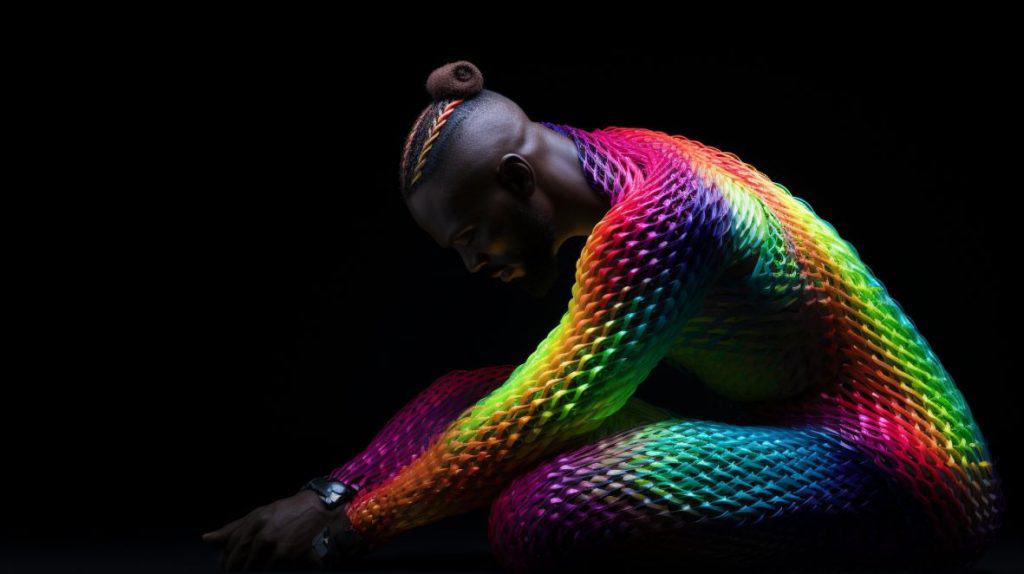
The level of detail in the images decreases as the parameter value decreases. So far, there has been no situation where a value other than one has been necessary for me to use.
Disclaimer
In line with the Trust Project guidelines, please note that the information provided on this page is not intended to be and should not be interpreted as legal, tax, investment, financial, or any other form of advice. It is important to only invest what you can afford to lose and to seek independent financial advice if you have any doubts. For further information, we suggest referring to the terms and conditions as well as the help and support pages provided by the issuer or advertiser. MetaversePost is committed to accurate, unbiased reporting, but market conditions are subject to change without notice.
About The Author
Damir is the team leader, product manager, and editor at Metaverse Post, covering topics such as AI/ML, AGI, LLMs, Metaverse, and Web3-related fields. His articles attract a massive audience of over a million users every month. He appears to be an expert with 10 years of experience in SEO and digital marketing. Damir has been mentioned in Mashable, Wired, Cointelegraph, The New Yorker, Inside.com, Entrepreneur, BeInCrypto, and other publications. He travels between the UAE, Turkey, Russia, and the CIS as a digital nomad. Damir earned a bachelor's degree in physics, which he believes has given him the critical thinking skills needed to be successful in the ever-changing landscape of the internet.
More articles

Damir is the team leader, product manager, and editor at Metaverse Post, covering topics such as AI/ML, AGI, LLMs, Metaverse, and Web3-related fields. His articles attract a massive audience of over a million users every month. He appears to be an expert with 10 years of experience in SEO and digital marketing. Damir has been mentioned in Mashable, Wired, Cointelegraph, The New Yorker, Inside.com, Entrepreneur, BeInCrypto, and other publications. He travels between the UAE, Turkey, Russia, and the CIS as a digital nomad. Damir earned a bachelor's degree in physics, which he believes has given him the critical thinking skills needed to be successful in the ever-changing landscape of the internet.