Best 15 AI Tools for Elevating Your Zoom and Google Meet

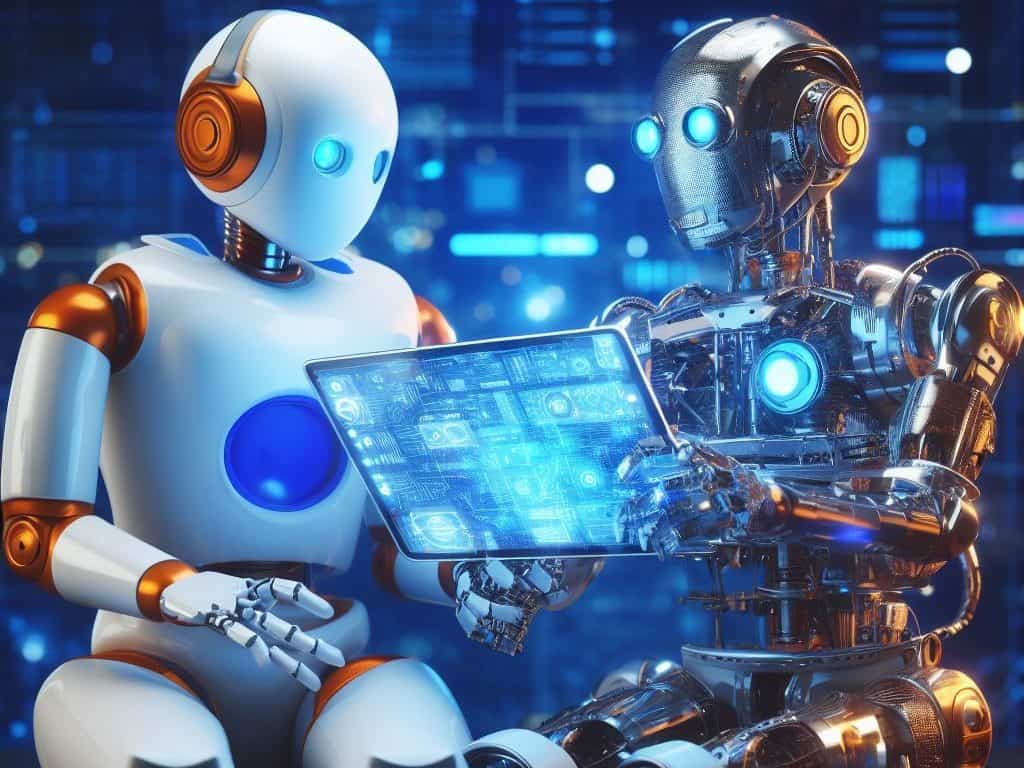
| Pro Tips |
|---|
| 1. Find the Perfect Business Name with the 8 Best AI Business Name Generators in 2023. |
| 2. Explore the Top 30+ AI Business and Startup Ideas to Kickstart Your Journey. |
| 3. Boost Your Business and Personal Productivity with the Best 20 AI Assistant Tools. |
| 4. Discover the Top 10 Tools That Can Streamline Your Business Planning Process. |
Zoom or Google Meet, a popular video conferencing platform, has gained popularity due to the COVID-19 pandemic. However, the platform lacks powerful features, making AI-powered tools like automated meeting notes and conversation analytics more productive. This guide explores the top 15 AI tools available for Zoom and Google Meet, covering features, benefits, drawbacks, pricing, ideal use cases, and comparisons to alternatives. By choosing the best AI tools, teams can maximize presence and meeting effectiveness.
- 1. Krisp – AI-Powered Noise Cancellation
- 2. Otter.ai – Automated Zoom Meeting Transcription
- 3. Reincubate Camo – iPhone as High-Quality Webcam
- 4. Chorus.ai – Conversation Intelligence for Sales Teams
- 5. Gong.io – AI for Customer Meetings
- 6. Prezi Video – AI Presentation Software
- 7. Zoom Virtual Backgrounds
- 8. Rev.ai
- 9. Zoom for Home
- 10. Kaptivo – AI Whiteboard Camera
- 11. Lumen5 – AI-Powered Video Creation
- 12. Kaltura – Intelligent Video Management
- 13. Brainshark – AI Sales Coaching for Zoom
- 14. Myro – AI Virtual Meeting Assistant
- 15. Webex with Voicea – AI Meeting Assistant
1. Krisp – AI-Powered Noise Cancellation
Krisp is an AI-powered noise-cancellation tool designed specifically for virtual meetings. It works by analyzing ambient sounds in real-time and removing background noise like typing, barking dogs, sirens, construction, and more so voices remain crystal clear. Krisp integrates directly into Zoom to provide noise cancellation during meetings and calls. It uses machine learning algorithms to process incoming and outgoing audio, filtering out distracting noises on both sides of the conversation. This results in much clearer communication without disruptive background distractions.
The tool’s algorithms filter out ambient sounds continuously and automatically without any manual adjustments needed. Users simply enable Krisp via an app or browser extension and noise cancellation happens in real-time. Krisp is developed by machine learning experts and has been fine-tuned using millions of audio samples to achieve exceptional noise cancellation quality. The intelligent model adapts to each unique background environment dynamically.
Key Features:
- Real-time noise cancellation removes ambient sounds like typing, dogs, sirens
- Integrates directly into Zoom calls and meetings
- Uses machine learning to filter audio
Pros:
- Blocks distracting background noise for clearer communication
- Easy to set up and use with minimal system impact
- Adapts its noise cancellation dynamically to each environment
Cons:
- Can sometimes sound artificial or muffle voices
- Limited ability to remove voices or music
- Need to enable/disable as needed rather than permanent effect
2. Otter.ai – Automated Zoom Meeting Transcription
Otter.ai is an AI transcription service that integrates with Zoom and Google Meet to provide live, shareable transcripts of your meetings. It uses advanced speech-to-text technology to transcribe conversations in real-time, allowing you to view and search transcripts during the meeting.
Otter’s tight integration with the Zoom platform makes starting transcription seamless. Users can easily connect their Zoom and Otter accounts to begin recording meeting audio and generating live transcripts that sync in real-time.
Otter’s web and mobile apps also allow you to go back and highlight or edit transcripts, add speaker identifications, export/share excerpts, and generate meeting minutes. The Otter Assistant can even be leveraged to produce smart notes, action items, bookmarks, and summaries. For teams that rely heavily on meetings and documentation, Otter boosts productivity immensely. The AI meeting transcripts unlock new levels of meeting searchability, accountability, and accessibility.
Key Features:
- Generates live transcripts of Zoom and Google Meet meetings with 85%+ accuracy
- Allows highlighting, editing, exporting, and sharing of transcripts
- Summarizes key discussion points and action items
- Tight integration with Zoom platform
Pros:
- Automates note-taking and meeting documentation
- Captures details missed during live meetings
- Improves meeting searchability, accountability
- Enhances accessibility
Cons:
- Transcription accuracy still imperfect
- Features limited in free version
- Privacy concerns over data access
3. Reincubate Camo – iPhone as High-Quality Webcam
Reincubate Camo is a mobile app that allows you to use your iPhone’s rear camera as a webcam for Zoom and Google Meet. It enables connecting your iPhone to your computer then feeds the ultra HD video into Zoom and Google Meet as a high-quality camera input. The key benefit is leveraging the iPhone’s powerful camera system and AI video processing to significantly upgrade your video quality far beyond grainy built-in laptop webcams.
Camo also enables configurable effects like custom backgrounds, auto-framing to keep you centered, exposure and color adjustments, and more. For frequent Zoom and Google Meet users like remote workers, entrepreneurs, teachers, and presenters, Camo delivers professional, flexible streaming not possible with default laptop cameras. It’s an easy video upgrade.
Key Features:
- Uses iPhone rear camera as high-quality webcam for Zoom and Google Meet
- Enables HD video quality far better than built-in laptop cams
- App offers auto-framing, virtual backgrounds, exposure/color adjustment
Pros:
- Significantly upgrades video production value
- Leverages computational photography in iPhones
- Easy plug-and-play solution for high-quality video
Cons:
- Requires compatible iPhone models
- Can be battery-intensive for iPhones
- Limited customization compared to dedicated webcam
4. Chorus.ai – Conversation Intelligence for Sales Teams
Chorus.ai provides powerful conversation intelligence for sales teams conducting meetings via Zoom and other platforms. It captures and analyzes sales call data to help teams have better conversations and close more deals. By using AI algorithms to assess talk patterns, word choice, speaking ratios, conversational engagement tactics, and more, Chorus uncovers deep insights into sales effectiveness.
It integrates with Zoom and Google Meet to capture sales call recordings, then transcribe and reveal trends in team conversations versus top performers. This enables coaching and replicating proven selling techniques.For sales managers, Chorus reveals granular analytics on team conversational habits, allowing targeted coaching to hone selling skills. Chorus requires consent to record, but brings AI-powered sales conversation analytics not natively available in Zoom and Google Meet itself.
Key Features:
- Records and analyzes Zoom and Google Meet meetings to uncover conversational insights
- Transcribes calls and extracts key data points/trends
- Dashboard shows conversation analytics for coaching and best practices
- Tight integration with sales CRMs
Pros:
- Powerful insights to improve sales team effectiveness
- Quantifies effective talk patterns for coaching
- Recall commitments and discussions from past meetings
Cons:
- Very focused on sales use cases vs. general meetings
- Expensive, scales cost with team size
- Potential perceived as surveillance
5. Gong.io – AI for Customer Meetings
Gong.io is an intelligence platform designed specifically for customer-facing teams that use tools like Zoom and Google Meet. It captures signals from customer interactions to help teams have better conversations, close more deals, and strengthen relationships. Gong integrates directly with web conferencing platforms like Zoom to automatically record and transcribe calls, meetings, and presentations. Gong’s AI engine then analyzes these conversations to derive key insights that optimize team performance.
These insights help customer success, sales, marketing, and other teams pinpoint what tactics work best, drill into specifics of high-performing interactions, standardize processes, and uncover areas for improvement. For sales and service teams wanting to gain a competitive edge by extracting insights from customer meetings, Gong provides AI-powered analytics not natively available in Zoom and Google Meet on its own.
Key Features:
- Records and analyzes Zoom and Google Meet customer meetings
- Transcribes calls and extracts key data points/trends
- Dashboard shows conversation analytics for coaching and best practices
- Tight integration with sales CRMs
Pros:
- Powerful insights to improve customer-facing team effectiveness
- Quantifies effective talk patterns for coaching
- Recall commitments and discussions from past meetings
Cons:
- Very focused on sales/customer use cases vs general meetings
- Expensive, scales cost with team size
- Potential perceived as surveillance
6. Prezi Video – AI Presentation Software
Prezi Video is a dynamic presentation platform that integrates with Zoom and Google Meet to make meetings more engaging and interactive. It uses AI guidance to optimize presentations and audience engagement. Presenters can display slides, apps, and other content overlaid on their webcam feed using Prezi Video’s suite of real-time presentation tools. The platform provides professional broadcast-quality visuals, animations, transitions, and layouts.
Prezi Video’s algorithms also enhance lighting, stabilize shaky footage, and let presenters smoothly control their on-screen presence. Interactive elements like live polling, Q&A, drawing tools, and embedded video keep audiences engaged. For teams that heavily rely on polished presentations and webinars over Zoom and Google Meet, Prezi Video takes them to the next level with AI-enhanced delivery capabilities.
Key Features:
- Overlays presentations, apps, and content on Zoom and Google Meet webcam feed
- Broadcast-quality animations, transitions, effects
- Real-time polling, Q&A, and interactive tools
- AI optimization for lighting, stabilization, layout
Pros:
- Makes Zoom meetings more engaging and interactive
- Professional, broadcast-quality delivery
- Easy to control on-screen presence
Cons:
- Can distract from core content if overused
- Presenters need strong creative skills
- Less meeting memory/analytics than standalone AI tools
7. Zoom Virtual Backgrounds
Zoom offers virtual backgrounds to replace your actual background with an image, video, or design. While basic backgrounds are free, Zoom’s premium backgrounds use AI segmentation technology. Using machine learning techniques, Zoom’s virtual background feature intelligently identifies you from the background then blurs and replaces it with your selected image or video.
Zoom’s premium background library provides access to thousands of AI-enhanced images and videos optimized specifically for Zoom’s segmentation algorithm. For a small subscription fee, you can enjoy endless virtual background options. For maintaining professionalism, adding design flair, and minimizing distractions, Zoom’s virtual backgrounds offer hassle-free background replacement without a complicated green screen setup.
Key Features:
- Zoom’s built-in background replacement
- Free basic backgrounds or premium AI-enhanced backgrounds
- Uses segmentation technology to blur real background
- Thousands of images/videos available
Pros:
- Easy way to maintain professionalism
- Visually hide distracting environments
- Premium backgrounds optimized for Zoom’s algorithm
Cons:
- Quality varies across devices and connections
- Can appear artificial if subject not well lit
- Limited options available for free
8. Rev.ai
Rev.ai is a speech-to-text API that can help you transcribe audio and video files. It is one of the most accurate APIs for AI- and human-generated transcripts, trained from the most diverse collection of voices in the world. The tool can generate machine-generated transcripts in minutes, with high accuracy and support for 36 languages.
In addition to speech-to-text, Rev.ai also provides a range of insights, such as language identification, topic extraction, and sentiment analysis 1. You can use these insights to go beyond speech-to-text and extract actionable information from your audio and video files. Please note that Rev.ai offers a free trial of 5 hours of credit. After the trial ends, you can purchase a subscription plan starting at $0.25 per minute.
Key Features:
- Automated or human transcription of audio/video files
- Support for 36 languages with high accuracy
- Quick turnaround for machine transcription
- Language identification, sentiment analysis, topic extraction
Pros:
- More accurate than other automated services
- Language support ideal for global teams
- Good balance of automation and human transcribers
Cons:
- Integration not as deep as dedicated Zoom tools
- Pay per minute of audio rather than package plans
- Setup can be more technical
9. Zoom for Home
Zoom for Home is a new offering included with Zoom and Google Meet user licenses that allows anyone to deploy a personal collaboration device for video meetings, phone calls, interactive whiteboarding, and annotation. The solution supports integrated audio/video conferencing, wireless screen sharing, and can be purchased and set up by individual users or IT departments.
The Zoom for Home device is designed to provide instant productivity and immersive in-office collaboration for your home. It is a dedicated device that can be used to join Zoom meetings from your personal workspace away from the office. The device is equipped with a range of features that can help you stay connected with your team, such as a high-quality camera, microphone, and speaker.
Key Features:
- Dedicated device for Zoom and Google Meet calls and meetings
- HD video and audio with wide viewing angles
- Wireless screen sharing and whiteboard annotation
- Available for individuals or IT department purchase
Pros:
- Premium audio/video input and output quality
- Enhanced collaboration capabilities
- Simple setup and management
- Consistent performance dedicated for Zoom
Cons:
- Expensive hardware purchase required
- Limited supply and long waitlists
- Overkill for users who already have PC/Mac/mobile
10. Kaptivo – AI Whiteboard Camera
Kaptivo is a dedicated whiteboard camera device that integrates physical whiteboard content into Zoom and Google Meet meetings. Its AI engine enhances handwriting legibility and sharing. The camera takes continual photos of the whiteboard, then uses image processing algorithms to adjust colors, smooth writing strokes, sharpen readability, and overlay digital enhancements.
Meeting participants can then easily view, draw, highlight, capture, search, and share whiteboard contents through the two-way Kaptivo and Zoom integration. For teams that rely heavily on whiteboard collaboration, Kaptivo makes it simple to unlock the versatility of physical and digital whiteboards together in Zoom meetings. Its AI technology optimizes real-time visual collaboration.
Key Features:
- Takes continual photos of physical whiteboard and enhances contents
- Integrates real-time into Zoom and Google Meet meetings
- Smooths strokes, sharpens readability, overlays digital enhancements
- Collaborators can view, draw, highlight, capture, and share
Pros:
- Brings versatility of physical and digital whiteboards together
- Optimizes real-time visual collaboration
- Easy integration into existing workflows
Cons:
- Expensive hardware purchase required
- Limited integrations beyond Zoom meetings
- Complex setup for advanced use cases
11. Lumen5 – AI-Powered Video Creation
Lumen5 is an intuitive video creation platform that uses artificial intelligence to help anyone make professional-quality videos quickly for marketing, social media, training, and Zoom. Users simply add images, video clips, logos, text, and graphics then choose from a library of AI-optimized templates across categories. Lumen5’s automation technology formats the assets into a short video with seamless visual flow.
For Zoom, Lumen5 provides an easy way to produce branded intro or recap videos, promotional clips, explainers, tutorials, and more without advanced editing skills. The AI-automation also saves immense time. Lumen5 is ideal for marketers, course creators, startup founders, agencies, and other business professionals wanting to level up their video content.
Key Features:
- AI-automated creation of videos from assets
- Templates for marketing, social, tutorials, etc.
- Intuitive editing for all skill levels
- Direct publishing to Zoom, Google Meet, YouTube, social
Pros:
- Automates time-intensive editing and production
- Allows quick creation of polished, branded videos
- Easy for non-technical users
Cons:
- Limited customization in free version
- Asset library smaller than full-featured tools
- Advanced users may want more control
12. Kaltura – Intelligent Video Management
Kaltura is an intelligent video management tool that can help you manage your video content. It provides a wide array of video solutions that are deployed globally across thousands of enterprises, media companies, service providers, and educational institutions, leveraging video to teach, learn, communicate, collaborate, and entertain.
Kaltura offers advanced video management, hosting, streaming, and analytics optimized by AI tools. It integrates with web conferencing platforms like Zoom and Google Meet for automated handling of large video libraries. Kaltura’s video solutions include a cloud-based video platform that can power any video experience. It also provides APIs and SDKs for developers creating live, real-time, and VOD experiences.
Key Features:
- Cloud-based enterprise video platform
- Tools for live streaming, VOD, video content management
- Automated AI handling and optimization
- Developer APIs and SDKs
Pros:
- Scales intelligently for large video libraries
- End-to-end workflow automation
- Flexible integrations and customizations
Cons:
- Overly complex and pricey for small teams
- Limited free tier, expensive starter pricing
- Technical setup better suited for IT
13. Brainshark – AI Sales Coaching for Zoom
Brainshark is a sales coaching platform that uses AI to improve sales team performance on Zoom and Google Meet calls. It provides real-time feedback to help master presentation delivery, persuasion, and storytelling skills. Users practice their upcoming Zoom sales presentations and pitches within Brainshark. As they present, Brainshark’s algorithms analyze speech patterns, word choice, pacing, expressions, and more. It offers concrete tips to engage audiences and speak conversationally.
Brainshark’s AI-powered engine, Machine Analysis, can augment coaches’ feedback and scoring to help sellers stay on-message and improve performance. It uses artificial intelligence to analyze video content and provide insights into how sellers can improve their messaging and delivery.
Key Features
- Analyzes Zoom sales call videos for delivery improvement tips
- Compares speech patterns and word choice to top performers
- Scores recorded practice pitches to quantify improvement
- AI-powered personalized feedback and concrete recommendations
Pros:
- Actionable recommendations to improve Zoom sales presence
- Quantifies progress over time
- Surfaces trends across entire sales team
Cons:
- Focus solely on sales use cases
- Coaching tips lack nuance of human experts
- Potentially demotivating if scores decrease
14. Myro – AI Virtual Meeting Assistant
Myro is an intelligent virtual meeting assistant designed to help manage and facilitate Zoom meetings. It acts as an AI moderator that can automate various meeting workflows before, during, and after Zoom calls.
One of Myro’s key features is automated calendar and meeting management. Based on a user’s calendar and invitees, Myro can automatically schedule Zoom meetings at optimal times. It can also send out invitations, set reminders, and gather everyone’s availability.
During live Zoom and Google Meet meetings, Myro joins as a virtual participant to provide real-time assistance. It can monitor the discussion and create summary notes, highlighting key decisions, action items, and topics covered. Users can optionally have Myro record meetings for full transcripts.
Key Features:
- Automates Zoom meeting scheduling based on calendars
- Joins Zoom meetings to provide real-time assistance
- Takes notes, summarizes discussions, highlights action items
- Manages pre- and post-meeting workflows
Pros:
- Saves time on manual meeting logistics and recap
- Automates routine assistance and note-taking tasks
- Easy to delegate tasks to virtual assistant
Cons:
- Accuracy limited by transcription and NLP
- Potentially seen as creepy virtual “spy”
- Steep learning curve to customize behaviors
15. Webex with Voicea – AI Meeting Assistant
Webex with Voicea is an AI meeting assistant that can help you automate common collaboration tasks during your Zoom meetings. It provides real-time transcription and closed captioning, which can help you capture every detail of your meeting . The tool can also take notes, create action items, and set up future meetings, making it easier for you to manage your workflow .
Webex with Voicea is part of the Webex AI suite, which includes several other AI-powered tools that can help you improve the quality of your meetings. For instance, Webex Assistant for Meetings and Devices is an AI-powered digital assistant that can automate common collaboration tasks using voice commands. It can also provide real-time transcription and closed captioning, making it easier for you to capture every detail of your meeting. Please note that Webex with Voicea is a paid tool. You should check their pricing plans before making a decision. Other tools in the Webex AI suite may also require payment for full access to their features.
Key Features
- Automated transcription, note-taking, action items
- Integrated virtual assistant for Webex users
- Responds to voice commands to automate workflows
- Part of Webex’s broader AI portfolio
Pros:
- Native integration provides seamless experience
- Automates common pre- and post-meeting tasks
- Responds through voice for intuitive direction
Cons:
- Limits third-party app integrations
- Webex-only, no standalone version
- Steep learning curve to customize behaviors
Comparison Table
| Tool | Key Benefit | Free Version | Paid Version |
|---|---|---|---|
| Krisp | Noise Cancellation | Yes | $5+/mo per user |
| Otter.ai | Automated Transcription | Limited minutes | From $20/mo per user |
| Reincubate Camo | iPhone as Webcam | 7-Day Trial | $12+/mo subscription |
| Chorus.ai | Conversation Intelligence | No | From $100+/mo per user |
| Gong.io | Customer Meeting Analytics | No | Custom Enterprise Pricing |
| Prezi Video | Presentation Enhancements | No | $10+/mo per presenter |
| Rev.ai | Automated Transcription | Limited minutes | From $10+/mo |
| Zoom Virtual Backgrounds | Background Replacement | Limited options | $4.99+/mo subscription |
| Zoom for Home | Remote Work Enhancements | No | $149.99/year license |
| Kaptivo | Whiteboard Camera | No | From $599 hardware purchase |
| Lumen5 | Video Creation | Limited assets | $47+/mo subscription |
| Kaltura | Video Management | Free for minimal use | From $999/mo for businesses |
| Brainshark | Sales Call Coaching | No | From $65/user/mo |
| Myro | Meeting Assistant | Free version | From $6/user/mo |
| Webex with Voicea | Built-in AI Assistant | Only for Webex users | Included with Webex license |
FAQs
Most reputable AI tools undergo security validations to meet Zoom’s standards. They access meeting data only through Zoom’s API with proper permissions. Meetings are not accessed without consent. However, always vet any third-party tools for security and privacy practices.
Required internet speeds vary based on the specific AI features used. For basic transcription and virtual backgrounds, 1-2 Mbps upload/download is typically sufficient. For HD video and screen sharing with multiple AI features running, 4-5 Mbps or higher is recommended for smooth performance.
Most tools offer streamlined integration through the Zoom Marketplace. Users can browse apps and add them to their Zoom account with just a few clicks. Some tools have browser extensions or Zoom add-ins to simplify setup. However, certain advanced tools may require IT involvement.
Free versions offer core capabilities but limit minutes per month or number of meetings. Paid plans unlock more advanced features, unlimited usage, priority support, deeper analytics, and the ability to manage multiple user accounts. They provide full access without artificial limits.
Yes, many AI tools like automated transcription, meeting assistants, and analytics can significantly boost meeting productivity. By automating manual processes like notetaking, they allow participants to focus on the discussion. Insights also help optimize meetings over time.
In most cases yes. AI tools integrate across Zoom’s Free, Pro, Business, and Enterprise plans. Some advanced capabilities may need a Pro account. But small teams can benefit from transcription, virtual backgrounds, and analytics on affordable Zoom tiers.
For large organizations, AI tools can provide centralized analytics, better security controls, automation across many users, and consistency in meeting management. Paid versions also offer management capabilities tailored for IT administrators overseeing enterprise Zoom.
As the technology evolves, expect AI tools for real-time translation, predictive text, emotion tracking, intelligent virtual assistants, and more lifelike automated meeting participants. The possibilities are expanding quickly as AI for video conferencing improves.
Conclusion
The virtual meeting landscape has been transformed by Zoom, but AI tools are taking it to the next level. As demonstrated in this guide, AI can optimise every stage of the Zoom experience – before, during, and after meetings. Teams can hold more engaging and productive video conferences with capabilities such as automated note-taking, presentation coaching, conversation analytics, and meeting assistant support. Any organisation can maximise the ROI from their Zoom investment while keeping participants connected by carefully selecting the right AI tools that align with their needs.
Disclaimer
In line with the Trust Project guidelines, please note that the information provided on this page is not intended to be and should not be interpreted as legal, tax, investment, financial, or any other form of advice. It is important to only invest what you can afford to lose and to seek independent financial advice if you have any doubts. For further information, we suggest referring to the terms and conditions as well as the help and support pages provided by the issuer or advertiser. MetaversePost is committed to accurate, unbiased reporting, but market conditions are subject to change without notice.
About The Author
Damir is the team leader, product manager, and editor at Metaverse Post, covering topics such as AI/ML, AGI, LLMs, Metaverse, and Web3-related fields. His articles attract a massive audience of over a million users every month. He appears to be an expert with 10 years of experience in SEO and digital marketing. Damir has been mentioned in Mashable, Wired, Cointelegraph, The New Yorker, Inside.com, Entrepreneur, BeInCrypto, and other publications. He travels between the UAE, Turkey, Russia, and the CIS as a digital nomad. Damir earned a bachelor's degree in physics, which he believes has given him the critical thinking skills needed to be successful in the ever-changing landscape of the internet.
More articles

Damir is the team leader, product manager, and editor at Metaverse Post, covering topics such as AI/ML, AGI, LLMs, Metaverse, and Web3-related fields. His articles attract a massive audience of over a million users every month. He appears to be an expert with 10 years of experience in SEO and digital marketing. Damir has been mentioned in Mashable, Wired, Cointelegraph, The New Yorker, Inside.com, Entrepreneur, BeInCrypto, and other publications. He travels between the UAE, Turkey, Russia, and the CIS as a digital nomad. Damir earned a bachelor's degree in physics, which he believes has given him the critical thinking skills needed to be successful in the ever-changing landscape of the internet.



















































