Best 10 AI Business Plan Generators in 2023


The business planning process is made easier, more effective, and more accessible with the help of these top AI business plan generators. In this article, we’ll delve into the world of artificial intelligence business plan generators, examining their significance and the top 10 options on the market to assist business owners and executives in streamlining their strategic planning processes.
| Pro Tips |
|---|
| 1. Find the Perfect Business Name with the 8 Best AI Business Name Generators in 2023. |
| 2. Explore the Top 30+ AI Business and Startup Ideas to Kickstart Your Journey. |
| 3. Boost Your Business and Personal Productivity with the Best 20 AI Assistant Tools. |

What is AI Business Plan Generator?
AI business plan generators are software solutions that harness the power of artificial intelligence to assist individuals and businesses in creating comprehensive and data-driven business plans. These generators are designed to automate many of the traditionally manual and time-consuming tasks involved in business planning. They analyze vast amounts of data, provide valuable insights, and generate professional-quality business plans, all in a fraction of the time it would take using conventional methods.
Importance of AI Business Plan Generators
- Time and Efficiency: Creating a business plan manually can be a labor-intensive process. AI generators drastically reduce the time and effort required to produce a business plan, allowing entrepreneurs to focus on other critical aspects of their business.
- Data-Driven Decisions: AI generators use data analytics to provide valuable insights into market trends, competitive landscapes, and financial projections. This data-driven approach ensures that the business plan is well-informed and more likely to succeed.
- Accessibility: AI business plan generators make business planning accessible to a wider audience, including those without extensive financial or strategic planning backgrounds. This democratization of business planning is a significant advantage for startups and small businesses.
- Consistency: AI generators maintain consistency throughout the business plan, ensuring that all sections are aligned in terms of formatting and content. This professionalism can be crucial when presenting the plan to investors, partners, or stakeholders.
- Customization: Many AI generators allow users to customize their business plans to match their specific industry, goals, and brand identity. This flexibility ensures that the plan is tailored to the unique needs of the business.
1. LivePlan
LivePlan is a widely popular business plan generator that offers a user-friendly interface and comprehensive features. It provides a step-by-step guide to creating a business plan with templates and examples. LivePlan’s financial forecasting tool is one of its standout features. It also provides a dashboard that tracks your progress in real-time.
LivePlan is one of the most well-known and widely-used AI-powered business planning platforms available today. Developed by Palo Alto Software, LivePlan offers an easy-to-use web-based interface and various templates to create customized business plans for different industries and business types.
Some real-world examples of successful companies that created their business plans through LivePlan include the King Cake Hub bakery in New Orleans, Social Bicycles bike sharing service, and the Siete Family Foods gluten-free food brand. The detailed industry-specific templates helped them develop comprehensive plans that led to securing funding and launching their ventures.
However, LivePlan’s pricing is relatively high compared to other options. While it offers a 60-day money-back guarantee, the software’s cost may be prohibitive for some users. Additionally, some users have reported issues with the software’s customer support team, which can be frustrating if you encounter any problems while using the software.
Key Features
- 500+ industry-specific plan templates – LivePlan provides professionally designed templates for over 500 specific industries and business types to streamline creating a tailored plan.
- Step-by-step guidance – The software guides you through each section of the business plan with tips, examples, and simple instructions for writing relevant content.
- Automated financial forecasts – Users can quickly generate projected financial statements and charts based on inputs for revenues, expenses, hiring, and capital expenditures.
- Progress tracking dashboard – LivePlan offers a centralized dashboard to view your plan progress, to-do items, and get guidance for next steps.
- Team collaboration tools – The software enables you to collaborate with colleagues by sharing plan drafts and getting feedback within the platform.
- Customizations and exports – You can customize the design of your plan, company logo and branding, table of contents, and export the completed plan in multiple formats.
Pros:
- User-friendly interface and plan building process
- Huge library of templates, examples and resources
- Automated financial forecasts and valuations
- Real-time progress tracking
- QuickBooks integration
- Free demo available
Cons:
- Can be expensive for very small businesses
- Limited customization capabilities
- More suited for standard plan formats
- Customer support issues reported
2. Bizplan
Bizplan is an online business planning and financial analysis platform that incorporates AI capabilities to streamline the planning process. It offers tools to develop financial projections, an investor pitch deck, and a comprehensive written plan.
Bizplan is an affordable and innovative option for startups and small businesses looking for AI-driven suggestions and automated financials to create their plan faster. The collaborative features also make it suitable for teams.
The customizable pitch deck tool allows users to select relevant slides, organize the flow, and input their unique business data. Standard slides include company overview, problem/solution, market analysis, competitive landscape, product details, business model, traction, team, financials, funding needs, and appendix. The finished pitch deck can be quickly exported and printed for investor presentations. For example, a B2B SaaS startup used Bizplan to create a professional 15-slide deck outlining their growth strategy to raise a $500k seed round.
Key Features
- Drag and drop plan editor – The editor allows you to structure your plan by dragging and dropping sections on a visual canvas.
- AI-generated ideas – Bizplan provides relevant suggestions and examples as you write your plan content.
- Automated financial forecasts – Input minimal data to create projected financial statements and graphs tailored to your business model.
- Investor pitch deck tool – Quickly build a visual pitch deck by customizing provided slides, graphics, and investor presentation templates.
- Progress dashboard – Stay on track with a centralized hub showing your milestone completion and plan update activity.
- Collaborator review tools – Share plan drafts with teammates to get feedback and input through comments and annotations.
Pros:
- Innovative AI financial forecasting
- Automated content suggestions
- Professional pitch deck creation
- Community feedback options
- Reasonable pricing
Cons:
- Less personalized guidance
- Pitch deck limitations
- No free trial version
3. Enloop
Enloop is one of the most robust AI business plan builders with advanced financial analysis capabilities tailored for entrepreneurs. Enloop aims to automate the more tedious parts of writing a plan while providing complete customization. Enloop is the right choice for startups and growth-stage companies that require a highly customized and detailed investor-ready business plan with advanced financial modeling capabilities.
Some of Enloop’s key features include customizable plan outline and structure, AI writing assistance, automated financial forecasts and valuations, interactive charts and graphs, sharing/feedback/tracking options, and different versions for various plan types.
Enloop’s financial analysis engine can generate projected cash flow statements, income statements, balance sheets, assumptions reports, KPI forecasts, and weighted average cost of capital. Users can adjust inputs and assumptions to create multiple growth scenarios for conservative, moderate, and aggressive projections. For example, a multi-location retailer used Enloop to build a dynamic model comparing options to accelerate their brick-and-mortar expansion versus focusing on ecommerce growth.
Key Features
- Custom modeled financials – Create customized statements, valuations, KPIs, and sensitivity analysis for your business.
- Collaborative writing – Get feedback from stakeholders directly within the document during the writing process.
- Plan customization – Tailor plan sections, structure, and flow with flexible outlines and reorganizing.
- Alternate scenarios – Model “what-if” situations and compare forecasts and metrics for conservative, moderate or aggressive cases.
- Expert plan reviews – Enloop consultants provide feedback on your plan’s completeness, accuracy, and investor appeal.
- Dashboards and analytics – View progress on your milestones and gain insights into engagement across your team and stakeholders.
Pros:
- Advanced financial analysis and valuations
- Fully customizable structure
- Iterative feedback during writing
- Ideal for in-depth plans
- Scenario analysis capabilities
Cons:
- More complex and time consuming
- Not ideal for basic plans
- Steep learning curve
4. Upmetrics
Upmetrics offers an AI-powered business plan editor, financial forecasts, and collaboration tools to streamline end-to-end business planning. Upmetrics excels at facilitating collaboration and iteration on business plans, although it has fewer upfront templates and examples compared to some competitors. The integrations and real-time editing also make it great for teams.
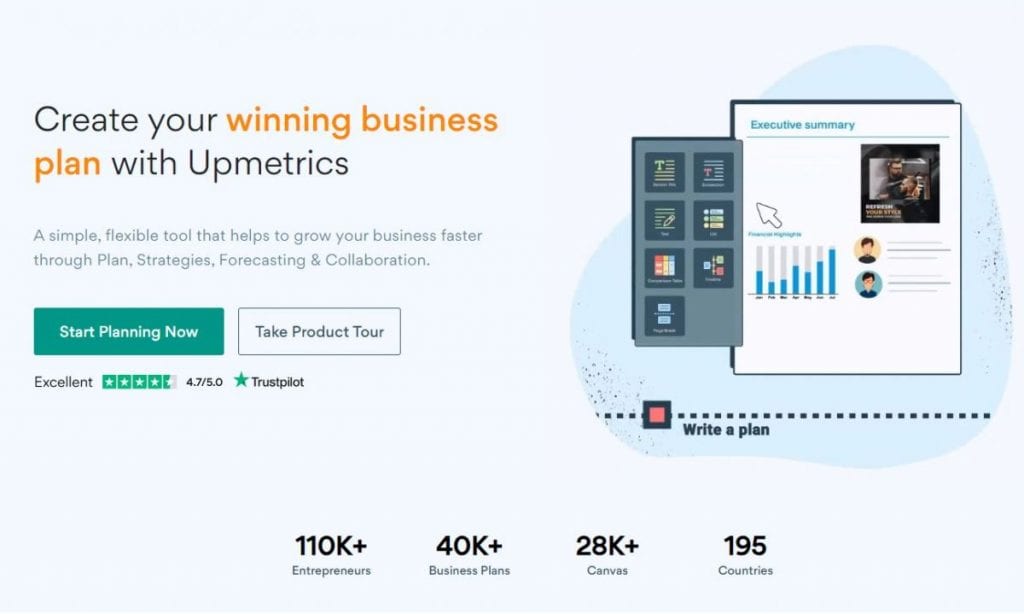
Features include a collaborative business plan editor, customizable structure/table of contents, AI-generated financial projections, built-in chat for feedback, plan analytics, and Google Drive integration.
The Google Drive integration allows sharing plan drafts directly within Drive for comments and suggestions. The editor builds the plan using familiar formatting tools like Drive’s documents and spreadsheets. Stakeholders can watch the plan being written in real-time and provide instant feedback through chat or comments right in the document.
Key Features
- Real-time co-editing – Team members can work on the plan together through simultaneous editing and inputs.
- Comment/feedback tools – Stakeholders can leave comments and discuss changes right within the document.
- Plan analytics – View insight into engagement with your plan across contributors and readers.
- Customizable structure – Easily add and reorder plan sections to match your preferred structure.
- Cloud syncing – Seamlessly sync your plan with Google Drive for access anywhere.
- Automated financials – Upload key financial data to produce projected financial statements tailored to your business.
Pros:
- Easy collaborative editing
- Real-time stakeholder feedback
- Helpful engagement analytics
- Google Drive integration
Cons:
- More limited free version
- Less guidance/resources provided
- Some manual financial data input
5. Tarkenton GoSmallBiz
GoSmallBiz from Tarkenton is an AI-powered business planning and financial modeling platform designed for small businesses and startups. For small business owners who want an easy-to-use and affordable planning solution, GoSmallBiz is a great option with tailored AI guidance and forecasting for simple plans.
GoSmallBiz offers automated cash flow projections, assisted business plan writing, pro forma financial statements, graphs/charts/visualizations, expert tips and guidance, PDF exports and printing.
The expert guidance provides helpful tips for specific sections like emphasizing your competitive advantage in the marketing section or how to calculate break-even for your cost structure. For the operations section, GoSmallBiz may recommend outlining hiring plans, growth milestones, and location plans based on your business model.
A sample cash flow projection provides line items for monthly revenue, fixed and variable costs, payroll, and profit – with basic formulas incorporated that adapt based on inputs for the user’s business.
Key Features
- Cash flow templates – Input minimal data to generate a projected cash flow statement for your business.
- Writing guidance – Get tips and examples for what to include in each section of your plan.
- Expert suggestions – The AI reviews your drafts and provides feedback to improve your plan.
- Financial dashboards – Easily view and analyze forecasted expenses, revenues, profit, and KPIs.
- Custom images – Create charts and graphs to visualize your financials and other plan data.
- PDF exporting – Download your completed plan in polished PDF format for easy sharing and printing.
Pros:
- Designed for small business planning
- Very user-friendly interface
- Helpful expert tips
- Automated financial forecasts
- Affordable paid plans
Cons:
- Less customization options
- Focused on standard plans
- Limited free version
6. Wise Business Plans
Wise Business Plans offers customized business plans crafted by AI algorithms and human experts. This hybrid approach aims to provide well-written and strategic plans specific to your goals. Wise Business Plans is ideal when you want an end-to-end customized business plan but don’t have the time or expertise to create it yourself. The hybrid AI and human approach ensures an in-depth and strategic result.
Wise provides custom-created plans using both AI writing and human expertise, with specialists for different industries/plan types. Features also include financial modeling/forecasting, design/formatting, and revisions.
Wise Business Plans employs experienced business plan writers and financial analysts, many with MBAs and CFAs. They have collectively created plans for thousands of companies across 500+ industries. An entrepreneur works with a personalized project manager to walk through their business model and goals, and specialists then leverage AI to craft the plan while optimizing the final output. Revisions and feedback are welcomed.
Key Features
- Dedicated specialists – Experienced business plan writers and financial analysts create your plan.
- Custom modeling – Proprietary AI helps generate detailed financial forecasts specific to your business.
- Consultations – Speak directly with your project manager and team for any questions.
- Writing and revisions – Your team crafts the written plan while you provide feedback and guidance on the direction.
- Design services – Your completed plan is professionally designed and formatted for your brand.
- Security and confidentiality – Your plan data and information remains private and secure.
Pros:
- Combines AI and human expertise
- Industry/need-specific specialization
- Convenient custom plan creation
- Support from experts
Cons:
- More expensive than self-service tools
- Detailed business info required
- No easy post-creation modifications
7. PlanGuru
PlanGuru is AI-driven planning and analysis software for financial modeling and forecasts to incorporate into your business plan. While PlanGuru does not offer an end-to-end business plan builder, its AI-powered financial forecasts and analysis make it an ideal supplementary tool to strengthen the finance section of your plan.
Features include budgeting/scenario modeling, automatic financial projections, interactive dashboards/graphs, Excel integration, and financial ratios/metrics.
PlanGuru allows building multiple budget scenarios with adjustable drivers and assumptions, including revenue growth rate, gross margin, operating expenses, payroll, capex, working capital, and financing. Key outputs include projected income statement, balance sheet, cash flow, and ratios. Users can create side-by-side comparisons of different growth scenarios. Sample visualizations include graphs of revenue, costs, hiring plans, burn rate, cash balance, and valuation. These help communicate key aspects of your financials to investors.
Key Features
- Custom financial models – Build tailored budgets, forecasts, projections based on drivers and assumptions for your business.
- Scenario comparison – Easily create and compare financial models for conservative, moderate and aggressive cases.
- Interactive dashboards – Visualize projections through graphs, charts and KPIs that update dynamically based on inputs.
- Excel integration – Export models and underlying formulas to Excel for additional customization.
- Modeling guidance – Get tips and examples for modeling drivers such as revenue growth, margins, expenses, capital expenditures, and more.
Pros:
- Advanced financial analysis capabilities
- Easy to create budgets/models
- Customizable Excel integration
- Affordable subscription pricing
Cons:
- Limited to financials, not full plans
- Challenging without finance experience
- No plan writing resources
PlanGuru provides excellent AI-driven financial analysis to augment your business plan.
8. iPlanner.NET
iPlanner.NET is an established business planning platform offering tools to develop financial forecasts and analysis as well as the written plan content. iPlanner.NET strikes a good balance between DIY usability and expert-reviewed business plans, including the key financial components. Larger companies will benefit most from its enhanced features and customization capabilities.
iPlanner.NET offers customizable templates, financial projections with sensitivity analysis, collaboration tools, expert plan reviews, document management, PDF exports, and more.
iPlanner provides expert reviews of completed business plans by consultants with decades of experience across various industries. They provide actionable feedback on the plan’s messaging, level of detail, clarity for investors, financial rigor, and identifying gaps that need to be addressed before finalizing the plan.
For example, an expert analysis may suggest fleshing out competitive advantages in more depth by doing additional research on rivals. They may also flag unrealistic growth assumptions in the financial forecasts based on broader market data.
Key Features
- Custom plan templates – Select professional templates for your industry and business type.
- Financial modeling tools – Create projected financial statements, ratios, sensitivities, and scenarios.
- Collaborator review tools – Get feedback from team members and stakeholders within the platform.
- Plan diagnostics – Review detailed constructive feedback from experienced business plan experts.
- Document sharing – Securely share your plan and relevant documents with collaborators and reviewers.
- Version control – Manage revisions and maintain version history through each iteration of your plan.
Pros:
- Robust financial analysis features
- Expert plan reviews and feedback
- Custom branding/design options
- Scalable enterprise pricing
- User access controls
Cons:
- More complex pricing
- Geared toward large companies
- Less writing guidance
9. Business Sorter
Business Sorter takes a different approach from other AI business plan generators, structuring and prioritizing your plan rather than writing the full content. Business Sorter is best used as an organizational and prioritization aid when initially developing the outline and structure of your plan. Simple pricing plans make it accessible for early-stage businesses. Features include step-by-step plan building, AI-powered prioritization, goal-based options, collaborator friendly, resources/examples, and visualizations.
Business Sorter offers several template options to choose from including a traditional B2B plan, lean startup canvas, or nonprofit plan based on your business needs. The AI prioritization helps focus on the most critical plan elements and order for your target audience. For example, key priorities may include clearly conveying the problem/solution, building revenue assumptions, detailing operations/milestones, and highlighting financial needs.
Key Features
- Plan templates – Select from standard B2B, nonprofit, or lean startup plan types to build your customized plan.
- Section prioritization – The AI analyzes your business and goals to determine optimal plan section order and focus.
- Interviews and questionnaires – Answer guided questions about your business as input for generating your plan framework.
- Structure suggestions – Receive tips and examples for organizing your outline based on business stage and objectives.
- Collaboration tools – Get input from team members and stakeholders on plan direction.
- Plan graphics – Choose from different visuals to illustrate your business model, operations, and other key plan elements.
Pros:
- Helpful for structuring plans
- Encourages prioritization
- Affordable pricing tiers
- Collaborative capabilities
Cons:
- Does not generate full plans
- Less analysis features
- Could use more guidance
10. Grammarly
While best known as a writing enhancement platform, Grammarly also offers an AI-powered business plan tool. It provides step-by-step guidance to quickly develop an executive summary.
Grammarly can be helpful for rapidly drafting a plan executive summary when you need a quick starting point. But it lacks the depth and customization of other dedicated business plan generators.
Grammarly features a wizard to build the executive summary, suggested wording/phrasing, tone modification for audiences, and summary customization. The executive summary builder first asks you to input your company name, tagline, location, and objectives. It then poses a series of questions about your product/service, target customers, competitive advantage, team, financial highlights, and funding needs. Grammarly’s AI formulates concise paragraphs based on your responses.
You can further modify the generated summary by customizing the tone for different audiences, adding multimedia, expanding on any section, and improving the formatting.
Key Features
- Summary generator – Answer a series of guided questions about your business goals, product, market, team, and more to generate your executive summary.
- Tone modification – Tailor the language and style of your summary by selecting a tone like conversational, professional, or persuasive.
- Customization – Once generated, you can edit the summary by adding or expanding on sections.
- Outline creation – Use your finished summary as a starting point or outline for completing your full business plan.
- Grammar enhancement – Apply Grammarly’s writing assistance technology across your finished plan drafts.
Pros:
- Quick and easy summary generation
- Helpful for drafting this section
- Good for non-experienced writers
- Free with Grammarly account
Cons:
- Only executive summary, not full plan
- Very limited customization
- Basic financial analysis
| Related: 5 Best Free AI Logo Makers of 2023: Class up Your Business with an Artificially Intelligent Designer |
Best Business Plan Generators Comparison Table
| Generator | Best For | Pricing |
|---|---|---|
| LivePlan | Beginners, standard business plans | $15/month basic plan |
| Bizplan | Startups, pitch decks | $200/year basic plan |
| Enloop | Growth companies, detailed plans | Custom quote |
| Upmetrics | Collaboration, real-time editing | $19/month basic plan |
| Tarkenton GoSmallBiz | Small businesses, simple plans | $12/month basic plan |
| Wise Business Plans | Full custom plan creation | Custom quote |
| PlanGuru | Financial analysis | $9/month basic plan |
| iPlanner.NET | Large companies, expert reviews | Custom quote |
| Business Sorter | Prioritizing plan sections | $12/month basic plan |
| Grammarly | Writing executive summary | Free with Grammarly |
An AI business plan generator is a software tool that uses artificial intelligence to help entrepreneurs create business plans. These tools use algorithms to analyze data and generate reports that can help businesses make informed decisions.
AI business plan generators work by analyzing data and using algorithms to generate reports. These reports can include information about market trends, customer demographics, and financial projections.
The benefits of using an AI business plan generator include saving time and money, improving accuracy, and providing valuable insights into market trends and customer behavior.
Some downsides of using an AI business plan generator include the potential for errors or inaccuracies in the data, the lack of customization options, and the need for technical expertise to use the software effectively.
To choose the best AI business plan generator for your needs, consider factors such as cost, ease of use, customization options, and the types of reports generated by the software.
Conclusion
Any new venture must first develop a thorough business plan, but this can be a difficult process. Fortunately, a lot of the tedious work has been automated by AI-driven business plan generators. These tools can offer the templates, direction, and analytics necessary to effectively build a professional investor-ready plan if you choose the option that best suits your needs and goals. Planning for the expansion of your startup or small business can be much easier and more strategic with the aid of the most recent AI technology. Choosing the right business plan software can help you realise your entrepreneurial dreams while saving you time, money, and effort.
Disclaimer
In line with the Trust Project guidelines, please note that the information provided on this page is not intended to be and should not be interpreted as legal, tax, investment, financial, or any other form of advice. It is important to only invest what you can afford to lose and to seek independent financial advice if you have any doubts. For further information, we suggest referring to the terms and conditions as well as the help and support pages provided by the issuer or advertiser. MetaversePost is committed to accurate, unbiased reporting, but market conditions are subject to change without notice.
About The Author
Damir is the team leader, product manager, and editor at Metaverse Post, covering topics such as AI/ML, AGI, LLMs, Metaverse, and Web3-related fields. His articles attract a massive audience of over a million users every month. He appears to be an expert with 10 years of experience in SEO and digital marketing. Damir has been mentioned in Mashable, Wired, Cointelegraph, The New Yorker, Inside.com, Entrepreneur, BeInCrypto, and other publications. He travels between the UAE, Turkey, Russia, and the CIS as a digital nomad. Damir earned a bachelor's degree in physics, which he believes has given him the critical thinking skills needed to be successful in the ever-changing landscape of the internet.
More articles

Damir is the team leader, product manager, and editor at Metaverse Post, covering topics such as AI/ML, AGI, LLMs, Metaverse, and Web3-related fields. His articles attract a massive audience of over a million users every month. He appears to be an expert with 10 years of experience in SEO and digital marketing. Damir has been mentioned in Mashable, Wired, Cointelegraph, The New Yorker, Inside.com, Entrepreneur, BeInCrypto, and other publications. He travels between the UAE, Turkey, Russia, and the CIS as a digital nomad. Damir earned a bachelor's degree in physics, which he believes has given him the critical thinking skills needed to be successful in the ever-changing landscape of the internet.


















































