How to Colour and Transform Old Photos into New Ones for Free?


No one can deny the importance of the past in their lives. Photos play a key role in capturing the moment and saving the memory. But the only undesirable thing about old images is that they fade and lose their originality with time.
It is essential to preserve the originality of these photos to relive the moment anytime you want. One way to protect these photos is through restoration service. But the drawback lies in finding a qualitative service and affording it. You don’t need to worry as this article will highlight a solution similar to the crop video, AI Photo Colorizer.
This tool allows you to quickly convert old photos to new ones for free. Wondering how? Keep reading this article to learn what a photo colorizer is, its benefits, applications, etc.
| Pro Tips |
|---|
| 1. Take your photos to the next level with the 10+ best AI photo enhancers in 2023. |
| 2. Experience the magic of AI and create stunning artworks with these AI art inpainting tools, all available online and completely free. |
| 3. Elevate your presentations to new heights with these exceptional AI presentation tools. |
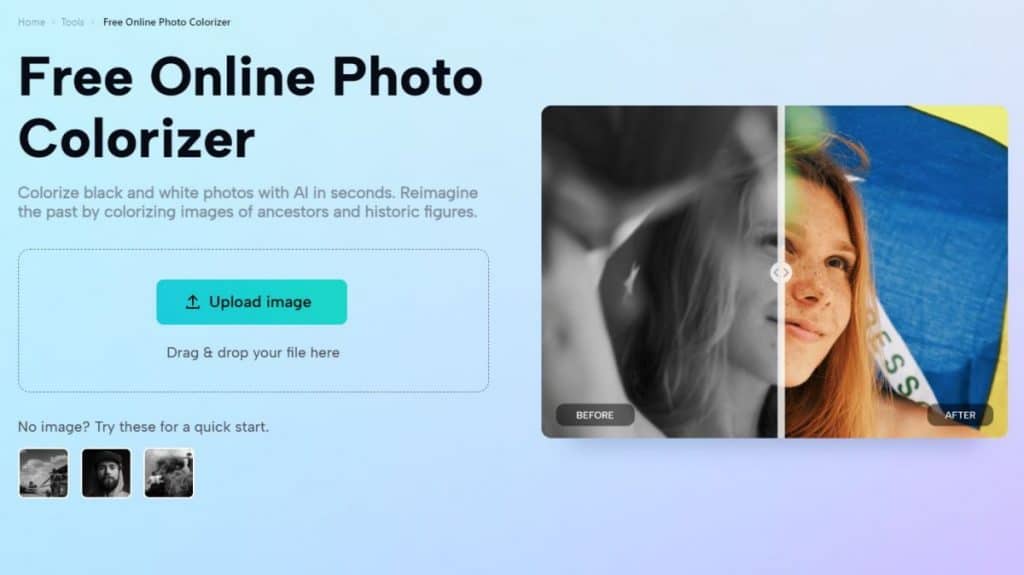
What is an AI Photo Colorizer?
AI Photo Colorizer is an AI tool that uses a machine learning algorithm to add colors to your old images. The tools exist online and are completely free to use. You don’t need to pay a single dime to use this tool.
How to Use the AI Photo Colorizer?
Using the process of the AI Photo Colorizer involves a few steps. These steps are as follows:
- The process starts with visiting the CapCut website using the network, device and internet connection. After accessing the main web page, go to the menu bar at the top. Now move the cursor to the “tool” tab. A drop-down menu will appear featuring the four main categories of tools. These categories include images, audio, text, and video. Move on to the images category and select the “Photo colorizer.”
- The second step allows you to upload any of your old images. To do so, you have two ways to follow. One is to drag and drop the specific image from the google drive, cloud storage, or drop box. Another option is to click on the “Upload” tab. This will open a window to facilitate image uploading from a specific location within your system. If you dont have any images, you can use the sample images on the website.
- After you upload the image, there is nothing you need to do next. Everything later features complete automation. The AI does the rest and converts your old photos to new ones by adding optimum color, contrast, and texture. There is an option to click on the “photo colorizer” to revert the changes in your photos.
- The last step involves the downloading of the specific image. You can download your new image by hovering the cursor over the image. A download icon will appear at the bottom right corner of the screen. Click on this icon to download this image. It will automatically save this image into your system. The double icon arrow adjacent to your download icon allows you to view the transformed image in expanded form.
What Makes an AI Photo Colorizer Stands Out?
Using the AI Photo Colorizer, you can enjoy a plethora of benefits. Some of the worth considering benefits include:
User Friendly Interface
The AI photo colorizer features a remarkable intuitive interface. The learning curve is flat. This reflects that you don’t need to acquire special skills and knowledge for coloring pictures. The tool has also left no stone unturned in guiding beginners. On each page, you will get a video guide to further facilitate the ease of usage process.
Faster Service
You can convert old photos to new photos with just a single click. There is no need to wait longer. Apart from this, there are no extra steps you need to follow. The AI algorithm does the rest for you. This will help you put your precious time into other tasks.
No Destruction
The AI photo colorizer contributes to non-destructive editing. You don’t need to worry about losing the original details or features of the image. The final results greatly contribute to the visual appeal of the picture. Apart from this, you can revert the changes within your ideas on the go.
Unmatchable Quality
The AI photo colorizer allows you to achieve a remarkable contrast, texture, and appearance. High accuracy and precision in the final results contribute to the efficiency and effectiveness of this tool. These features add up to the overall value of the AI photo colorizer.
Unlimited Conversions
Unlike other tools, you don’t need to worry about how many images you can transform to new ones. With only a single signup, you can convert many photos for free. There is no watermark you are going to get on your images. This will allow you to save yourself from copyright strikes while using restored photos on different platforms.
Uses of AI Photo Colorizer
Multiple uses exist when it comes to the AI photo colorizer. You cannot only convert the old photos to new ones. Get highlights on which types of images you can convert to contemporary with an AI photo colorizer.
Old Photo Retouching
You can convert the old photos of your ancestors or historical figures to new ones on the go. Either upload your PNG. Format or JPEG format, any type of old photo you can transform into a new one with an AI photo colorizer.
Sketch Coloring
You can color your sketch images with the AI photo colorizer. Sounds exciting? Yes, it is true. You can convert any type of sketch to a colored photo. No more manual coloring to your sketches. Depending on the sketch type, it automatically picks the specific color and fills it more precisely. This way, you can boost your photos’ appeal, attraction, and engagement.
Graphic Designing
Using AI technology, you can use logos, charts, brochures, pamphlets, etc., to add color. It will help you save up a lot of time and money. If you are a graphic designer, you can earn a lot passively. You don’t need to depend on the hectic and effort-demanding manual coloring tasks.
Conclusion
Regardless of your field and purpose, the AI Photo Colorizer allows you to convert and transform your images from the past to new ones. You don’t need to spend much time or money, and you do not need any special skills or even knowledge. Use this world-class tool today to get the most out of it. Mention your experience with this tool in the comments below.
Read more about AI:
Disclaimer
In line with the Trust Project guidelines, please note that the information provided on this page is not intended to be and should not be interpreted as legal, tax, investment, financial, or any other form of advice. It is important to only invest what you can afford to lose and to seek independent financial advice if you have any doubts. For further information, we suggest referring to the terms and conditions as well as the help and support pages provided by the issuer or advertiser. MetaversePost is committed to accurate, unbiased reporting, but market conditions are subject to change without notice.
About The Author
Gregory, a digital nomad hailing from Poland, is not only a financial analyst but also a valuable contributor to various online magazines. With a wealth of experience in the financial industry, his insights and expertise have earned him recognition in numerous publications. Utilising his spare time effectively, Gregory is currently dedicated to writing a book about cryptocurrency and blockchain.
More articles

Gregory, a digital nomad hailing from Poland, is not only a financial analyst but also a valuable contributor to various online magazines. With a wealth of experience in the financial industry, his insights and expertise have earned him recognition in numerous publications. Utilising his spare time effectively, Gregory is currently dedicated to writing a book about cryptocurrency and blockchain.


















































