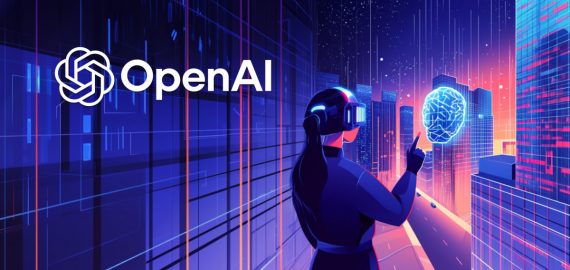15 Best Free Password Manager Apps in 2023: Crypto Private Key Keepers


In Brief
Password managers are the key to streamlining your account security and freeing yourself from the burden of memorizing countless passwords.
When choosing the right software, exercise prudence by assessing critical elements like encryption, cost, and customer support.
Distinguish core functionality from superfluous features for an optimized experience.
A password manager is a software application for mobile or desktop designed to securely store all your passwords in one place while also assisting in the creation of strong, unique passwords for each account. The finest password managers simplify the process of logging into websites and apps while ensuring top-tier security for your personal information.

| Pro Tips |
|---|
| 1. Discover the top 10 ChatGPT and Bard AI Chatbot jailbreaks in 2023. |
| 2. Unlock the full potential of ChatGPT and enhance your productivity with the top 9 tips for 2023. |
Selecting the right password manager entails finding the perfect balance of features, security measures, and user-friendliness that aligns with your specific requirements. To assist you in this endeavor, we have undertaken thorough research and evaluation to present you with the top 15 password management tools available in 2023.
The Broader Landscape of Password Security
Password managers are just one piece of the intricate puzzle of online security. To achieve comprehensive protection, users must grasp the broader ecosystem and contemplate integrating various security practices and tools:
- Multi-Factor Authentication (MFA): While several password managers offer MFA as an added layer of security, standalone MFA applications such as Google Authenticator and Authy are widely embraced. The future holds the promise of tighter integration between password managers and MFA apps, streamlining the user experience.
- Biometrics and Passwordless Authentication: As technology progresses, biometric authentication methods like fingerprint recognition, facial recognition, and iris scanning are gaining prominence. Passwordless authentication, allowing users to access their accounts without conventional passwords, is swiftly gaining momentum. Password managers are poised to adapt and seamlessly support these authentication methods.
- Blockchain and Decentralized Identity: Blockchain technology holds the potential to enhance password security. Decentralized identity solutions grant users greater control over their personal information. Password managers may incorporate blockchain-based identity management in the near future.
- Zero-Trust Security: The concept of zero trust, where trust is not assumed for anyone, whether inside or outside an organization, is gaining ground. Password managers can contribute to the enforcement of zero-trust policies by ensuring robust authentication and access control.
- AI and Behavioral Authentication: Artificial intelligence can be harnessed to monitor user behavior and detect irregularities. In the future, password managers may employ AI to identify suspicious login attempts and trigger additional security measures.
- Password Hygiene and Education: Educating users about password security and best practices is paramount. Password managers can incorporate built-in educational features, offering guidance on crafting robust passwords and identifying phishing attempts.
1. Dashlane
Dashlane stands out as a feature-rich password manager boasting comprehensive security safeguards. It encompasses a robust web application, browser extensions, and mobile applications, ensuring convenient access to your passwords.
Pros:
- Offers a virtual private network (VPN) service for secure web browsing.
- Includes dark web monitoring to check for potential compromises of your information.
- Features a generous free tier with a limit of 50 password entries.
- Customizable two-factor authentication enhances security.
Cons:
- Premium plans can be expensive.
- Occasional synchronization issues between devices may arise.
- The interface, while feature-rich, may require some time to acclimate to.
2. LastPass
LastPass is a remarkably versatile and user-friendly password manager suitable for both personal and business use. It allows for the storage of an unlimited number of passwords for free and offers convenient password-sharing and inheritance options.
Pros:
- User-friendly auto-fill features simplify the login process.
- Integration with Hootsuite allows for seamless access without leaving the application.
- The free version accommodates unlimited password storage.
- It offers file storage and sharing capabilities.
Cons:
- The free version lacks advanced features found in premium versions, such as priority tech support.
- Some users have reported synchronization issues across devices and browsers.
- Password inheritance necessitates a premium subscription.
3. 1Password
1Password prioritizes simplicity and security. Its intuitive interface makes it an ideal choice for individuals and families seeking a straightforward password management solution.
Pros:
- The intuitive design is lauded for its usability.
- Excellent customer support is available through email and chat.
- Travel mode conceals selected data when crossing borders.
- It strikes a good balance between utility and affordability.
Cons:
- No lifetime subscription option is available.
- The iOS version lacks certain features present in the Mac and Windows applications.
- Collaboration necessitates a 1Password Teams account.
4. Keeper
Keeper strongly emphasizes top-notch security features, including encrypted password storage and secure record sharing. It offers extensive monitoring options for added peace of mind.
Pros:
- The robust admin console allows for customizable permissions.
- Comprehensive monitoring capabilities encompass security alerts and anomaly detection.
- Competitive pricing, including discounted family plans, is available.
- There is a strong focus on encrypting data and communications.
Cons:
- The contacts feature requires manual data entry.
- Password inheritance is only available with a premium plan.
- Some users have reported synchronization issues.
| Related: 7 Best VPNs for ChatGPT in 2023 |
5. RoboForm
RoboForm, a veteran in the field of password management, offers advanced features such as identity management and encrypted storage across all devices. However, its interface may appear dated compared to some competitors.
Pros:
- Identity management facilitates the storage of personal information.
- Passwords and data are stored fully encrypted.
- Secure password sharing between users is supported.
- Affordable pricing, especially for families, is a notable feature.
Cons:
- The user interface may feel clunky and outdated.
- Auto-fill capabilities on mobile devices are somewhat limited.
- There is no web interface for accessing passwords online.
6. NordPass
Developed by the cybersecurity company NordVPN, NordPass strongly emphasizes robust encryption and seamless synchronization across devices.
Pros:
- Utilizes the XChaCha20 encryption algorithm.
- Adopts a zero-knowledge architecture, ensuring that NordPass never stores passwords.
- Automatic password importing from other password managers is supported.
- Premium plan pricing is affordable.
Cons:
- Lacks credit monitoring features.
- Digital inheritance options are limited.
- The browser extension may experience slower loading times.
7. LogMeOnce
LogMeOnce stands out with enhanced security features, including biometric authentication and private encrypted storage. It is a robust choice for managing passwords professionally and personally.
Pros:
- Biometric login options include fingerprint and facial recognition.
- The password vault is fully encrypted.
- Remote password reset is available in case of lost devices.
- A high degree of customization is possible, including skin options and folders.
Cons:
- Premium plans can be costly.
- The interface may feel dated and cluttered.
- Auto-fill capabilities are somewhat limited.
8. Bitwarden
As an open-source password manager, Bitwarden offers core features that satisfy the needs of most users at no cost. It is an excellent choice for individuals prioritizing transparent security and cross-platform accessibility.
Pros:
- The entirely open-source code ensures transparency.
- A generous free plan allows for unlimited password storage.
- Accessibility is seamless across all devices and browsers.
- A thriving open-source development community is available.
Cons:
- It lacks identity or credit card theft monitoring features.
- Duplicate passwords may be flagged less reliably compared to competitors.
- Unofficial mobile applications may lack full-feature integration.
9. RememBear
RememBear distinguishes itself with a playful and engaging interface featuring bear-themed elements. This approach makes the process of memorizing and managing passwords more enjoyable for users of all ages.
Pros:
- The playful design enhances memorability.
- A free version with no advertisements is a good value proposition.
- Secure password generation and autofill features are available.
- Customizable themes and sharing options add flexibility.
Cons:
- Features may lag behind those of top competitors.
- Identity theft monitoring services are not offered.
- Importing passwords can be a manual and tedious process.
10. Sticky Password
Sticky Password markets itself as an “all-in-one digital vault” for securely storing passwords, documents, and personal details. It offers robust encryption and biometric authentication.
Pros:
- Encrypted storage is available for passwords, files, and documents.
- Biometric login options include fingerprint and facial recognition.
- A fully-featured free version without advertisements is offered.
- The ability to remotely wipe vault contents in the event of a lost device enhances security.
Cons:
- The mobile application may lack key features present in desktop and web applications.
- Team password management is not supported.
- Some users have reported synchronization issues between devices.
11. Zoho Vault
Zoho Vault is tailored for workplace use, featuring robust encryption and integration with business applications such as G Suite. The option for self-hosted on-premise deployment enhances security and customization.
Pros:
- Administrative controls are available for business team accounts.
- On-premise hosting keeps data off the cloud, enhancing security.
- Broad platform support includes Linux and mobile operating systems.
- Pricing is competitive, particularly for large teams.
Cons:
- The primary focus is on business rather than personal use.
- The process of importing passwords can be labor-intensive.
- Identity theft monitoring features are absent.
12. True Key
Backed by encryption leader McAfee, True Key offers robust protections such as facial recognition login and secure password sharing. It is a compelling choice for security-focused users.
For facial recognition convenience and controlled password sharing, True Key hits the mark. Registering devices provides an extra layer of protection. However, lack of credit monitoring and legacy support are significant gaps. Still, True Key provides robust protection with minimal friction.
Pros:
- Facial recognition enhances quick and secure access.
- Password sharing is facilitated within trusted circles.
- Devices registered to users receive enhanced security.
- A free version includes core password management features.
Cons:
- Credit monitoring and identity theft features are not included.
- Digital inheritance options are limited.
- Unofficial mobile applications may lack full functionality.
13. Enpass
Enpass offers the basics, including auto-fill and password generation, at no cost. Premium subscriptions introduce advanced features and synchronization across all devices.
Pros:
- A free version is available for core password management.
- Premium plans are competitively priced.
- Secure offline storage options are accessible.
- It is a suitable choice for basic password management needs.
Cons:
- The process of manually importing passwords can be tedious.
- Identity monitoring features are not included.
- The web interface may be lackluster in comparison to other options.
14. Myki
Myki places an emphasis on enhanced security through features like biometric authentication, offline access, and end-to-end encryption. It is a straightforward choice best suited for tech-savvy users.
Pros:
- Device-based encryption ensures password accessibility even without an internet connection.
- Biometric login options include fingerprint, facial recognition, and iris scanning.
- A generous free version includes essential features.
- The clean and minimalist design enhances the user experience.
Cons:
- Identity theft and credit monitoring features are not provided.
- Password importing is a manual process.
- Collaboration features require a business subscription.
15. SafeInCloud

SafeInCloud offers the core features necessary for password management at an affordable price. While it lacks some advanced features, it excels in providing fundamental functionality.
Pros:
- Easy auto-fill and password generation streamline the user experience.
- An inexpensive premium subscription option is available.
- It is suitable for individuals and families.
- The interface is clean and intuitive.
Cons:
- Advanced security protections like MFA or biometrics are not included.
- Sharing capabilities are very limited.
- Password importing is manual, and identity or credit card monitoring is not provided.
The landscape of password management continually evolves to address the ever-growing challenges of cybersecurity. Users must select a reliable password manager and remain informed about emerging trends and best practices in online security. By staying vigilant and adapting to the changing security landscape, individuals and organizations can ensure that their online presence remains secure in the future.
Comparison sheet for the 15 password managers
| # | Password Manager | Free Option | MFA | Biometrics | Sharing | Monitoring | Business Use |
|---|---|---|---|---|---|---|---|
| 1 | Dashlane | Yes | Yes | No | Limited | Dark web alerts | No |
| 2 | LastPass | Yes | Optional | No | Advanced | No | Yes |
| 3 | 1Password | No | Yes | No | Limited | Dark web alerts | No |
| 4 | Keeper | Limited | Yes | Some apps | Extensive | Anomaly detection | Yes |
| 5 | RoboForm | Yes | No | No | Yes | No | Yes |
| 6 | NordPass | Yes | No | No | Limited | No | No |
| 7 | LogMeOnce | Limited | Optional | Yes | Limited | No | Yes |
| 8 | Bitwarden | Yes | Optional | No | Limited | No | Teams version |
| 9 | RememBear | Yes | No | No | Limited | No | No |
| 10 | Sticky Password | Yes | No | Yes | No | No | No |
| 11 | Zoho Vault | No | Optional | No | Extensive | No | Yes |
| 12 | True Key | Yes | No | Yes | Yes | No | No |
| 13 | Enpass | Yes | No | No | Limited | No | No |
| 14 | Myki | Yes | No | Yes | No | No | Teams version |
| 15 | SafeInCloud | No | No | No | No | No | No |
Password Manager FAQs
Leading commercial password managers employ enterprise-grade encryption, such as AES-256 bit, to encrypt password vaults securely. This means that stored passwords are mathematically protected, even in the event of database compromise. Using a password manager significantly enhances security compared to reusing or storing passwords in an unencrypted document.
Password managers, like any software, carry some risk if not designed securely. Encryption keys could potentially be stolen, or vulnerabilities could be exploited to access vaults. Therefore, selecting an established and reputable provider that undergoes regular security audits is crucial. Many providers also offer bug bounty programs to incentivize discovering and resolving security flaws.
The master password should be both unique and exceptionally strong, consisting of at least 12 characters, including numbers, special characters, and a mix of upper and lower case letters. Never use an existing password as your master password. Enabling two-factor authentication provides an additional layer of security. It’s essential to protect your master password because if someone learns it, your vault becomes vulnerable.
Open-source password managers, like Bitwarden, benefit from the community’s ability to audit the code for vulnerabilities. However, open source relies on the community to identify and address issues. Commercial providers invest significantly in professional security teams and frequently undergo third-party security audits. Both proprietary and open-source options can offer high levels of security.
Most password managers provide mechanisms for securely sharing specific passwords or granting access to vaults. This approach is safer than transmitting passwords through insecure channels like email or messaging apps. However, it’s essential to share passwords only on a need-to-know basis and revoke access when it is no longer necessary.
Final Thoughts on Selecting a Password Manager
The choice of the best password manager depends on your specific requirements and priorities. There are excellent free and paid options available, so focus on factors such as accessibility, extra security measures, and the need for team or family collaboration.
Read more related topics:
Disclaimer
In line with the Trust Project guidelines, please note that the information provided on this page is not intended to be and should not be interpreted as legal, tax, investment, financial, or any other form of advice. It is important to only invest what you can afford to lose and to seek independent financial advice if you have any doubts. For further information, we suggest referring to the terms and conditions as well as the help and support pages provided by the issuer or advertiser. MetaversePost is committed to accurate, unbiased reporting, but market conditions are subject to change without notice.
About The Author
Damir is the team leader, product manager, and editor at Metaverse Post, covering topics such as AI/ML, AGI, LLMs, Metaverse, and Web3-related fields. His articles attract a massive audience of over a million users every month. He appears to be an expert with 10 years of experience in SEO and digital marketing. Damir has been mentioned in Mashable, Wired, Cointelegraph, The New Yorker, Inside.com, Entrepreneur, BeInCrypto, and other publications. He travels between the UAE, Turkey, Russia, and the CIS as a digital nomad. Damir earned a bachelor's degree in physics, which he believes has given him the critical thinking skills needed to be successful in the ever-changing landscape of the internet.
More articles

Damir is the team leader, product manager, and editor at Metaverse Post, covering topics such as AI/ML, AGI, LLMs, Metaverse, and Web3-related fields. His articles attract a massive audience of over a million users every month. He appears to be an expert with 10 years of experience in SEO and digital marketing. Damir has been mentioned in Mashable, Wired, Cointelegraph, The New Yorker, Inside.com, Entrepreneur, BeInCrypto, and other publications. He travels between the UAE, Turkey, Russia, and the CIS as a digital nomad. Damir earned a bachelor's degree in physics, which he believes has given him the critical thinking skills needed to be successful in the ever-changing landscape of the internet.