Best 10+ AI Comic Generators to Create Comic Books from Stories


In Brief
New AI tools allow anyone to generate visually stunning comics from text prompts.
This guide explores the top 10 comic generators to unlock your graphic storytelling potential.
Writers, storytellers, and comic book enthusiasts can now create comics with the help of AI tools. You can create vivid comic art by using descriptive text prompts and customization options to realise your most imaginative ideas.
| Pro Tips |
|---|
| 1. Uncover the Top 5 AI-powered QR Code Generators of 2023 for Quick and Efficient Results. |
| 2. These Best AI and ChatGPT jokes Will Have You Rolling on the Floor with Laughter, Even If They Occasionally Miss the Mark. |
| 3. Create Viral and Hilarious Images with the Best 7 AI Meme Generators of 2023. |
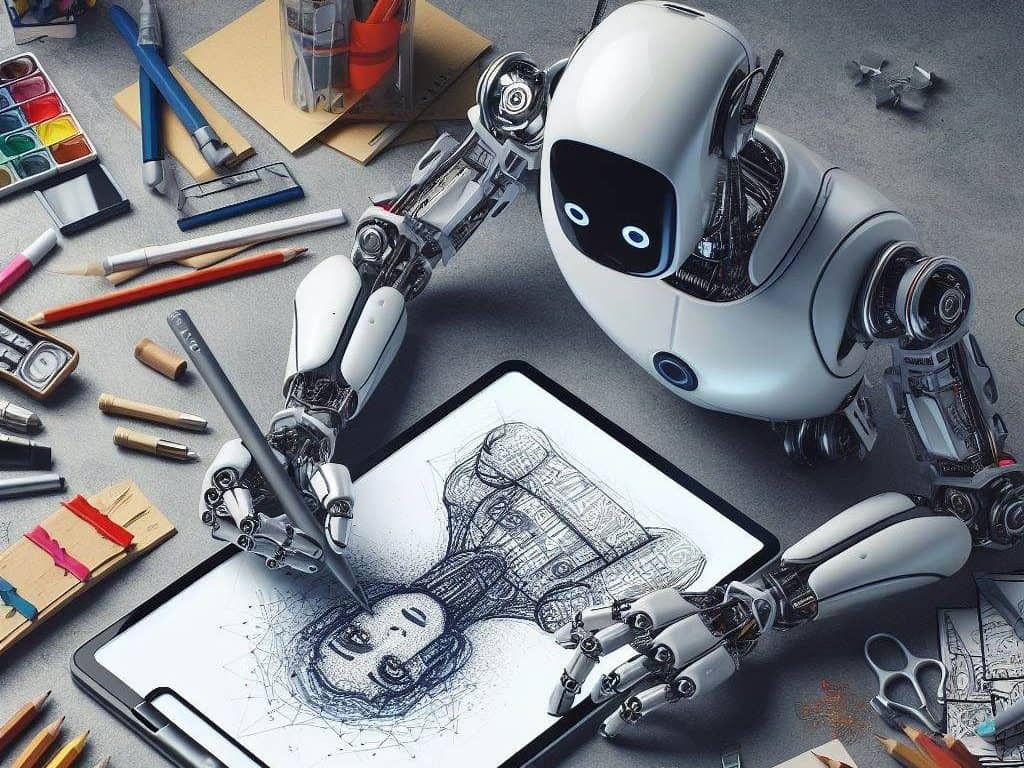
To assist you in selecting the best tool to unleash your creativity, we have put together this guide to the top 10 AI comic generators. Every generator is different in terms of its features, benefits, constraints, and cost structures.
How AI Comic Generators Work
Generative adversarial networks (GANs) and natural language processing (NLP) are combined in most AI comic generators.In order to comprehend important elements such as characters, actions, emotions, scenes, and objects described, the NLP algorithms examine the text prompts. Next, the GANs produce pertinent images that correspond with the text descriptions. In order to replicate various comic styles, GAN networks are trained on extensive datasets of comic art. The AI comic tools let you choose the best result and further alter the images by producing several variations.
Let’s dive into the top 10 AI comic generators and their standout features.
1. ComicsMaker.AI
ComicsMaker is one of the most comprehensive and advanced AI comic creation platforms available. With an intuitive interface and smart comic art generation, it makes comic making fast and accessible.
Key Features:
- Page designer to create custom comic page layouts and panel arrangements
- AI art generator to transform text into high-quality comic panels in various styles
- ControlNet to turn sketches and doodles into detailed comic art
- Anime styles with personalized manga characters and props
- Simple pricing with free limited access or paid credits
- ComicsMaker.AI reduces the comic creation learning curve with versatile tools for writers, storytellers, and artists alike. The AI capabilities elevate basic text and sketches into impressive, vivid comic pages.
Pros:
- Intuitive interface and workflow
- Massive style variety for panels and characters
- Easy customization and tweaking
- Great for anime/manga styles
- Relatively affordable paid plans
Cons:
- Requires paid subscription for full access
- Some style options cost extra credits
- Export options could be better
Pricing:
- Free version allows up to 2 page downloads per month. Paid plans start at $9.99 per month for 50 downloads or $4.17 per month for annual plans. Additional credits can be purchased for access to premium styles and features.
2. Neural Canvas
Neural Canvas focuses on creating highly realistic and expressive comic character art. The AI capabilities produce stunning character portraits and scenes to visualize your story vision.
Key Features:
- Photorealistic character art from photos or sketches
- 100+ styles like fantasy, horror, romance, and more
- AI illustrations generated from text descriptions
- Cinematic animation from comic panels or story text
- Neural Canvas simplifies crafting professional level comic character art, whether you’re starting from scratch or using existing assets. The AI elevates amateur sketches into masterpieces.
Pros:
- Streamlined for character art generation
- Photorealistic and emotive results
- Cinematic animation features
- Bulk generation options
Cons:
- Limited comic layout and text options
- Requires artistic skill for best results
- No mobile app, only web interface
Pricing:
- Free version is limited. Paid plans start at $12 per month for 25 AI generations up to $49 per month for unlimited generations. 8 hour monthly timeout applies to free and paid versions.
3. Canva
Canva needs no introduction as one of the leading graphic design platforms. The AI Comic Generator in Canva provides pre-made comic templates for drag and drop storytelling.
Key Features:
- Drag-and-drop comic creator with templates
- Upload your own sketches to generate artwork
- AI art generation from text descriptions
- Customizable with icons, text bubbles, stickers, emojis, etc.
- Downloadable PDF and image exports
- For beginners, Canva’s guided comic creation process is a user-friendly entry point. The asset library and ready-made templates accelerate your workflow.
Pros:
- Very easy to use, even for non-artists
- Massive library of elements and assets
- Customizable templates and layouts
- Completely free version available
- Great for social media comics
Cons:
- Limited creative control for drawings
- Requires Canva paid subscription for full features
- Relatively basic AI art capabilities
Pricing:
- Free version has limited assets. Paid plans start at $9.99 per month for unlimited comic book templates and assets.
4. NightCafe Creator
NightCafe Creator leverages AI to turn photos, sketches, or text into stunning artwork masterpieces. With an extensive style catalog, it makes visually appealing comic art accessible.
Key Features:
- Huge array of artistic styles like graffiti, anime, abstract, etc
- Free unlimited Stable Diffusion image generations
- Easily upscale low-res images into HD comic art
- Community challenges and contests with prizes
- Sell art as NFTs on the blockchain
- NightCafe Creator removes artistic barriers with its versatile AI painting styles. The simple text and image inputs produce jaw-dropping high-resolution comic art.
Pros:
- Totally free unlimited usage
- Massive diversity of artistic styles
- Upscaling from sketches makes editing easy
- Options to sell and monetize art
- Engaging online community
Cons:
- Requires some image editing skills
- Limited layout and text tools
- Slow generation speeds at times
- Some styles are hit or miss
Pricing:
- 100% free unlimited usage. Optional $9 per month Pro version for faster speeds.
5. StarryAi
StarryAi transforms text prompts into stunning hand-drawn comic artwork with consistent quality. The AI capabilities cater well to manga/anime styles.
Key Features:
- Easy intuitive interface requiring only text
- 1000+ art styles including anime, manga, and comics
- Bulk generation of up to 25 panels
- Evolve feature to iteratively improve images
- In-painting to fill in missing sections
- Upscaling images up to 4K resolution
- With StarryAi, you can bring entire graphic stories to life from text descriptions alone. The AI hand-draws quality artwork tailored to your prompts.
Pros:
- Impressively coherent art across panels
- Intuitive text-based workflow
- Excellent for anime and manga styles
- Bulk generation speeds up workflow
- Upscaling provides crisp detailed art
Cons:
- Limited layout and customization options
- Requires paid subscription for full access
- Long generation times for some styles
- Styles can be hit or miss
Pricing:
- Free version has limited usage. Paid plans start at $10 per month for 50 generations up to $49 per month for unlimited generations.
6. Craiyon
Formerly known as DALL-E mini, generates absurd and creative cartoonish art from text prompts. The often humorous art style lends itself well to fun light-hearted comics.
Key Features:
- Cartoony and surreal art style
- Generate up to 9 images per prompt
- Prompt prediction suggests new ideas
- 100% free unlimited usage
- No account required
- Craiyon’s quirky results can inspire outside-the-box thinking. The AI caricature style provides lots of surprises from simple text prompts.
Pros:
- Completely free unlimited usage
- Fun and unexpected art style
- Fast generation speeds
- Prompt prediction aids creativity
- No account needed
Cons:
- Very limited control over outputs
- Cartoon style may not suit some tastes
- Reliability varies across prompts
- Few customization options
Pricing:
- Craiyon is 100% free with no limits on usage, downloads, or sharing.
7. Getty Images Creative
Getty Images‘ AI art generator creates unique high-quality comic art from text prompts. The advanced AI capabilities handle detailed scene descriptions well.
Key Features:
- Photorealistic detailed art from text
- Complex scene generation with multiple elements
- Style control like ink, acrylic, abstract, etc.
- Image editing tools to refine art
- Commercial use licenses available
- For crafting detailed narrative comic scenes, Getty Images Creative excels at translating complex descriptive text into realistic images.
Pros:
- Very detailed high-resolution outputs
- Good for photorealistic comic art
- Advanced text prompt capabilities
- Commercial licensing options
- Useful built-in image editing
Cons:
- Requires paid credits from the start
- Limited cartoon/anime art styles
- Slow generation speeds at times
- Web interface not very intuitive
Pricing
- After free trial, generation credits start at $7.99 for 5 images up to $149.99 for 200 images. Commercial licenses cost extra.
8. ComicGen
ComicGen by Gramener helps create presentable comic strips easily with no artistic expertise needed. The drag-and-drop tool is beginner-friendly.
Key Features:
- Drag and drop comic maker
- Pre-made character gallery
- Backgrounds, props, text templates
- Facial expressions and poses
- Camera feature to capture scenes
- Multiple languages supported
- With its straightforward interface, ComicGen is ideal for students, educators, businesses, and casual comic creators getting started.
Pros:
- Very easy drag and drop creation
- Good variety of characters and assets
- Useful for simple comic strips
- Completely free to use
- Ideal for beginners and non-artists
Cons:
- Very limited art and customization
- Rigid pre-made templates
- No advanced comic layout options
- Fairly basic overall
Pricing:
- ComicGen is completely free to use with no limits.
9. Storyteller
Storyteller by Wombo AI generates multi-panel comic layouts from text descriptions. With an infinite canvas, it allows crafting continuous scrolling narratives.
Key Features:
- Multi-panel comic generator from text
- Continuous infinite canvas for long stories
- Vivid art styles like airbrush, stipple, and more
- Optimized for vertical scroll
- Drag and drop extra assets
- Storyteller AI caters well to today’s vertical scrolling webcomic format. The advanced text-to-image generation brings stories to life, scene by scene.
Pros:
- Efficient infinite vertical comic layout
- Coherent visual narrative across panels
- Handles detailed scene descriptions well
- Fresh and appealing art styles
- Assets library for extra customization
Cons:
- Limited editing capabilities
- Requires paid subscription
- Styles can be hit or miss
- Not designed for traditional comic layouts
Pricing:
- Free trial then $7.99 per month basic subscription up to $59.99 per month corporate subscription.
10. Comic AI
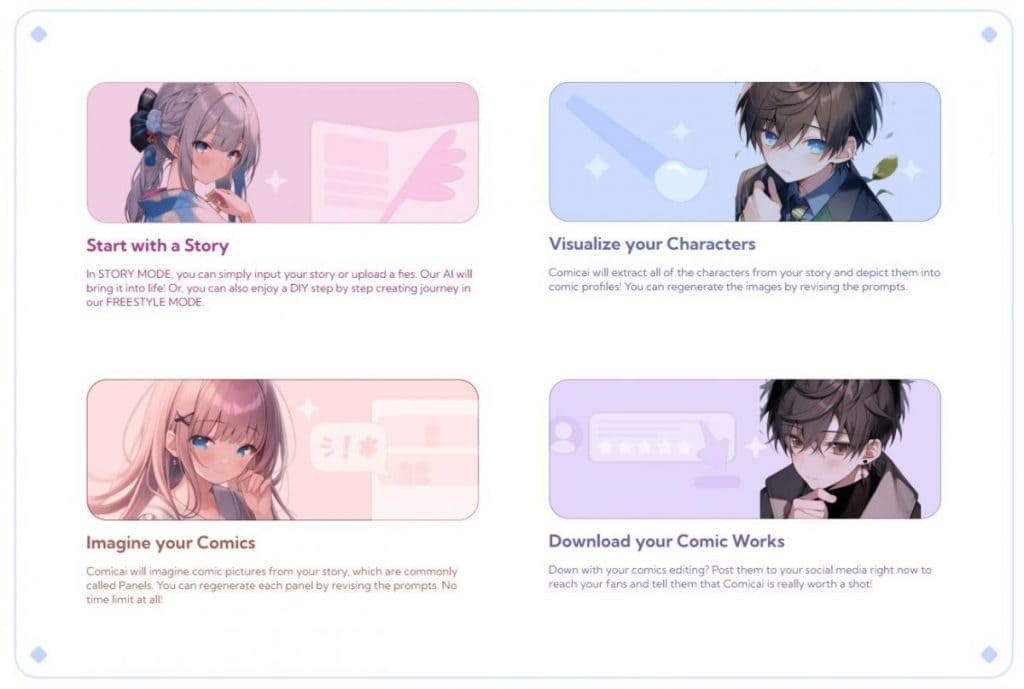
Comic AI combines text-to-comic generation with useful comic construction tools. The interface provides advanced layout and editing capabilities.
Key Features:
- AI-generated panel art from text
- Pre-made comic templates
- Advanced comic layout controls
- Cartoonizing tool for photos
- Asset manager and stickers
- Text and speech adjustments
- For intricate comic layouts and balloons, Comic AI balances smart art generation with its extensive editing toolkit.
Pros:
- Highly customizable layouts and text
- Very usable editing capabilities
- Clear multi-panel construction tools
- Good variety of templates and assets
- Decent AI art generation from text
Cons:
- Requires artistic skill for best results
- AI art quality lacks consistency
- Slow generation speeds at times
- Premium version quite costly
Pricing:
- Free version is limited. Premium paid plans start at $25 per month.
Maximizing Quality from an AI Comic Generator
Follow these tips to get the best results from AI comic creation tools:
- Use detailed text prompts – The more descriptive your text, the better the AI can generate accurate comic art.
- Try multiple generations – Generating several variations allows picking the best output.
- Refine with image editing – Use Photoshop or Procreate to fine-tune details, lighting, text, etc.
- Add your own assets – Incorporate custom props, backgrounds, textures, text bubbles to enhance the AI art.
- Iteratively evolve images – Use incremental prompt tweaks and image edits to improve progressively.
- Check licenses – Confirm you have right to use AI-generated images commercially if required.
AI Comic Generator Comparison Sheet
| Generator | Free Option | Paid Plans | Best For |
|---|---|---|---|
| ComicsMaker.AI | Limited (2 downloads/month) | $9.99/month – $4.17/month | Advanced comic creation, anime/manga |
| Neural Canvas | Limited (25 generations/month) | $12/month – $49/month | Photorealistic character art |
| Canva | Limited assets | $9.99/month | Beginners, social media comics |
| NightCafe Creator | Unlimited | $9/month (optional) | Diverse artistic styles |
| StarryAi | Limited generations | $10/month – $49/month | Anime/manga, text-to-comic |
| Craiyon | Unlimited | Free | Fun, absurdist art |
| Getty Images Creative | Limited trial | $7.99 for 5 images | Photorealistic detailed scenes |
| ComicGen | Unlimited | Free | Beginners, education |
| Storyteller | Limited trial | $7.99/month – $59.99/month | Vertical scroll comics |
| Comic AI | Limited | $25/month | Advanced comic editing |
FAQs
Here are answers to some common questions about using AI tools for comic creation:
Not yet. Current AI comic generators still require significant human guidance, refinement, and art skills for professional quality comics. They excel most at accelerating the drafting process. Expect to iterate and polish AI outputs considerably.
You can be a complete beginner and find success with AI comic tools! The platforms are designed for easy access. Focus on your storytelling and creative vision over expertise with sequential art techniques.
Like any creation tool, you’ll get the best results building on your unique ideas. AI art can sometimes feel generic or derivative if over-reliant on existing works. Brand new characters and stories sidestep any copyright issues.
AI cannot fully replicate human creativity and skill. The best results come from collaboration. AI tools empower human creators to be more prolific but are not a wholesale replacement. Many comic pros are embracing them as assistants.
Many offer generous free tiers to get started. After that, costs vary but are affordable compared to hiring freelancers. Subscriptions between $10-$30 per month are common for commercial use rights. Credits-based payment is also popular.
There are valid concerns about art AIs replicating styles without consent, proper attribution or compensation. Additionally, care must be taken to avoid generating harmful content. Using AI ethically starts with creators, tools, and platforms built for positive impact.
The commercial comic industry is only beginning to experiment with AI applications. In the years ahead, better generative and conversational AI could enable highly automated and customized comic creation. But for the foreseeable future, expect AI collaboration rather than replacement of human creators.
Conclusion
The creation of comics by AI eliminates conventional artistic barriers to produce breathtaking visual narratives. These tools will get more advanced and easier to use as technology advances quickly. Smarter comic layout algorithms, improved speech balloon placement, panel continuity, and more photorealistic art capabilities are possible future developments.
Disclaimer
In line with the Trust Project guidelines, please note that the information provided on this page is not intended to be and should not be interpreted as legal, tax, investment, financial, or any other form of advice. It is important to only invest what you can afford to lose and to seek independent financial advice if you have any doubts. For further information, we suggest referring to the terms and conditions as well as the help and support pages provided by the issuer or advertiser. MetaversePost is committed to accurate, unbiased reporting, but market conditions are subject to change without notice.
About The Author
Damir is the team leader, product manager, and editor at Metaverse Post, covering topics such as AI/ML, AGI, LLMs, Metaverse, and Web3-related fields. His articles attract a massive audience of over a million users every month. He appears to be an expert with 10 years of experience in SEO and digital marketing. Damir has been mentioned in Mashable, Wired, Cointelegraph, The New Yorker, Inside.com, Entrepreneur, BeInCrypto, and other publications. He travels between the UAE, Turkey, Russia, and the CIS as a digital nomad. Damir earned a bachelor's degree in physics, which he believes has given him the critical thinking skills needed to be successful in the ever-changing landscape of the internet.
More articles

Damir is the team leader, product manager, and editor at Metaverse Post, covering topics such as AI/ML, AGI, LLMs, Metaverse, and Web3-related fields. His articles attract a massive audience of over a million users every month. He appears to be an expert with 10 years of experience in SEO and digital marketing. Damir has been mentioned in Mashable, Wired, Cointelegraph, The New Yorker, Inside.com, Entrepreneur, BeInCrypto, and other publications. He travels between the UAE, Turkey, Russia, and the CIS as a digital nomad. Damir earned a bachelor's degree in physics, which he believes has given him the critical thinking skills needed to be successful in the ever-changing landscape of the internet.



















































