Effortless PNG to PDF Conversion: Exploring Top Online Converter Services

In Brief
Discover the ultimate solution for converting PNG to PDF effortlessly. With our curated selection of top online tools, preserving image quality, ensuring document security, and streamlining sharing has never been easier. Explore the best converters endorsed by Metaverse Post and revolutionize your document management workflow today!
PDF is a universally accepted image format for sharing data and images. The reason for that added features of PDF and the versatility of PDF format.
To make the image platform independent, you need to convert PNG images to PDF. The other thing is security and secrecy as PDF allows to insertion of passwords to each file.
The PNG to PDF conversion is necessary when sharing business documents as you need maximum security. PDFs also assist in preserving image quality and layout while taking printouts. PDFs are ready to take image format for printing purposes. PDF images can be combined in a single file, so you can share multiple images with a single click. Each business wants secure sharing of their personalized documents and files.
There are different types of PNG to PDF converters, here in this article we are recommending top converters that are easy to use.
1.PNGtoPDF.XYZ
PNGtoPDF.XYZ is simple and efficient tool for PNG to PDF conversion. You can drag and drop PNG files to the tool for conversion. PNGtoPDF.XYZ quick conversion of PNG files to PDF format.
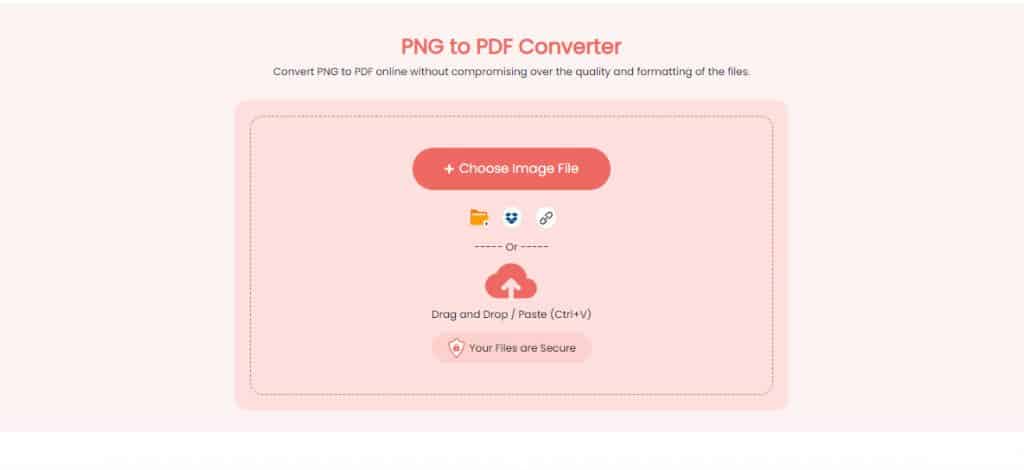
You can also download image files directly from your computer. The online converter has user user-friendly interface and is easy to understand without any difficulty. You can convert all PNG images into a single PDF document or convert them into a separate PDF document.
2. Online2PDF
Online2PDF allows users to convert PNG files quickly to PDF format. You can upload multiple PNG files at a time and convert them into a single PDF document.
You can customize PDF output documents, such as page size and orientation. After conversion from PNG to PDF, the tools allow you to adjust the page layout and format of PDF images.
3. Convertio
Convertio is a versatile PNG to PDF-converter that supports a wide range of formats. You can upload PNG files from your computer, Google Drive, Dropbox, or via URL.
Convertio also offers a batch conversion of all PNG files at once into a single PDF file. You can add security features to the PDF files by the online tools and share them.
4.PDF2Go
PDF2Go provided a user-friendly UX for PNG to PDF conversion. You can convert multiple files at a time or a single PNG file. You can upload PNG files, and rearrange them if need to adjust their setting. Then convert PNG to PDF format.
PDF2Go also offers options to adjust PDF settings, like page size, margins of pages, and image resolution. PDF files allow users extra options like adding passwords and encryption to the image files. This is essential for the secure sharing of business documents.
5. Zamzar
Zamzar is not specially prepared for PNG to PDF, as it supports multiple format coverison to PDF. You can convert JPG, WebP, and Bitmap files to PDF format by the online converter. You can directly upload your PNG files and select PDF as the output format of uploaded files.
Zamzar will convert PNG to PDF format, and then download the link for converted PDF documents. Zamzar allows users to convert multiple image formats to PDF format and supports fast conversion.
Conclusion
The above-mentioned tools offer fast and efficient PNG to PDF conversion. There are certain specifications in each tool, and it all depends upon your requirements. If you want to convert multiple PNG images in one go, then PNGtoPDF.XYZ is best suited for your purpose. On the other hand, if you want to change image size and layout after conversion then online2 PDF is suited for your requirements.
Disclaimer
In line with the Trust Project guidelines, please note that the information provided on this page is not intended to be and should not be interpreted as legal, tax, investment, financial, or any other form of advice. It is important to only invest what you can afford to lose and to seek independent financial advice if you have any doubts. For further information, we suggest referring to the terms and conditions as well as the help and support pages provided by the issuer or advertiser. MetaversePost is committed to accurate, unbiased reporting, but market conditions are subject to change without notice.
About The Author
He's a seasoned writer known for crafting compelling narratives that engage audiences and drive brand growth. With a keen eye for detail and a passion for storytelling, Kenth excels at turning complex ideas into eye-catching marketing messages.
More articlesHe's a seasoned writer known for crafting compelling narratives that engage audiences and drive brand growth. With a keen eye for detail and a passion for storytelling, Kenth excels at turning complex ideas into eye-catching marketing messages.


















































