SYNTHR
Overview
1. Visit the SYNTHR testnet page. In the left menu, click on “Faucet”. Select the Arbitrum Sepolia network and the ETH token. Then, click “Request”.:
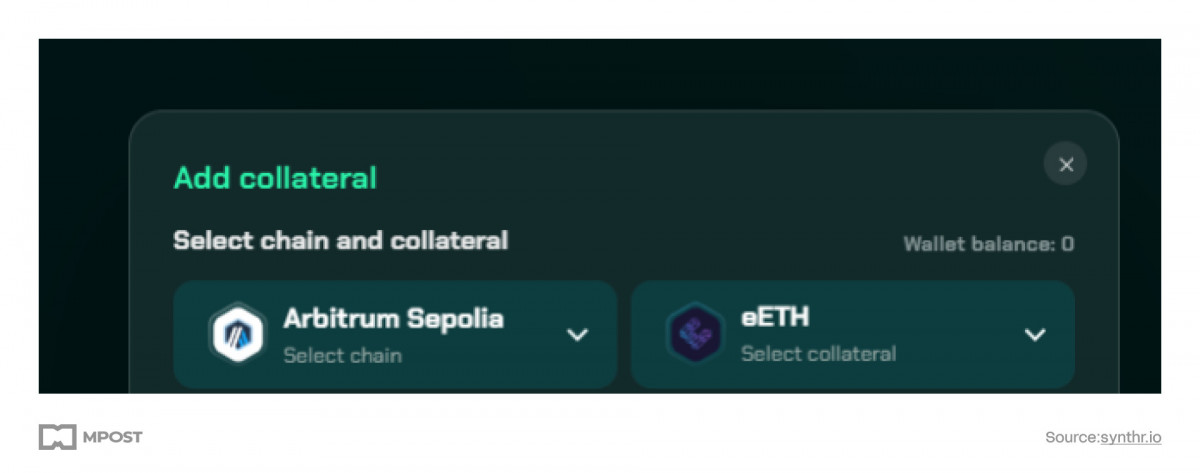
2. You will be redirected to the Alchemy page. Enter your wallet address and click “Send me ETH”. You will need to sign up if you haven’t used Alchemy before.
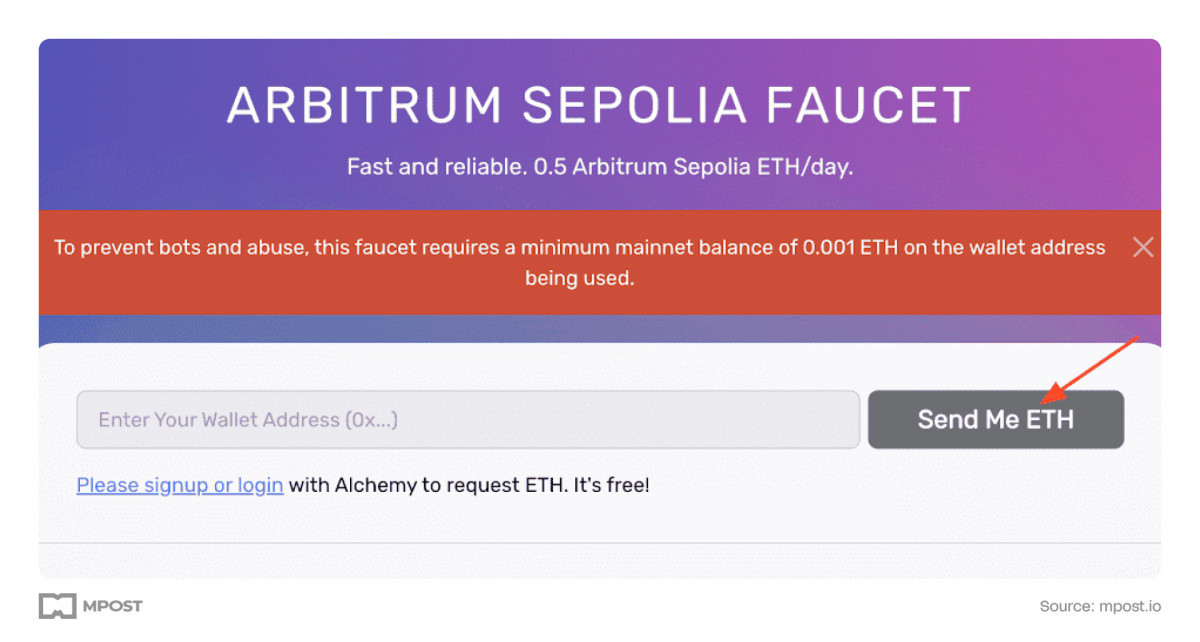
3. Now, request eETH and confirm the transaction:
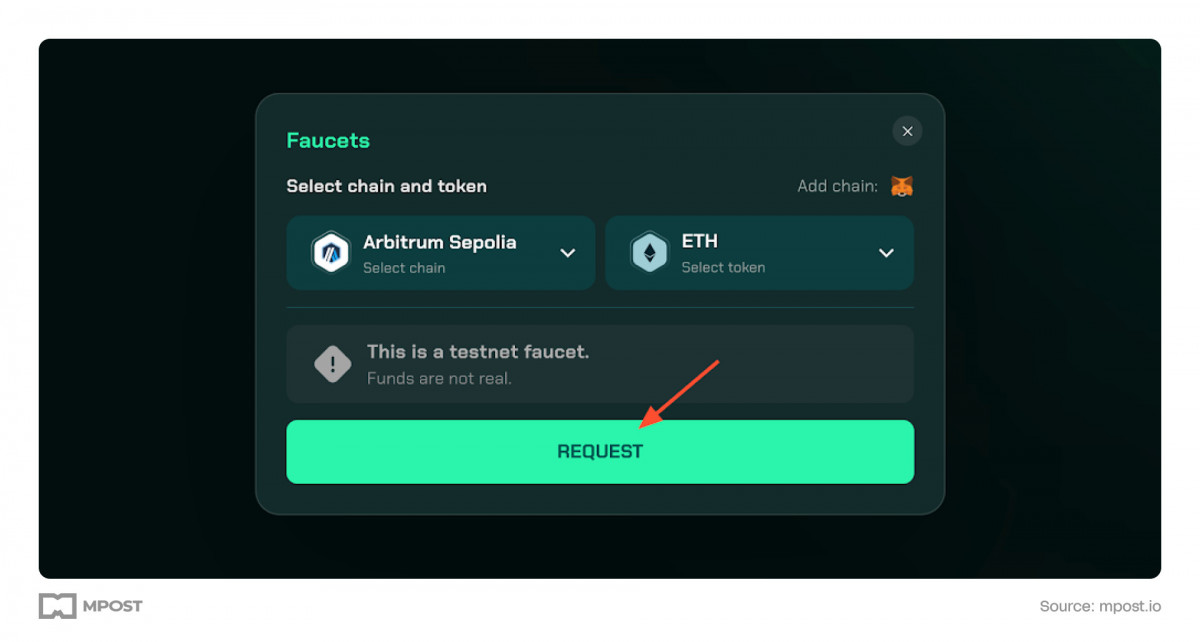
4. Open the “Mint” tab and click “Add now”:
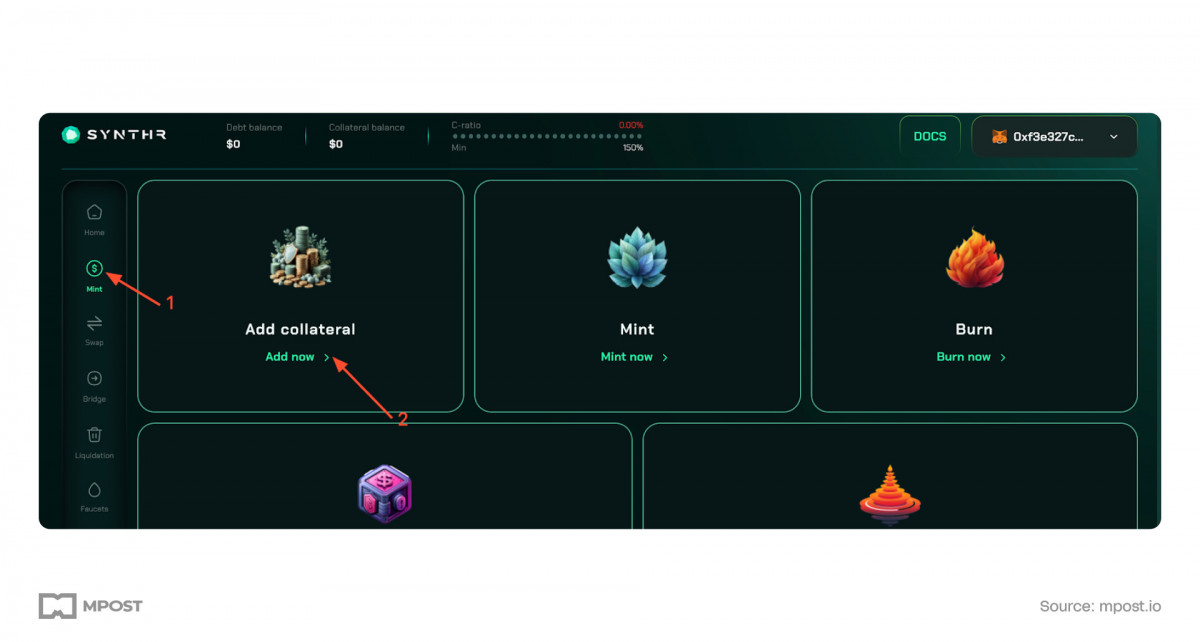
5. In the new window, select eETH and enter the amount:
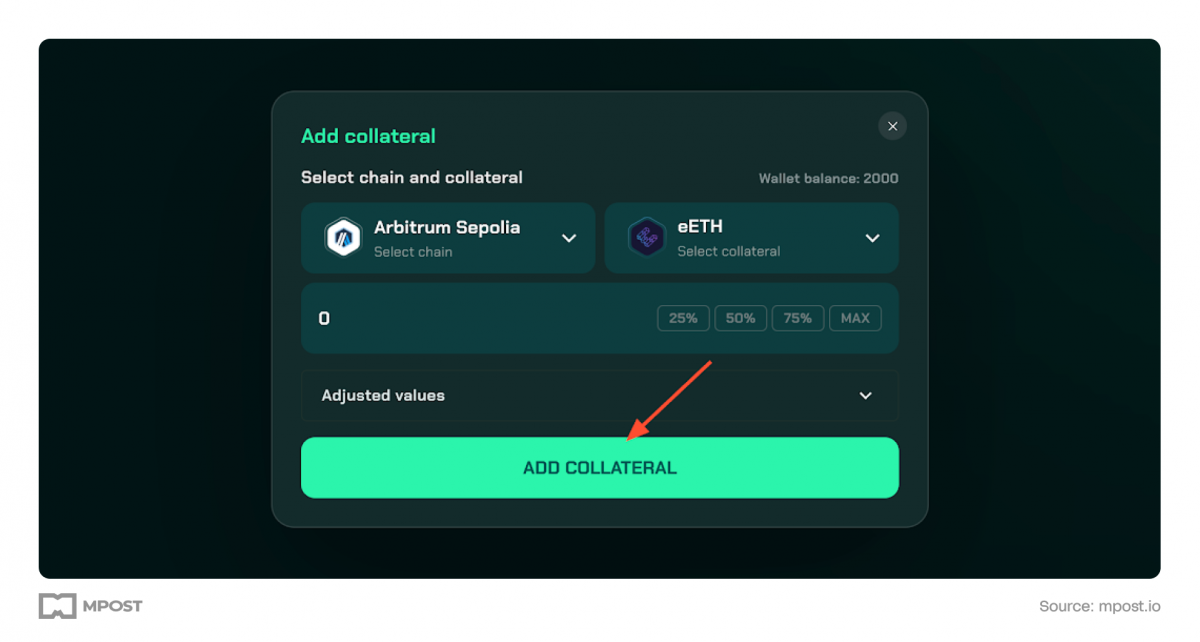
6. Next, click “Proceed to Mint” and mint syUSD on the Avalanche Fuji network:
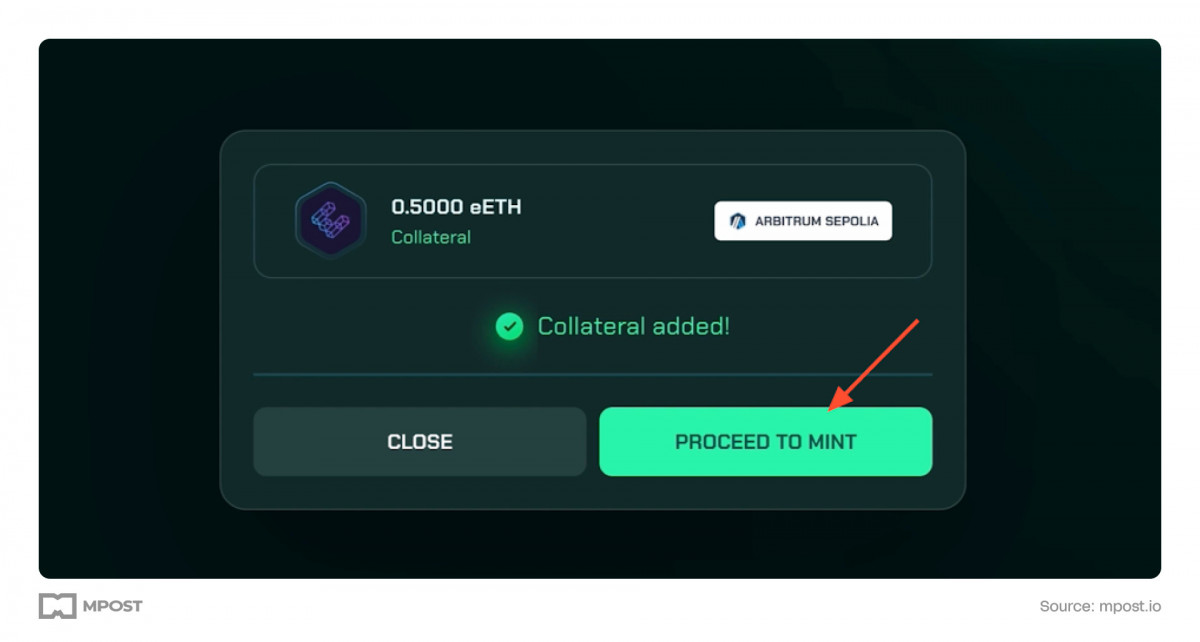
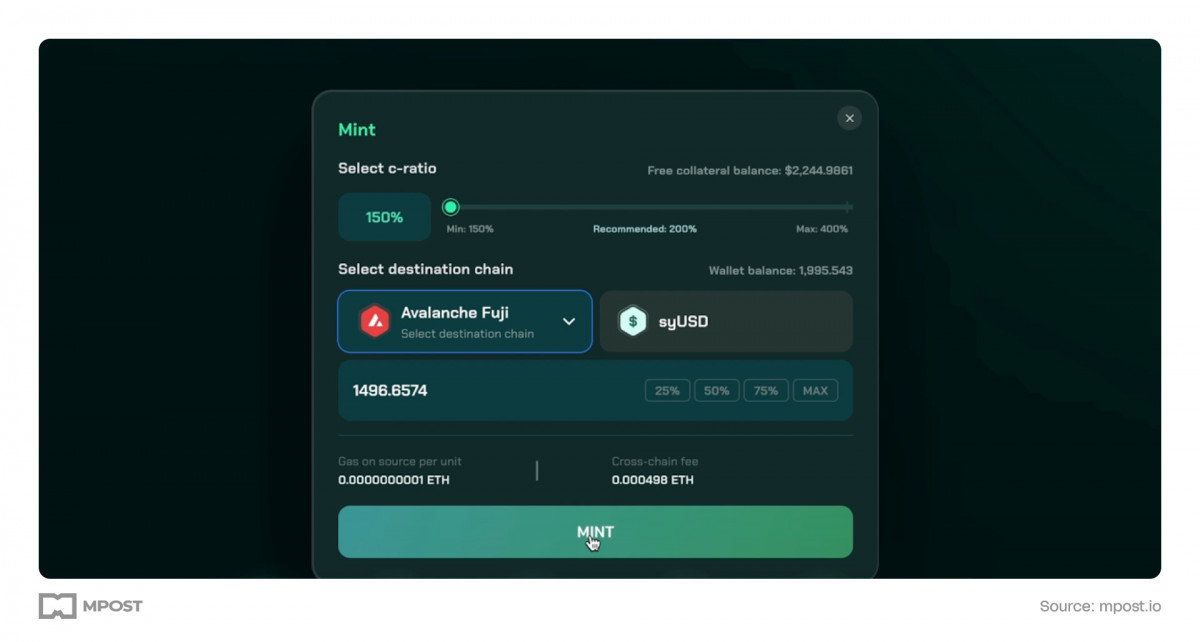
*You can also interact with other features on the “Mint” page to increase your activity in the testnet.
7. In the left menu, open the “Swap” tab and perform a few swaps:
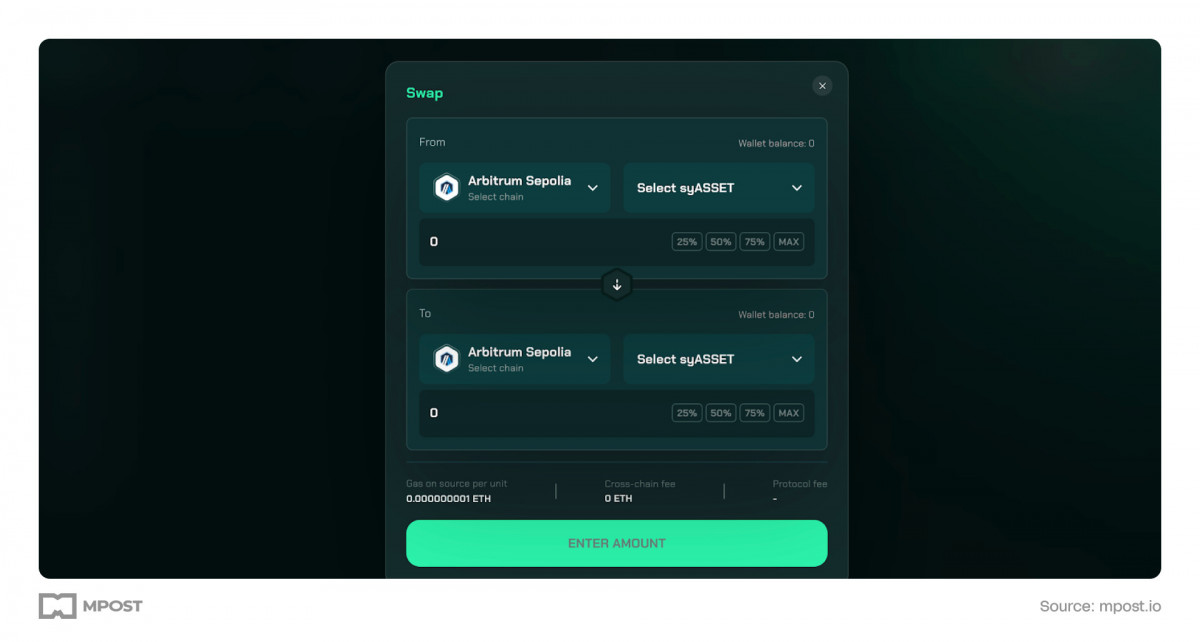
8. Open the “Bridge” tab and bridge tokens from one network to another:
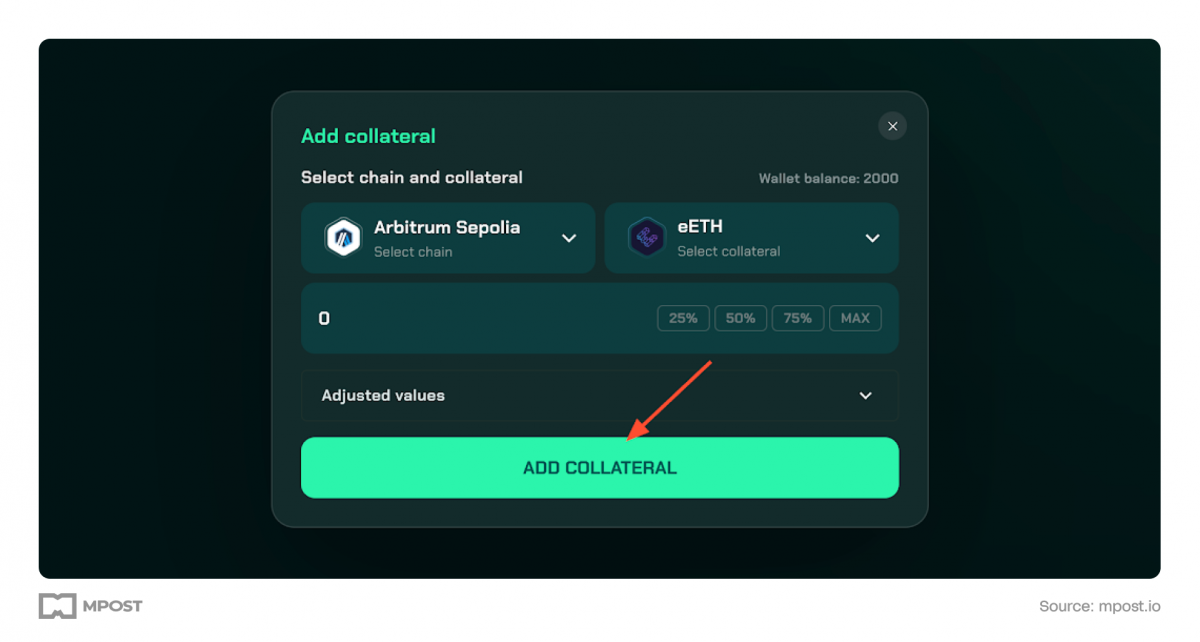
Disclaimer
In line with the Trust Project guidelines, please note that the information provided on this page is not intended to be and should not be interpreted as legal, tax, investment, financial, or any other form of advice. It is important to only invest what you can afford to lose and to seek independent financial advice if you have any doubts. For further information, we suggest referring to the terms and conditions as well as the help and support pages provided by the issuer or advertiser. MetaversePost is committed to accurate, unbiased reporting, but market conditions are subject to change without notice.


















































