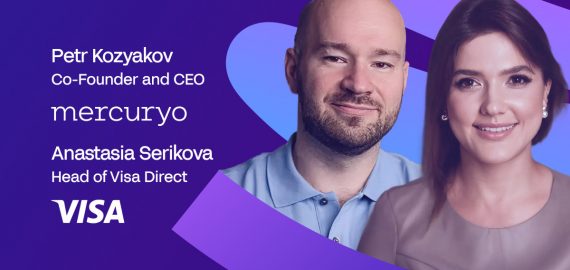Sonic Airdrop Guide
Overview
Step 1:
Visit Sonic website, after that connect your Nightly or Backpack wallet:
Step 2:
Go to Settings and add Solana and turn on Developer Mode
Step 3:
Now press Request Airdrop from the faucet
Step 4:Visit the Task Center and start completing tasks
Disclaimer
In line with the Trust Project guidelines, please note that the information provided on this page is not intended to be and should not be interpreted as legal, tax, investment, financial, or any other form of advice. It is important to only invest what you can afford to lose and to seek independent financial advice if you have any doubts. For further information, we suggest referring to the terms and conditions as well as the help and support pages provided by the issuer or advertiser. MetaversePost is committed to accurate, unbiased reporting, but market conditions are subject to change without notice.