A Couple of Best Ways To Convert Webp To PDF

In Brief
Discover the fastest methods to convert WebP files to PDF for efficient sharing and presentation. Explore options like using Photoshop, Google Chrome, and online converters. Simplify your workflow and enhance productivity instantly.
Converting webp file to pdf becomes necessary when you have to share multiple images in less time. No doubt webp images have greater resolution and sizes, they can reduce the transfer speed that might irritate you. But if you convert webp to pdf, the time reduces to seconds, thereby making you more productive as per your daily objectives.
Sue to this reason, a lot of people seek the best ways to convert webp pictures to portable document format. For those, we have compiled a couple of best methods in this category.
These include:
Using Photoshop:
If your goal comes up with free editing, creation, designing, and conversion purposes, then using Photoshop is the best option. This tool can be used as a software installed on Windows. On the other hand, you can use its online version ‘Photopea’ that allows smooth conversion from webp to pdf after you are done with the editing jobs.
Photoshop is considered the most powerful and trustworthy resource for picture-to-pdf transformations.
Procedure:
● Open the webp picture in Photoshop
● Make editings if required
● Now go to File > Save As, and choose PDF, as shown in the following picture
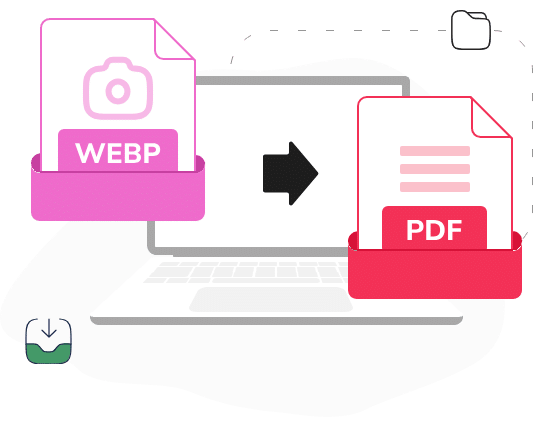
Using Google Chrome:
As you are already aware Google Chrome is a legitimate search engine that answers any query in seconds. It does not matter if your goal comes up with different tasks like browsing, staying entertained, work on a project, it is always something unique to answer you.
One of its operations includes conversions from webp to pdf without any cost and at a fast pace. To do this, follow the steps mentioned as under:
● Step # 01: Open the folder containing webp
● Step # 02: Hover over the webp picture/s
● Step # 03: Right-click> select ‘Open with Google Chrome’
● Step # 04: Go to the menu, select Save as PDF from the destination box
● Step # 05: Click save
Using Online Converter:
Now if you want to convert webp file to PDF in bulk, then using an online webp to PDF converter is the best option to consider. You can find many converters on the internet concerned with this category, but the one developed by webptopng.xyz is the preferred option.
The converter is straightforward to use. Its usage includes a few steps that you need to know, and include:
● Open the tool
● Upload the webp picture via any of the following ways:
○ Drag & drop
○ Via URL
○ Via Dropbox
● Tap Convert
● Download the PDF file
People Also Ask:
How to Easily Convert WebP?
The easiest way to convert webp to pdf is using the online converter as mentioned above.
Why Convert Webp File to PDF?
It includes several reasons, including:
● Fast transfer speeds
● Proper and professional layout of images
● Can be easily printed
● Engages audience if run during presentations
What Is a WebP File?
A Wep picture is a special kind of image that was developed back in 2010. The primary goal behind its development was to increase the loading speeds of the webpages, as the web has a relatively small size when compared to traditional PNG, JPG, or JPEG images.
Disclaimer
In line with the Trust Project guidelines, please note that the information provided on this page is not intended to be and should not be interpreted as legal, tax, investment, financial, or any other form of advice. It is important to only invest what you can afford to lose and to seek independent financial advice if you have any doubts. For further information, we suggest referring to the terms and conditions as well as the help and support pages provided by the issuer or advertiser. MetaversePost is committed to accurate, unbiased reporting, but market conditions are subject to change without notice.
About The Author
He's a seasoned writer known for crafting compelling narratives that engage audiences and drive brand growth. With a keen eye for detail and a passion for storytelling, Kenth excels at turning complex ideas into eye-catching marketing messages.
More articlesHe's a seasoned writer known for crafting compelling narratives that engage audiences and drive brand growth. With a keen eye for detail and a passion for storytelling, Kenth excels at turning complex ideas into eye-catching marketing messages.


















































