OpenAI Atlas Review: Smart, Ambitious, And A Little Unsettling


In Brief
OpenAI’s Atlas browser integrates ChatGPT directly into web browsing, allowing the AI to read, summarize, and act on pages, offering powerful but sometimes overwhelming features for research and productivity while raising privacy and usability questions.
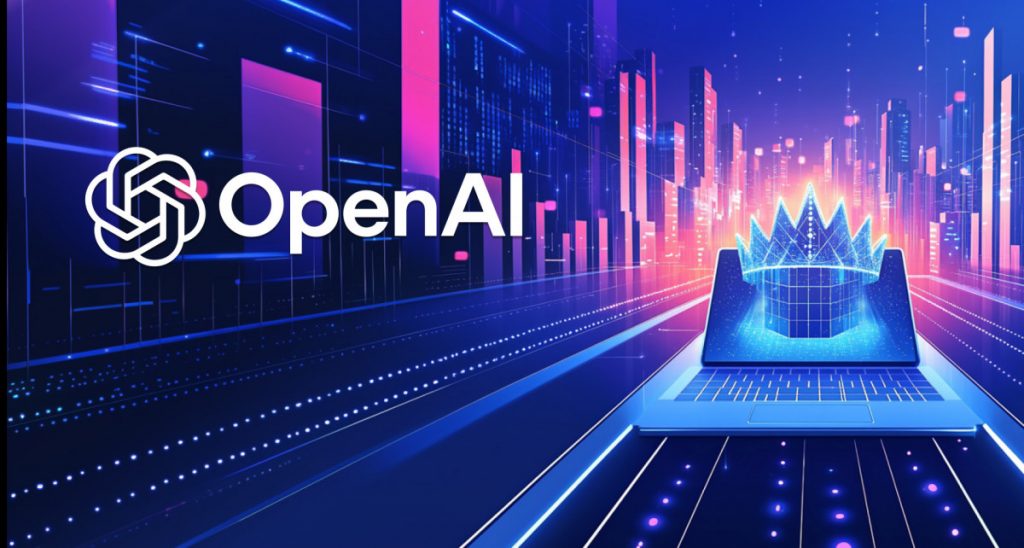
OpenAI’s new Atlas browser promises to change how people move through the internet. It’s not just a place to open tabs, but a browser with a brain. ChatGPT is built directly into the interface, able to read, summarize, and act on whatever page you’re viewing.
Type a question into the address bar, and ChatGPT answers before showing you any links. Keep reading, and an Ask ChatGPT sidebar sits ready to explain what’s on the screen or fetch related facts. Paying users can even turn on agent mode, which lets the AI click buttons, fill shopping carts, send emails, and book appointments. All inside your normal browsing session.
The pitch sounds simple: bring ChatGPT to the web itself. But early testers say it’s not clear who this browser is for. Many describe it as powerful but awkward; an ambitious idea trapped inside an interface that still feels like Chrome with a chatbot attached.
What Atlas Actually Does
Atlas runs on Chromium, the same open-source engine that powers Chrome, Edge, and Opera. The layout is familiar: tabs on top, URL bar in the middle, ChatGPT window on the side. But the behavior is different.
Every search begins with ChatGPT’s response. Instead of a page of blue links, users first see a conversational answer generated by the model. Beneath that sits a smaller list of traditional search results (usually capped at ten links) that you can click through if you want to verify what it said.
The sidebar is where Atlas tries to stand out. Click ‘Ask ChatGPT’ and the model reads the webpage, offering summaries, definitions, or explanations. Highlight a paragraph, and it will rephrase or fact-check it. For Plus or Pro subscribers, turning on agent mode allows ChatGPT to actually take actions: order products on Amazon, schedule meetings through Google Calendar, or draft replies in Gmail.
It’s an impressive technical demo, and a direct shot at other AI browsers like Perplexity’s Comet and Google’s Gemini-powered Chrome. But for now, Atlas is Mac-only, lacks common features like tab groups or ad-blocking, and struggles with speed. One reviewer described it as “watching an overworked assistant narrate its every thought.”
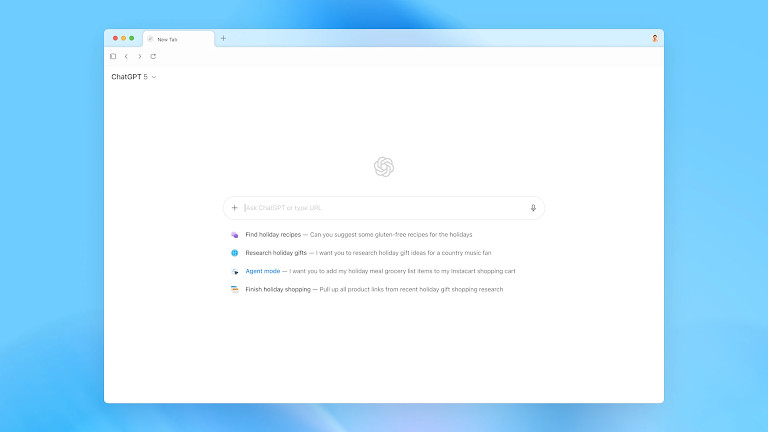
The User Experience
For anyone used to simple, quiet browsing, Atlas can feel overwhelming. Every page becomes a conversation, every query a prompt.
When it works, the experience is elegant. Summarizing long papers or turning messy email threads into quick bullet points feels effortless. ChatGPT can even anticipate next steps: offering to find sources, draft follow-up messages, or pull related data without needing to open a new tab.
But those same qualities can also make Atlas exhausting. The sidebar crowds the main window, compressing websites into narrow columns. Some testers described closing it “just to breathe.” Others say that the AI often over-explains obvious things or surfaces summaries they didn’t ask for.
The agent mode also remains inconsistent. When asked to fill a shopping cart based on previous browsing, one reviewer watched it spend ten minutes adding deodorant and a notebook they’d already bought. Another asked it to suggest a Facebook post, and got a rambling essay about their “glamorous editor’s life.”
Atlas blurs the line between help and interference. It can save you time when you need deep context. But if you just want to read the news or check a score, it feels like a co-pilot you didn’t invite.
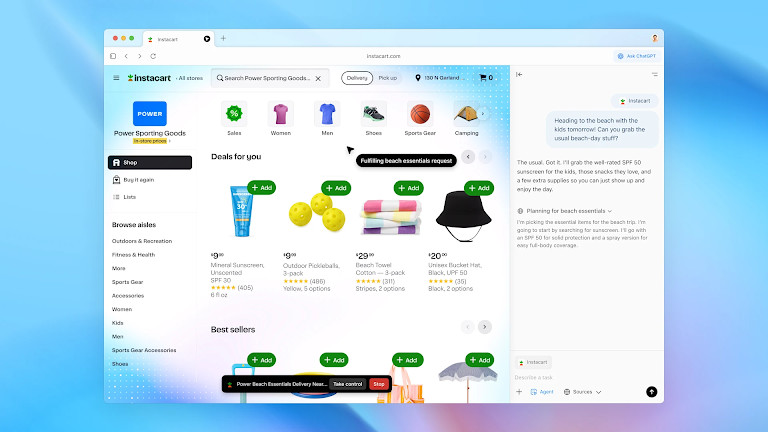
The Privacy and Data Question
This vision comes with a familiar cost: visibility into what users do online. Atlas’s Ask ChatGPT feature requires the model to “see” the page you’re viewing in order to answer questions about it. OpenAI says the AI only accesses the content you explicitly bring into a chat. But early tests suggest the boundary isn’t always clear.
One user on Bluesky found that when they asked ChatGPT about a private direct message, the bot pulled details from the conversation, even though it had just said it couldn’t see DMs. When asked to explain, ChatGPT claimed that the user’s question had “temporarily surfaced part of the message context.”
That may be technically true, but it shows how murky the line is between reading context and reading content. Unlike traditional browsers, Atlas doesn’t just display the web, it interprets it. Each interaction creates a data trail richer than a simple URL history.
If OpenAI uses that data to refine its models, Atlas becomes something more than a product: it’s a data engine. The company hasn’t disclosed whether browsing behavior feeds back into model training, but its privacy policy leaves room for aggregated “usage information.” For privacy-conscious users, that’s a red flag, especially when the browser itself can literally “see” what you see.
The Business Play of OpenAI
Atlas is also OpenAI’s clearest move toward owning an entire computing layer.
Until now, ChatGPT lived inside other people’s software: Apple’s App Store, Google’s Chrome, Microsoft’s Edge. Those companies controlled distribution, interfaces, and often the data pathways. Atlas changes that. It’s OpenAI’s first attempt to control the environment where users spend most of their time online.
The strategy mirrors how browsers became platforms in the 2000s. Google built Chrome not just to display pages but to direct how people searched, stored passwords, and used the cloud. OpenAI seems to be doing the same, except the product is conversation, not search.
Inside Atlas, every tab is a potential data stream into OpenAI’s ecosystem. The browser already integrates ChatGPT apps like Zillow, Spotify, and Canva, allowing users to perform transactions without leaving the interface. Over time, that could evolve into an “AI operating system”.
For now, Atlas is far from that vision. It lacks polish, mobile access, and even basic extensions. But strategically, it plants OpenAI’s flag on the same ground Chrome once conquered: the entry point to the web itself.
So: What’s the Verdict on Atlas
Atlas is both impressive and unnecessary. It offers the most integrated version of ChatGPT yet, able to read, summarize, and act across the web. But it doesn’t yet solve a real problem for most people.
For researchers, journalists, and power users, the contextual chat window can be genuinely useful. A quick way to understand dense material or draft on the fly. For everyone else, it’s more distraction than utility. If you already use ChatGPT in a separate tab, you won’t gain much by switching.
Still, Atlas represents a turning point. The first browsers were built for documents. Then came ones built for search, for social, for cloud apps. Now, for the first time, a browser is built for agents. Software that reads, reasons, and acts.
Whether people want that remains to be seen. But OpenAI has made its intentions clear: it doesn’t just want to help you browse the web. It wants to be the way you browse it.
Disclaimer
In line with the Trust Project guidelines, please note that the information provided on this page is not intended to be and should not be interpreted as legal, tax, investment, financial, or any other form of advice. It is important to only invest what you can afford to lose and to seek independent financial advice if you have any doubts. For further information, we suggest referring to the terms and conditions as well as the help and support pages provided by the issuer or advertiser. MetaversePost is committed to accurate, unbiased reporting, but market conditions are subject to change without notice.
About The Author
Alisa, a dedicated journalist at the MPost, specializes in cryptocurrency, zero-knowledge proofs, investments, and the expansive realm of Web3. With a keen eye for emerging trends and technologies, she delivers comprehensive coverage to inform and engage readers in the ever-evolving landscape of digital finance.
More articles

Alisa, a dedicated journalist at the MPost, specializes in cryptocurrency, zero-knowledge proofs, investments, and the expansive realm of Web3. With a keen eye for emerging trends and technologies, she delivers comprehensive coverage to inform and engage readers in the ever-evolving landscape of digital finance.



















































