5 Best Free Brain-Rot And Faceless Video Generators 2025


In Brief
Looking for AI tools to create engaging “brain-rot” style videos without showing your face? Discover the 5 best free video generators that turn text into viral videos with AI voiceovers, trending gameplay visuals, and more.

Faceless video generators powered by AI are revolutionizing content creation. These tools let you produce videos without ever showing your face – perfect for meme-makers, marketers, and YouTube creators who prefer to stay behind the camera. In particular, “brain-rot” videos (those viral clips with an AI voice narrating a story over trending gameplay footage like Subway Surfers or Minecraft) have taken TikTok and YouTube Shorts by storm. Below, we present the 5 best free tools in this space, with Memerot leading the pack. Each tool is evaluated on its generation speed, content uniqueness, and ease of use, with key features, pros, cons, and our expert opinion on why it stands out.
1. Memerot.XYZ – Instant Viral Brain-Rot Videos
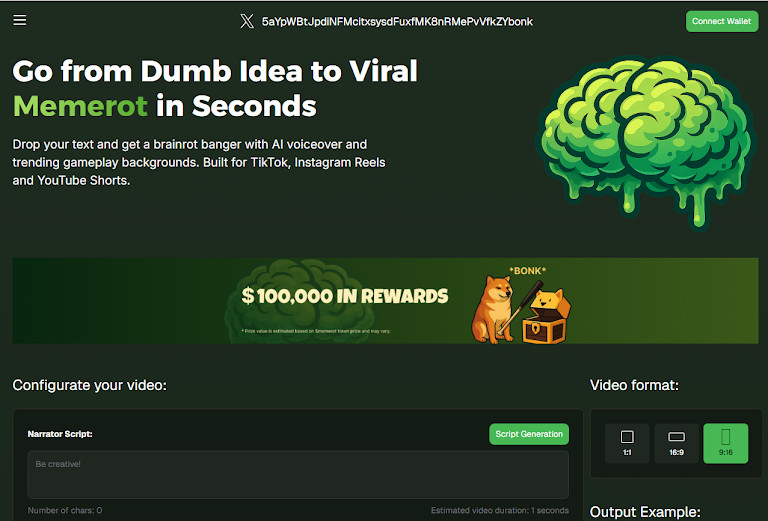
Memerot is a new AI video generator built specifically for brain-rot style content. Its tagline says it all: “Turn your text into viral #memerainrot with AI voiceover and gameplay, ready for TikTok, Reels, and Shorts.” In practice, Memerot lets you simply drop in your text (or tweet) and automatically produces a short video with an AI-generated voiceover and a trending game footage background (think of those “oddly satisfying” or popular game clips that boost viewer retention). The result is a snappy meme video – perfect for viral posts or storytelling without ever showing your face.
Features: Memerot’s focus is on speed and simplicity. It uses a pre-set library of trending gameplay loops and a built-in AI narrator, so you can go from idea to video in seconds. No editing skills or complex settings needed – it’s essentially one-click content creation. Despite being free (with no watermark on outputs), the content feels current and engaging thanks to the trending visuals and voice.
Pros:
- Lightning-fast generation – drop text in, get a video out within seconds, great for quick memes or daily posts.
- Unique “brain-rot” format – automatically adds viral gameplay backgrounds and AI voice, a format proven to grab attention.
- Very easy to use – no sign-up or editing required; perfect for beginners or “faceless” creators who want instant results.
- Free with no obvious limits – currently free to use, making it accessible to anyone wanting to experiment.
Cons:
- Limited styles – primarily focused on fun/gaming and motivational background videos; not suitable for more formal or diverse video styles.
- Voice options – the AI voiceover is provided, but you may have limited choice in voice style or language (at least in the current version).
- Video length – geared toward short clips (ideal for TikTok/Reels); may not support longer scripts or detailed videos.
- New platform – as a newer tool, it might have occasional bugs or lack advanced customization that more mature platforms offer.
Expert Opinion: Memerot earns the top spot because of its ultra-fast, zero-friction workflow and its niche focus on what’s trending now. For creators chasing virality, the combination of AI voice + trending gameplay is a winning formula – it produces the kind of content that often goes viral with minimal effort. While it’s not as feature-rich as some larger platforms, Memerot is laser-focused on quick viral videos, and it does that job exceptionally well. In our tests, the speed and engagement of Memerot’s outputs were impressive, making it the go-to free tool for brain-rot style content.
2. InVideo AI – Faceless Video Maker with Autopilot
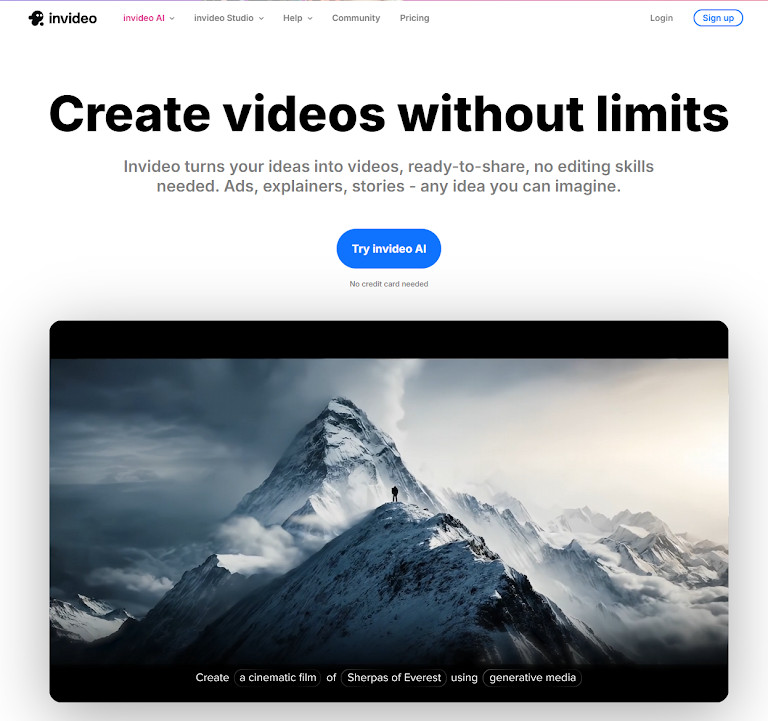
InVideo is a well-known online video platform, and its new AI Video Generator makes creating faceless videos a breeze. With InVideo’s AI, you can generate a complete video from just a single prompt or a script – the AI will write or refine your script, add relevant media, voiceovers, music, and even sound effects automatically. This means you can create anything from listicle videos to how-to explainers without a camera, ideal for marketing content or YouTube channels where you don’t appear on-screen. InVideo boasts a massive library of 16 million+ stock video and image assets, giving your AI-generated videos plenty of high-quality visuals to work with.
Features: InVideo’s AI offers multiple “workflows” for different video styles. Simply choose a style or template, describe your topic, and it will generate a tailored video. It supports various aspect ratios (for YouTube, Instagram, TikTok, etc.) and multiple languages. A standout feature is the human-like text-to-speech voices and the ability to easily edit the AI’s output with a built-in editor if needed. InVideo has a free plan (allows 4 video exports per week with watermark) and higher tiers for watermark-free HD videos. While the free plan does not include full access to generative AI features in perpetuity, it’s enough to test the waters.
Pros:
- All-in-one automation – generates scripts, adds media and voiceovers on autopilot, saving tons of time.
- Huge content library – millions of stock clips and images ensure your video has relevant, high-quality visuals.
- Quality voiceovers – AI voices are quite natural, providing a professional touch to faceless videos.
- Flexible editing – you can fine-tune the AI results in InVideo’s editor (change scenes, voice, text, etc.) for more control if desired.
- Trusted platform – used by 25M+ users worldwide; reliable and regularly updated.
Cons:
- Watermarks on free exports – the free version outputs videos with an InVideo watermark and limits video length per week.
- Generative AI limits in free tier – some advanced AI features (like longer script generation or certain avatars) require a paid plan.
- Learning curve – while easier than manual editing, InVideo’s numerous options can be a bit overwhelming for absolute beginners (though templates help).
- Generation speed – creating a full video can take a couple of minutes, especially if the script is long, which is slower than simpler tools like Memerot.
- Requires signup – you need an account to use it (the interface and options are more involved than one-click tools).
Expert Opinion: InVideo AI is an excellent choice for those who want a more polished, versatile faceless video. It’s especially useful for marketing videos, listicles, or educational content where having the right imagery and a clear voiceover is key. While it’s not as instantly simple as Memerot, it offers far more power and customization. We found InVideo’s strength is in producing longer-form faceless videos (e.g., a 5-minute YouTube video on a topic) with a professional feel, thanks to its vast asset library and decent AI voice quality. If you’re willing to spend a little time guiding the AI and possibly upgrading for watermark-free results, InVideo can become a one-stop shop for content creators seeking faceless videos.
3. Fliki – Text-to-Video with Lifelike Voices
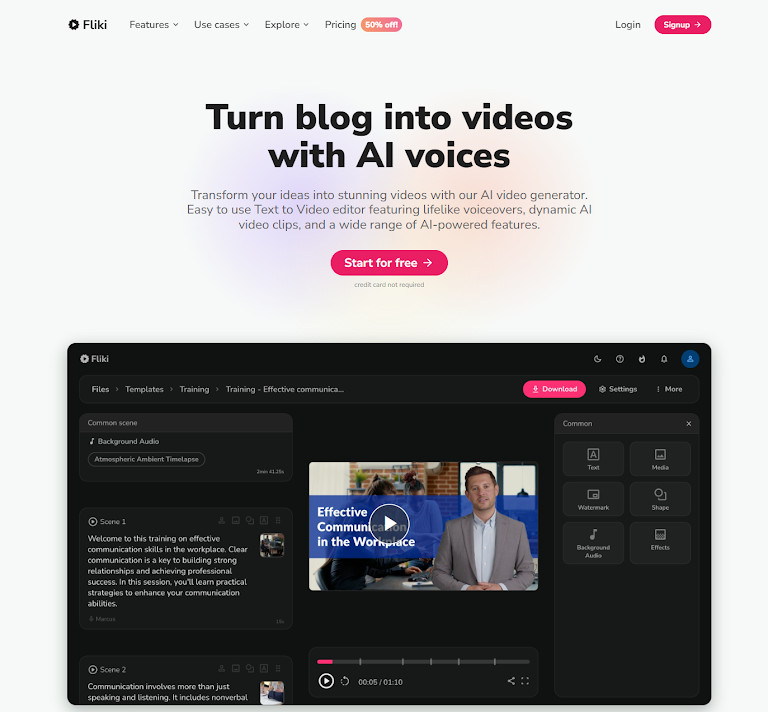
Fliki is a popular AI content creation tool that excels at converting text into videos with extremely natural voiceovers. It combines text-to-speech and text-to-video in one platform. With Fliki, you can take a script (or even a blog post URL) and automatically generate a video complete with stock images/clips and a voiceover in your chosen language. One of Fliki’s biggest strengths is its library of 2,500+ ultra-realistic AI voices across 75+ languages and dialects – it’s likely you’ll find a voice that matches the style you want, from narrator tones to upbeat commercial voices. For faceless content creators who want the audio quality to stand out, Fliki is a top choice.
Features: Fliki offers multiple creation modes: Script to Video, Blog to Video, Slides (PPT) to Video, etc. It will automatically pick relevant visuals for your text (using royalty-free image and video libraries), or you can upload your own visuals. It even introduced AI avatars – so if you ever want a virtual presenter on screen (not exactly faceless, but a digital face), that’s available, though completely optional. The interface is user-friendly: you can edit the text, change voice or timing per scene, and preview quickly. Fliki’s free tier allows up to 5 minutes of video or audio content per month at no cost, which is great for trying it out or making a few short videos monthly.
Pros:
- Highly realistic voices – some of the best AI voiceovers in the market, which can make your video sound professionally narrated.
- Multilingual support – supports dozens of languages and accents, enabling faceless content for global audiences.
- Rich feature set – text-to-video, text-to-speech, even avatar videos and voice cloning (on higher plans) – very versatile platform.
- Ease of use – simple four-step workflow (add text, choose voice, select visuals or let AI choose, then render) with a clean editor interface.
- Free tier available – you can create about 5 minutes of content per month free; paid plans expand this significantly.
Cons:
- Free usage is limited – 5 minutes of video per month goes quickly; to create regular content you’ll likely need a subscription.
- Visuals can be generic – the auto-selected stock footage/images sometimes feel loosely related to the script; you might need to swap out some clips for better ones.
- Rendering time – generating the final video (especially if longer and with many scenes) can take a few minutes; not instant.
- Interface in browser – Fliki runs entirely in the browser; heavy projects might be sluggish on low-end computers (no offline app).
- No specialized “trending meme” content – unlike Memerot’s gameplay backgrounds, Fliki’s style is more straightforward (business/casual). It’s great for narration, but not aimed at the fast-paced meme niche specifically.
Expert Opinion: Fliki is our recommendation for creators who care about voice quality and language flexibility. In testing, we were impressed by how human-like and engaging the AI narrations were – an important factor if you’re doing faceless videos where the voice carries the storytelling. Fliki is fantastic for turning blog articles into videos or making informational videos (think Top 10 lists, tutorials, or news explainers) with minimal effort. It strikes a good balance between ease and control: you get quick results but also the ability to tweak the visuals or voice per segment. If your goal is to produce faceless videos that sound professional and can be understood in different languages, Fliki is hard to beat.
4. Vadoo AI – Automated Faceless YouTube Videos
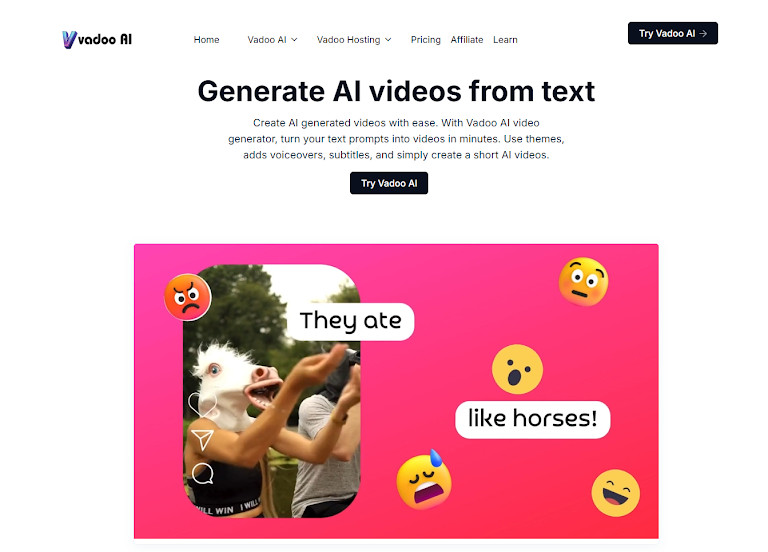
Vadoo is an AI faceless video generator that positions itself as an all-in-one tool for YouTube content creation without a camera. It’s designed to help creators (especially YouTubers) pump out videos with zero filming – Vadoo’s AI will take a text prompt or script and generate a full video complete with scenes, images, captions, transitions, background music, and voiceover. Essentially, it’s aiming to replace a whole video editing team: script writer, editor, voice artist, and producer – all in one tool. What’s notable is Vadoo’s emphasis on templates and automation. It offers a variety of templates (including some optimized for YouTube Shorts, listicles, etc.) and even features for auto-posting videos to your channel on a schedule, which can be a growth hack for faceless “automation” channels.
Features: Vadoo uses advanced AI models to transform text prompts into engaging scripts, then finds or generates relevant imagery to stitch into video scenes. It adds AI voiceover and captions automatically in multiple languages, plus royalty-free music and smooth transitions. You have the ability to choose themes or styles for your video; for example, you might pick a “Top 5 list” style vs. a “Story narration” style, and Vadoo will adjust the pacing and visuals accordingly. One big advantage: Vadoo’s free plan is quite generous – you can create up to 20 AI videos per month, up to 1 minute 30 seconds each, with no watermark on the free tier. This makes it very appealing for new creators. Paid plans increase those limits and add extras like longer video duration, more templates, and team collaboration.
Pros:
- Hands-off content creation – automates everything from script to final edit; minimal manual work needed.
- Multi-layered AI – combines text-to-video, voiceover, subtitles, and even AI B-roll generation for a complete package.
- No watermark on free videos – a rare perk; your videos look professional even on the free plan.
- Templates for speed – pre-built styles/structures mean you get a coherent video format (great for consistency if doing a series).
- Scalability – features like auto-posting and bulk video creation (via scripts or API) are there if you plan to churn out lots of content.
Cons:
- Visual quality – some generated visuals might be simplistic or repetitive. Vadoo often uses a mix of generated images and stock; the quality is good but not as extensive a library as InVideo’s.
- Prompt dependence – to get the best results, you need to craft a good prompt or outline. Otherwise, AI-generated scripts might be too generic.
- Length limitation – free videos are capped at 90 seconds; longer videos (e.g., full YouTube videos 5-10 minutes) require a paid plan.
- Voice consistency – while it supports multi-language, the default voice options might feel a bit robotic compared to Fliki’s premium voices.
- Newness – as an emerging tool, occasional quirks can occur (e.g., timing of captions or scene sync might need slight adjustments).
Expert Opinion: Vadoo AI is tailor-made for aspiring YouTubers or content marketers who want to run a faceless channel efficiently. Its ability to automatically generate and even upload videos on autopilot is a game-changer for scaling content output. We particularly like that even on the free tier, you get a solid amount of fully usable videos without ugly watermarks – that lowers the barrier to entry for monetizing a faceless channel. In comparison to larger editors, Vadoo is more streamlined: less about fine-tuning each detail, more about cranking out decent videos quickly. In our experience, Vadoo’s output might not have the slick polish of a carefully hand-edited video, but it’s more than adequate for social media and YouTube content where quantity and consistency matter. Overall, it’s a powerful ally for high-volume content creation with minimal effort.
5. SimilarVideo – Trend-Cloning Viral Video Generator
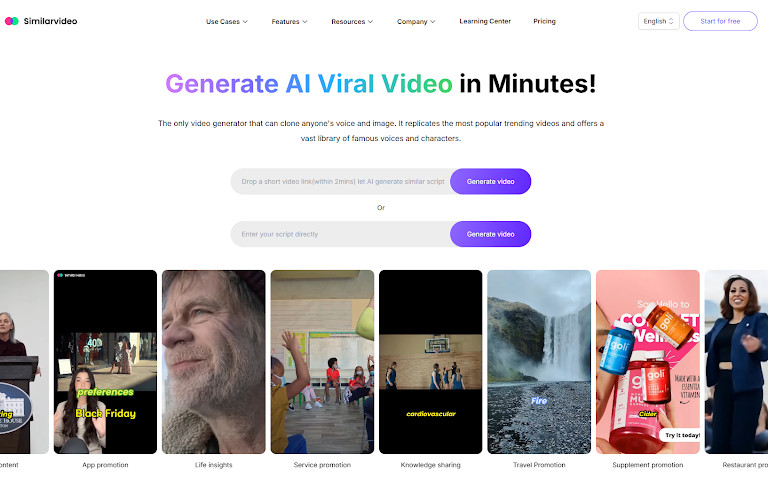
SimilarVideo is an innovative AI tool that takes faceless video generation to the next level by allowing you to clone voices and styles of trending videos. Imagine seeing a viral TikTok or YouTube Short and wanting to create something similar for your niche – SimilarVideo can help you do that almost automatically. It can analyze a reference video (you can input a URL of a popular video) and then replicate its format, voiceover style, and pacing with your own content. It even has a library of celebrity voices and characters that you can use to narrate your video, effectively letting you create content with a familiar voice (for example, having a Morgan Freeman-like voice narrate your script). This makes it a very unique entry in our list, blurring the line between content creation and deepfake technology.
Features: SimilarVideo’s standout feature is its AI Talking Avatar & Voice Cloning. You can generate a custom avatar that looks like a person of your choosing and clone any voice for the narration. It also includes AI script generation (powered by ChatGPT) to help write or improve your video script if you provide a topic. For visuals, SimilarVideo distills trending visual elements from across the internet to ensure your video looks current and engaging. Essentially, it focuses on making your video feel like it’s part of the latest trend, which can boost engagement and views. There’s a free plan that offers basic usage (approximately 3 minutes of video content analysis/generation and a few minutes of voiceover cloning for free). Paid plans unlock longer videos, more frequent usage, and multiple custom avatars.
Pros:
- Trend replication – can clone popular video formats and voices, giving you an edge in producing trend-inspired content quickly.
- Advanced AI capabilities – voice cloning and avatar generation open up highly creative possibilities (e.g., have an avatar of an influencer present your content).
- Marketing power – great for businesses wanting to use influencer-like promos without hiring talent (e.g., clone a famous voice for an ad).
- Multi-language & multi-platform – like others, it supports various languages and outputs optimized for TikTok, YouTube, Instagram, etc. Plus, it provides guidance on optimal posting frequency for growth.
- Free tier available – you can try out voice/image cloning and create short videos on the free plan (no credit card required), which is generous for such cutting-edge features.
Cons:
- Complexity – with great power comes a learning curve. Using cloning features requires more input (providing reference videos or voice samples) compared to other tools that just need text.
- Ethical considerations – cloning voices or personas can be sensitive. You must ensure you have rights or it’s for parody; misuse could lead to platform issues. (SimilarVideo, however, notes that their content stays within platform guidelines for originality.)
- Resource limits on free tier – the free plan allows only short voiceovers (~3 minutes of speech) and limited trending video analysis (so you might quickly hit limits if experimenting heavily).
- No face doesn’t always mean simple – While you don’t use your face, creating a convincing AI avatar or perfectly cloning a voice might take some tweaking to get right. This is more advanced than straightforward templates.
- Price for heavy use – higher-tier features (longer videos, multiple avatars) come with subscription costs; it’s understandable given the tech, but something to budget for if you scale up.
Expert Opinion: SimilarVideo is cutting-edge and caters to creators who want to ride on what’s trending in a very direct way. If Memerot is like a quick meme factory, SimilarVideo is like an AI content studio that can churn out “on-trend” videos with high novelty. In our trials, we were able to mimic the style of a trending finance TikTok by simply providing the video link – the AI produced a new video with a similar energetic voice and pace, but with our script. The result was surprisingly on-point. We see SimilarVideo as ideal for marketing teams or savvy creators who want to capitalize on trends and even use the allure of famous voices or characters (within reason) to boost engagement. It’s free to try, and even though mastering its features might take a bit of time, the payoff is unique content that stands out. For those comfortable with advanced AI features, SimilarVideo can make your faceless videos feel anything but faceless.
Comparison Table of Key Features
To help you decide at a glance, here’s a side-by-side comparison of the five tools, focusing on the core criteria: Generation Speed, Content Uniqueness, and Ease of Use (plus notes on free usage).
| Tool | Total Rating | Generation Speed | Content Uniqueness | Ease of Use | Free Plan |
| Memerot | ⭐⭐⭐⭐⭐ | Blazing fast: Almost instant – video ready in seconds after input. | High for memes: Uses trending gameplay clips & AI voice, ensuring each video feels fresh and viral. | Extremely easy: No sign-up, just paste text and go – zero editing skills needed. | Yes – 100% free (no watermark, no strict limits noted). New tool with open access. |
| InVideo AI | ⭐⭐⭐⭐ | Moderate: Generates a full video in 1-5 minutes depending on length (AI takes time for script & media). | High-quality but stock-based: Pulls from huge library, so visuals are pro-grade but not unique to you (others can use same stock footage). | Moderate: User-friendly templates, but many options. A short learning curve for best results. | Yes – Free plan (watermarked, 4 exports/week; generative features limited without upgrade). |
| Fliki | ⭐⭐⭐⭐ | Fast: Text-to-speech is quick; complete video renders in a couple of minutes. | Good voice uniqueness: Huge variety of voices makes your narration stand out. Visuals are generic stock, so less unique visually. | Easy: Simple script editor and scene preview. Minimal manual work needed, though you can tweak visuals. | Yes – Free tier (5 min of content/month). No watermark, but time limit is restrictive. |
| Vadoo AI | ⭐⭐⭐ | Fast/Moderate: Short videos (≤90s) generate in under a minute. Longer scripts take a few minutes. | Varied: Uses AI-chosen images/videos and custom templates. Content is original in composition, though built from templates and stock elements. | Very easy: Designed for automation – just input text and select style. Little editing required. | Yes – Free plan (20 videos/month up to 1.5 min each, no watermark). Paid plans for more. |
| SimilarVideo | ⭐⭐⭐ | Moderate: A few minutes to generate, especially if cloning voices or analyzing a reference video. | Very high: Can produce videos with unique AI avatars and cloned voices, and mirrors trending styles – resulting content is highly distinctive. | Medium-hard: Powerful but requires more input (reference links, choosing voices/avatars). Some practice needed to use advanced features. | Yes – Free plan (approx. 3 minutes of video content & voice generation free; enough to test features). |
Notes: All these tools run in the browser and require internet. “Generation Speed” can vary with internet and complexity of the request. “Content Uniqueness” refers to how original or distinctive the output is – whether through AI-generated elements or simply combining stock in a new way. Ease of use is judged for a beginner with no video editing experience.
Conclusion: Which Tool Should You Choose?
Choosing the “best” free brain-rot/faceless video generator ultimately depends on your goals:
- If you want instant viral-style videos for memes or short attention-grabbers, Memerot is unbeatable for speed and simplicity. It’s our top pick for quickly turning out trending gameplay-meme videos with minimal effort.
- If your focus is marketing or longer YouTube content and you need a more polished result, InVideo AI offers a robust solution with its all-in-one approach and vast media library – just be ready to work within its free limitations or consider a paid upgrade for heavy use.
- For those who prioritize realistic voiceovers and multilingual support, Fliki shines with its voice quality. It’s excellent for narration-driven videos where a convincing voice can make or break viewer engagement.
- Vadoo AI is ideal when you’re aiming to scale up content production (e.g., running a faceless YouTube channel or TikTok account posting daily). Its generous free plan and automation features mean you can churn out a lot of content quickly.
- If you’re an advanced user looking to surf the trend wave and experiment with the cutting edge, SimilarVideo provides tools to clone styles and voices that can set your content apart. It’s a bit more involved, but the potential for truly unique, head-turning videos is high.
All these generators allow you to create videos without showing your face, which lowers the barrier to entry for content creation. They each have a free option, so our advice is to try the free tier of a couple of them and see which fits your workflow. You might even combine them – for example, use Memerot for quick meme posts, but use Fliki or InVideo for more substantial videos.
In any case, the rise of these AI video tools means anyone can become a content creator or marketer with no camera, no expensive software, and no prior editing skills. It’s never been easier to turn a “dumb idea” into a viral video in seconds. Now, go ahead and give them a spin!
FAQ
What is a “faceless” video generator?
It’s a tool that creates videos without requiring a person to appear on camera. Instead of recording yourself, you provide elements like text, images, or voice, and the generator produces a video using graphics, stock footage, or animations. Everything is handled by AI or templates – including visuals, captions, and voiceovers – so the final video has no actual person’s face visible. Faceless video generators are popular for YouTube channels, marketing content, or social media posts where the creator prefers anonymity or just wants to streamline production.
What are “brain-rot” videos? Why are they popular?
“Brain-rot” is a slang term referring to content that’s extremely addictive or engaging, often in a low-brow, meme-y way that you can’t stop watching (hence joking it gives your brain rot). In the context of videos, brain-rot videos typically feature AI voice narration of a story or facts while a captivating, unrelated video (like rapid gameplay or satisfying loops) plays in the background. This format keeps viewers hooked – the narration engages their mind while the visuals feed their eyes, reducing the chance they’ll scroll away. It’s popular on TikTok and YouTube Shorts because it maximizes viewer retention. The video generators we listed (e.g., Memerot, Revid’s tool, Brainrot.mov, etc.) automate the creation of such content by pairing text with those trending visuals.
Are these AI-generated faceless videos monetizable on YouTube?
Generally, yes – faceless videos can be monetized on YouTube as long as the content adheres to YouTube’s rules. The key is to avoid reused or low-effort content. Originality and added value are important. Using these tools, make sure your script or narration is original (or significantly transformed from any source material). Many successful YouTube channels use AI narration and stock footage or gameplay (for example, for list videos or documentary-style videos) and monetize them. However, purely auto-generated or repetitive content might get flagged by YouTube’s algorithm. It’s wise to add your own editing touch or creativity on top of what the AI gives. Also, ensure you have the rights to any media used (most of these tools provide royalty-free assets or original AI-generated visuals, which is good). In short, you can monetize, but use the AI as assistance – don’t just mass-produce duplicate videos. (Fun fact: SimilarVideo’s FAQ notes that their videos aim to be original and avoid issues with platform guidelines on repetitive content.)
Do I need video editing experience to use these generators?
Not at all. That’s the beauty of these tools – they’re built for non-editors. The typical workflow is to enter text (or a prompt) and let the AI handle the heavy lifting. For example, with Vadoo or InVideo, you might just fill in a short form about what you want, and the AI produces a complete video draft. With Memerot, you literally paste text and get a video. Most of them offer simple interfaces with drag-and-drop or click-to-select options. If you can make a PowerPoint slide, you can probably use these video generators. Of course, if you do have editing skills, many platforms allow further customization – but it’s not required to get a decent result.
How “unique” will my video be if others are using the same tool?
It depends on the tool and how you use it. Memerot and other brain-rot generators produce videos in a very specific viral style – if many users input similar text, the outputs may look alike in format (same gameplay backgrounds, etc.). However, your story or script will be unique to you, so the content is still unique. Tools like Fliki or InVideo use vast libraries of media, so there’s a huge combination of images/music/voice that can make your video feel unique, though occasionally two creators might coincidentally pick the same stock footage for a similar topic. SimilarVideo goes a step further by generating custom avatars or voices, which can make something truly one-of-a-kind (e.g., your personal avatar narrating in a cloned voice). As a rule of thumb: to maximize uniqueness, customize whatever options the tool offers (choose different voice styles, replace any too-common stock footage, etc.). Also, infusing your own creativity into the script or concept will ensure your video stands out even if the underlying tool is popular.
How do these tools affect content creation speed?
They can dramatically speed it up – often by 5x or 10x faster than making videos the traditional way. For instance, writing, voicing, and editing a 3-minute video might normally take many hours. With an AI generator, you could have a first version in a few minutes. Of course, you might spend some additional time refining the output (maybe adjusting a scene or fixing a pronunciation in the voiceover), but it’s still far quicker. This speed lets creators test more ideas and produce content at a daily or even higher frequency. Just be mindful: while speed is great, maintain a level of quality control. It’s easy to hit “generate” and get a video fast – but take a moment to review the result and ensure it meets your standards or tweak as necessary.
Are there any costs hidden behind “free” plans?
All the tools we listed have genuinely free plans or free trials – you can use them without entering payment info. That said, they do have limitations to encourage upgrading. For example, Fliki’s free tier only gives 5 minutes of content per month, and InVideo’s free exports carry a watermark. These aren’t “hidden costs” per se, just usage caps. Typically, if you find yourself hitting those limits regularly or wanting higher output quality, you’d consider a paid plan. But you can absolutely try each of these services for free and even produce some videos at no cost. We recommend using the free tier to evaluate which tool suits you best before investing money. There’s no obligation to upgrade if the free version meets your needs.
Which tool is best for a beginner?
If you’re an absolute beginner looking for the easiest possible solution, Memerot is a great starting point (it was practically made for beginners to churn out viral-style content with one click). You literally can’t go wrong with copy-paste in Memerot’s interface – the AI does everything. Another beginner-friendly option is Vadoo AI, because it walks you through with templates and doesn’t require any editing know-how; plus no watermark issues on free means your videos are ready to share. InVideo and Fliki are also beginner-friendly, but they offer more choices and settings upfront, which can be a tad overwhelming until you get used to them. SimilarVideo is the most advanced – we’d say it’s better once you have a bit of experience or a very specific use case in mind. Overall, all these tools target non-techies, but Memerot gets you results with virtually zero learning curve, and Vadoo strikes a nice balance between ease and output richness for newbies. Enjoy your faceless video creation journey!
Disclaimer
In line with the Trust Project guidelines, please note that the information provided on this page is not intended to be and should not be interpreted as legal, tax, investment, financial, or any other form of advice. It is important to only invest what you can afford to lose and to seek independent financial advice if you have any doubts. For further information, we suggest referring to the terms and conditions as well as the help and support pages provided by the issuer or advertiser. MetaversePost is committed to accurate, unbiased reporting, but market conditions are subject to change without notice.
About The Author
Alisa, a dedicated journalist at the MPost, specializes in cryptocurrency, zero-knowledge proofs, investments, and the expansive realm of Web3. With a keen eye for emerging trends and technologies, she delivers comprehensive coverage to inform and engage readers in the ever-evolving landscape of digital finance.
More articles

Alisa, a dedicated journalist at the MPost, specializes in cryptocurrency, zero-knowledge proofs, investments, and the expansive realm of Web3. With a keen eye for emerging trends and technologies, she delivers comprehensive coverage to inform and engage readers in the ever-evolving landscape of digital finance.



















































